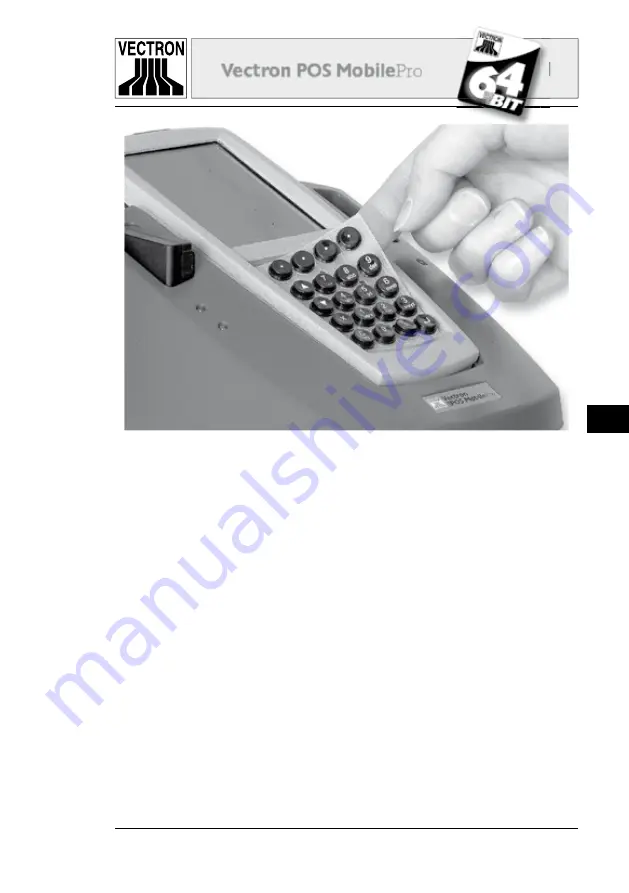
79
Vectron POS Mobile
Pro
MobilePro
US
Fig. 26: Removing the keyboard pad
b)
Unremovable keyboard pad
As of week 12/2006 the POS MobilePro is produced without
removable keyboard pad. The keyboard pad is glued fixed to
the keyboard compartment. In this case take the key caps off
the keyboard pad (see fig. 27). Clean the pad with a brush.
Summary of Contents for POS MobilePro
Page 1: ...VECTRON SYSTEMS User manual VECTRON SYSTEMS...
Page 2: ......
Page 4: ......
Page 8: ......
Page 14: ......
Page 30: ...30 Vectron POS MobilePro Fig 8 Lifting the battery 6 Take out the battery...
Page 41: ...41 41 Vectron POS MobilePro MobilePro US Fig 15 Using the optional transponder...
Page 50: ......
Page 52: ...52 Vectron POS MobilePro Fig 19 Charging station for Vectron POS MobilePro...
Page 62: ......
Page 74: ......
Page 86: ......
Page 92: ...92 Vectron POS MobilePro Fig 36 Belt...
Page 111: ......
Page 112: ......
















































