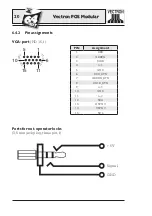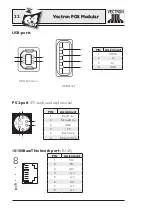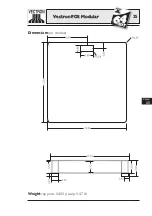18
Vectron POS Modular
6.4 Hardware features
In the following you will get some technical information on the hard-
ware applied in the Vectron POS Modular.
6.4.1 Ports
At the bottom of the POS Modular there are numerous ports for the
connection of external devices to the POS system (see fig 3).
• Up to two ports (3,5 mm jack plug) for external operator locks
(depending on the hardware equipment).
• Six serial ports (RS232) for the connection of e.g. touch screens,
customer displays, scanners, magnetic card readers, printers,
operator locks, modems etc.
Via one of these ports you can connect the POS Modular with a
PC, to carry out a software update of the POS system for instance.
You can also read out and process reports.
• Two USB-ports for updates and data backup on USB-sticks.
• One PS/2-port for connection of PC-keyboard and mouse (single
or parallel per adapter).
• One network port (10/100MBit) to establish a comprehensive net
-
work with up to 200 Vectron POS systems.
• Two ports for cash drawers. By means of an adapter you can con
-
nect and access up to four cash drawers (two per port).
• One parallel port for connection of e.g. a DIN-A4-printer.
• One port to supply the Vectron POS Modular via external power
supply Vectron PS10.
Summary of Contents for POS Modular
Page 1: ...User manual VECTRON SYSTEMS...
Page 2: ......
Page 4: ......
Page 8: ......
Page 14: ......
Page 25: ...25 Vectron POS Modular Modular US Dimensions in inches Weight approx 2480 g resp 5 47 lb...
Page 26: ......
Page 30: ......
Page 44: ......
Page 52: ......
Page 56: ......
Page 67: ......
Page 68: ......