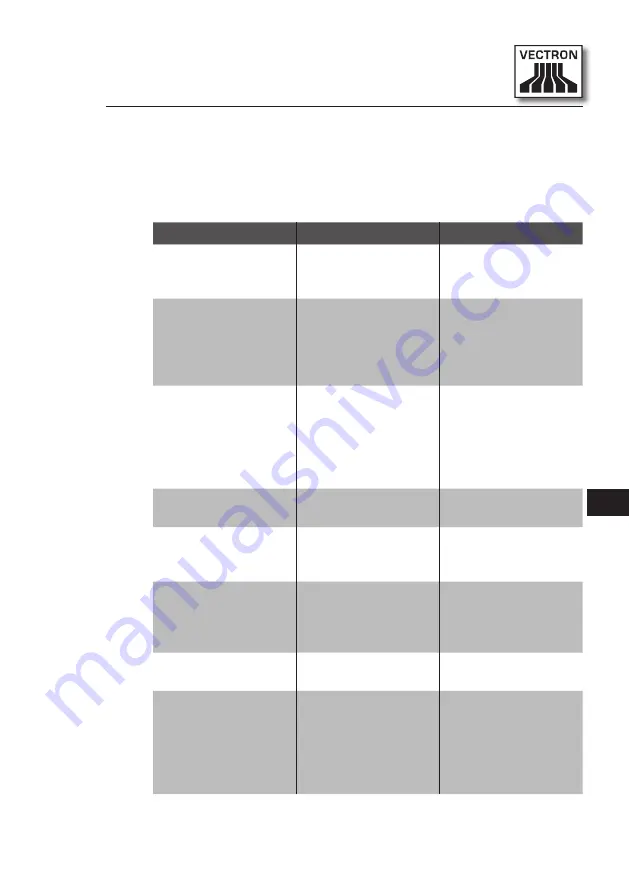
69
EN
9. Err or s, possible r easons and
t r oubleshoot ing
Errors
Possible reasons
Troubleshooting
SteelTouch II cannot
be switched on.
The power supply
plug is not put into
a live socket.
Put the power sup-
ply plug into a live
socket.
The power cable
plug of the power
supply is not put to
the power connec-
tor of SteelTouch II.
Put the power cable
plug of the power
supply to the power
connector of Steel-
Touch II.
Vectron POS soft-
ware has a malfunc-
tion.
Restart the Steel-
Touch II as de-
scribed in chapter
“7.9. Restarting the
SteelTouch II” on
page 66.
The ON/OFF key is
damaged.
Contact your Vec-
tron dealer.
The SteelTouch II
POS system is da-
maged.
Contact your Vec-
tron dealer.
The SteelTouch II
POS system does
not react to your
entries.
The signed-in
operator is not
authorized for the
respective function.
Contact your Vec-
tron dealer.
The touch screen is
not calibrated.
Contact your Vec-
tron dealer.
Vectron POS soft-
ware has a malfunc-
tion.
Restart the Steel-
Touch II as de-
scribed in chapter
“7.9. Restarting the
SteelTouch II” on
page 66.
Summary of Contents for SteelTouch II
Page 1: ...User manual Vectron POS SteelTouch II VECTRON SYSTEMS ...
Page 2: ......
Page 4: ......
Page 9: ......
Page 10: ......
Page 78: ...78 VECTRON POS STEELTOUCH II Icon Meaning Icon Meaning Hot drinks Wine ...
















































