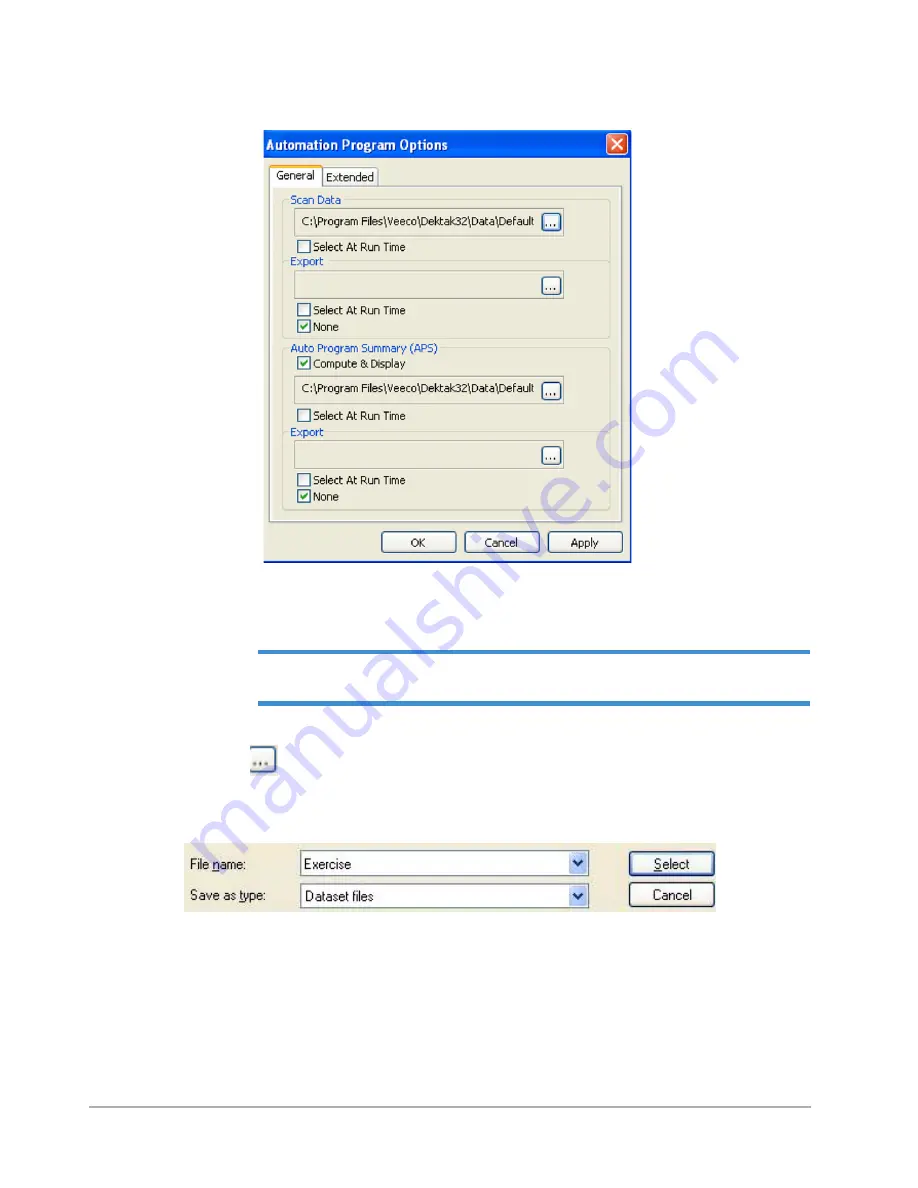
Multiple Scan Operation
5-25
Figure 5-40: Automation Program Options General Tab
2
In the
Scan Data
), do one of the following:
•
Accept the default file to save the scan data.
NOTE –
Unless otherwise specified, data automatically saves to the Default data file in the
DektakV9\Data\Defaul\Default folder on the C: drive.
•
Click the
button on the right to open the
Select Data File
dialog box (see
), where you
can select a data file or specify a new one. For this exercise, enter
Exercise
in the file name field. Then
click
Select
to close the dialog box. Leave the other options at their default settings.
Figure 5-41: Scan Data Saved as a Dataset File
•
Select the
Select At Run Time
check box to wait until the scan has run before you choose the file to save
the scan data.
3
In the
(Scan Data) Export
do one of the following:
•
Select the
None
check box, which prevents ASCII scan data from being exported.
•
Select the
Select At Run Time
check box to wait until the completion of a scan before choosing the file to
save the exported ASCII scan data.
Summary of Contents for Dektak 150
Page 1: ......
Page 7: ......
Page 17: ......
Page 81: ......
Page 105: ......
Page 149: ......
Page 191: ......
Page 251: ......
Page 257: ...A 6 Facilities Specifications Figure A 6 Dektak 150 without Enclosure Side View ...
Page 258: ...Facilities Specifications A 7 Figure A 7 Dektak 150 Dimensions without Enclosure Top View ...
Page 259: ...A 8 Facilities Specifications Figure A 8 Dektak 150 without Enclosure Center of Mass ...
Page 273: ......
Page 283: ......
Page 321: ......
Page 331: ......
Page 333: ......
Page 336: ......
Page 337: ......
Page 349: ......
















































