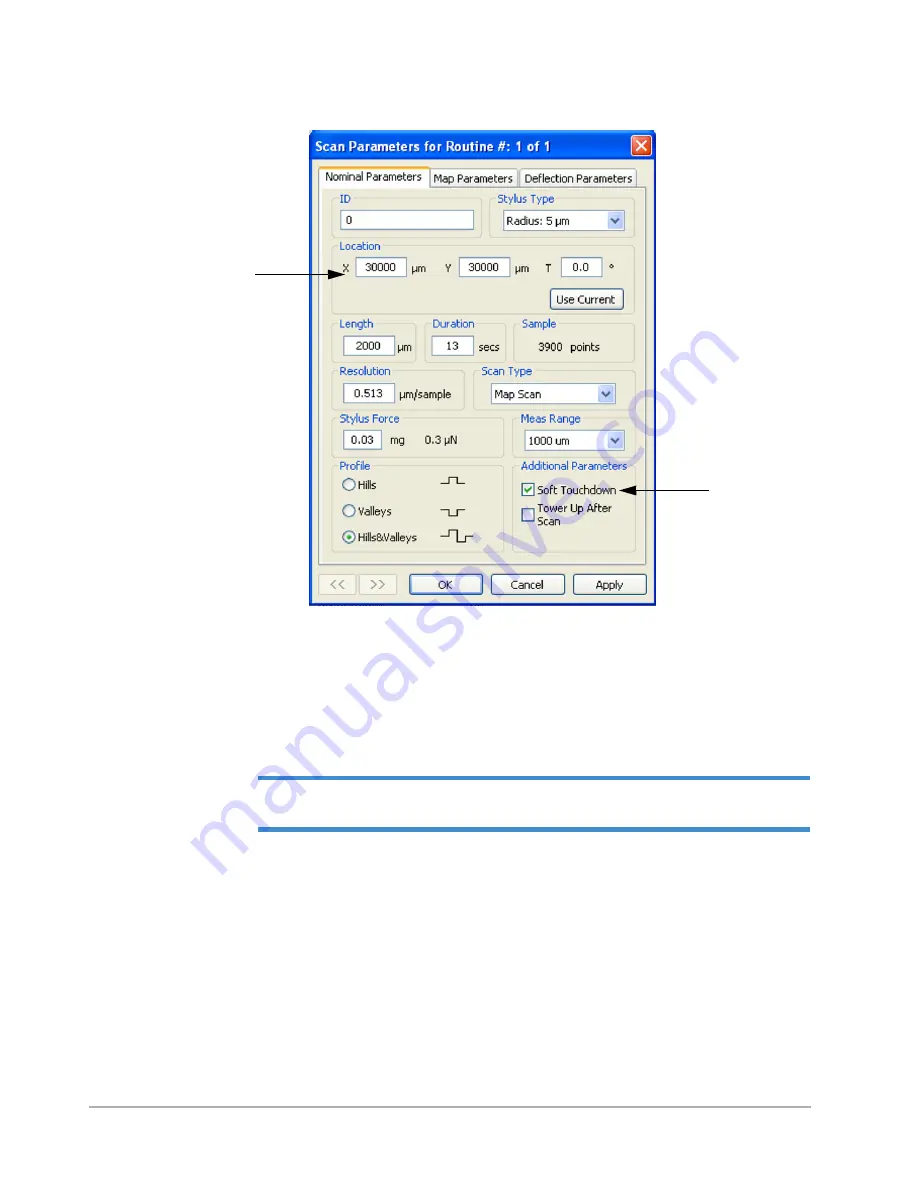
Scan Routine Parameters
7-13
Figure 7-14: Scan Parameters Dialog Box: Soft Touchdown
Tower Up After Scan
Select this feature to make the stylus automatically tower up after the scan is completed. This is
particularly useful for hard disk runout measurements.
The stylus towers up according to the settings in the
Ascent
section of the
Tower
dialog box, which
is available from the
Configuration Settings
dialog box. (See
Hardware Settings on page 8-12
.)
NOTE –
The
Tower Up After Scan
option is available only when the
Soft Touchdown
option is NOT selected.
1
Click any parameter in the
Scan Parameters
section of the
Scan Routines
window (see
display the
Nominal Parameters
tab of the
Scan Parameters
dialog box.
2
In the
Additional Parameters
section, click
Tower Up After Scan
(see
).
Appears only if your
system includes the
optional x-y auto
stage.
Summary of Contents for Dektak 150
Page 1: ......
Page 7: ......
Page 17: ......
Page 81: ......
Page 105: ......
Page 149: ......
Page 191: ......
Page 251: ......
Page 257: ...A 6 Facilities Specifications Figure A 6 Dektak 150 without Enclosure Side View ...
Page 258: ...Facilities Specifications A 7 Figure A 7 Dektak 150 Dimensions without Enclosure Top View ...
Page 259: ...A 8 Facilities Specifications Figure A 8 Dektak 150 without Enclosure Center of Mass ...
Page 273: ......
Page 283: ......
Page 321: ......
Page 331: ......
Page 333: ......
Page 336: ......
Page 337: ......
Page 349: ......
















































