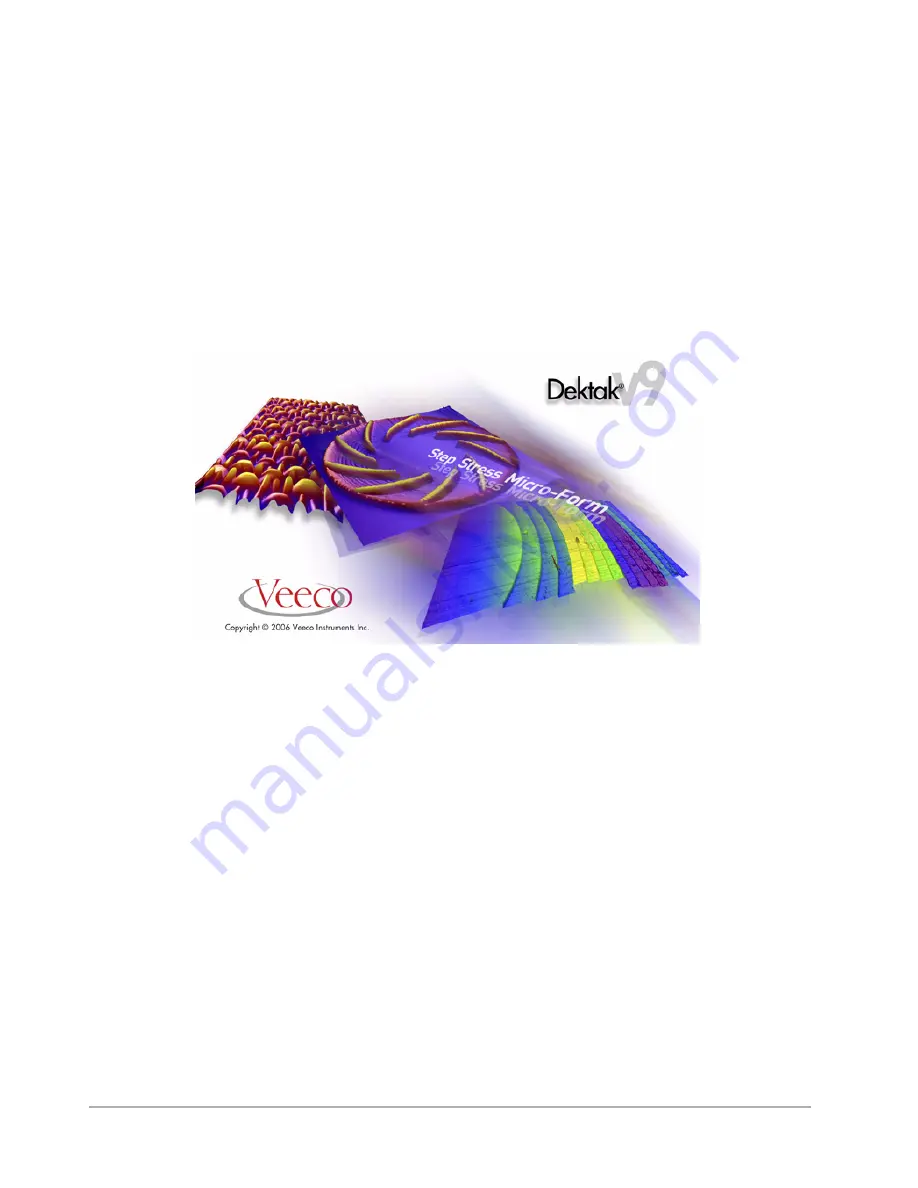
Dektak 150 System Overview
1-3
Computer and Software
The computer incorporates a Celeron® or Semprom™ 2.4 GHz or faster microprocessor (optional
Pentium® 4 or Athlon™) with 1 GB of RAM and 40-GB internal drive. The computer includes a
CD-R/RW drive. With the Pentium 4 or Athlon processor, it is also comes with a 1.4-MB, 3.5” high-
density diskette drive. The computer console includes a keyboard and mouse.
The Microsoft
®
Windows
®
XP operating system provides a user-friendly interface. The pre-loaded
Dektak 150 Version 9 software allows you to take single- or multiple-scan measurements, calculate
analytical functions, and perform specialized operations, such as comparing analytical results from
multiple scans. For more information, see
Dektak 150 Software Functions on page 1-7
.
Figure 1-3: The Dektak 150 Welcome Screen
Optional Video Monitor
The optional Dektak 150 monitor provides a 17-inch, high-resolution, flat-panel color display. It
shows programs and graphics in full color, along with a color video image of the sample surface from
the USB camera in the optical assembly. The Dektak 150 software displays the substrate either alone
or with superimposed graphics.
Stylus Surface Profiler
The Dektak 150 stylus surface profiler contains all of the the mechanical, electrical and optical
components for sample placement, sample viewing, and scanning/measurement. Its cast aluminum
frame and support elements provide good repeatability with a low-noise floor. As described in
System Configurations on page 1-2
, the profiler can be configured with one of two sample-
automation stages.
A diamond-tipped L stylus permits accurate two-dimensional surface profiler measurements in a
wide range of applications. In standard configuration, user-programmable stylus force from from 1
mg to 15 mg allows profiling on soft or hard surfaces. The
N
-Lite option enables stylus forces down
to 0.03 mg.
Summary of Contents for Dektak 150
Page 1: ......
Page 7: ......
Page 17: ......
Page 81: ......
Page 105: ......
Page 149: ......
Page 191: ......
Page 251: ......
Page 257: ...A 6 Facilities Specifications Figure A 6 Dektak 150 without Enclosure Side View ...
Page 258: ...Facilities Specifications A 7 Figure A 7 Dektak 150 Dimensions without Enclosure Top View ...
Page 259: ...A 8 Facilities Specifications Figure A 8 Dektak 150 without Enclosure Center of Mass ...
Page 273: ......
Page 283: ......
Page 321: ......
Page 331: ......
Page 333: ......
Page 336: ......
Page 337: ......
Page 349: ......
















































