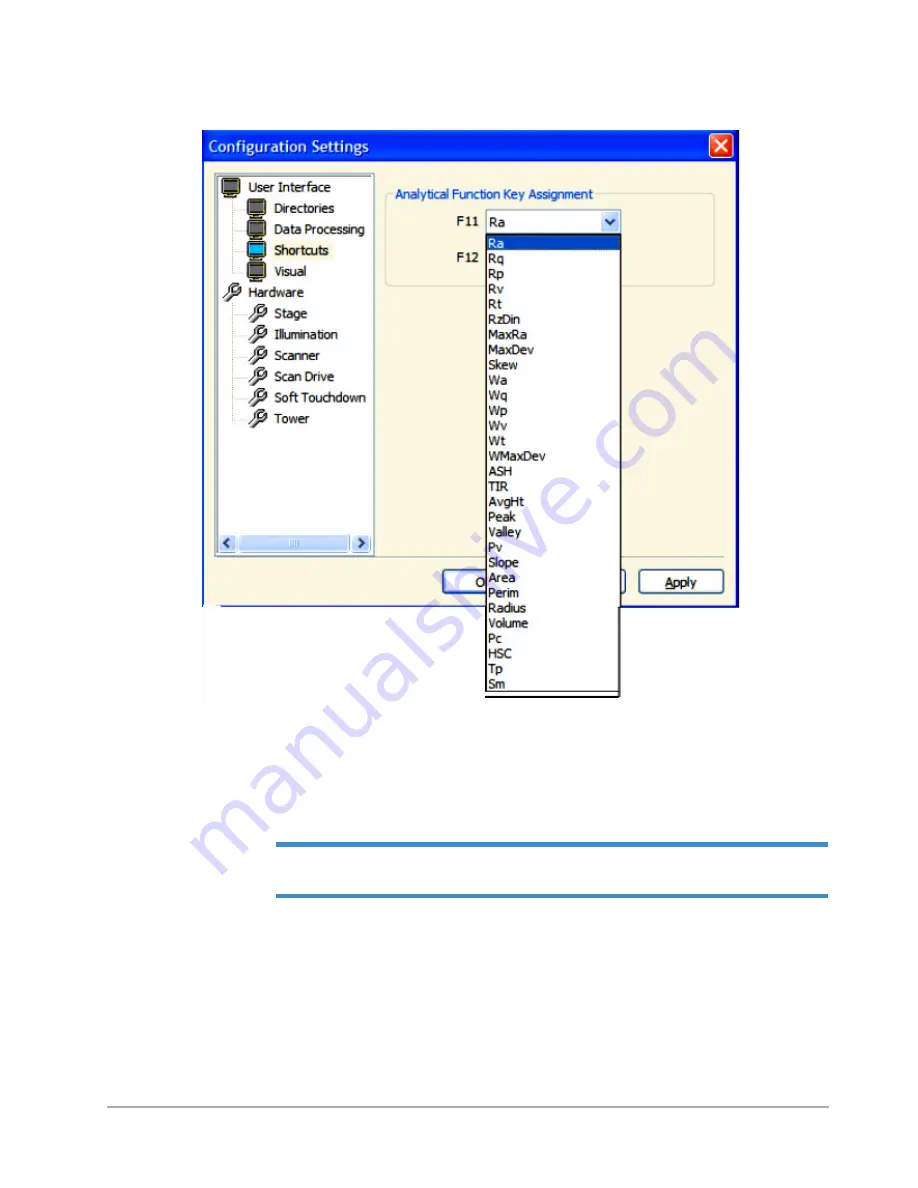
8-10
Menu and Toolbar Descriptions
Figure 8-10: Drop-Down List of Analytical Functions
Units
In the
All Units
section, select
Angstroms
,
um
, or
nm
.
In the
Notation
section, select
Fixed
or
Scientific
. The system then makes the appropriate
Decimal
Places
setting. This field cannot be modified by the user.
NOTE –
You can change the units in which information is displayed before or after a scan.
For more information, see
Changing Units Before or After a Scan on page 4-8
.
Summary of Contents for Dektak 150
Page 1: ......
Page 7: ......
Page 17: ......
Page 81: ......
Page 105: ......
Page 149: ......
Page 191: ......
Page 251: ......
Page 257: ...A 6 Facilities Specifications Figure A 6 Dektak 150 without Enclosure Side View ...
Page 258: ...Facilities Specifications A 7 Figure A 7 Dektak 150 Dimensions without Enclosure Top View ...
Page 259: ...A 8 Facilities Specifications Figure A 8 Dektak 150 without Enclosure Center of Mass ...
Page 273: ......
Page 283: ......
Page 321: ......
Page 331: ......
Page 333: ......
Page 336: ......
Page 337: ......
Page 349: ......
















































