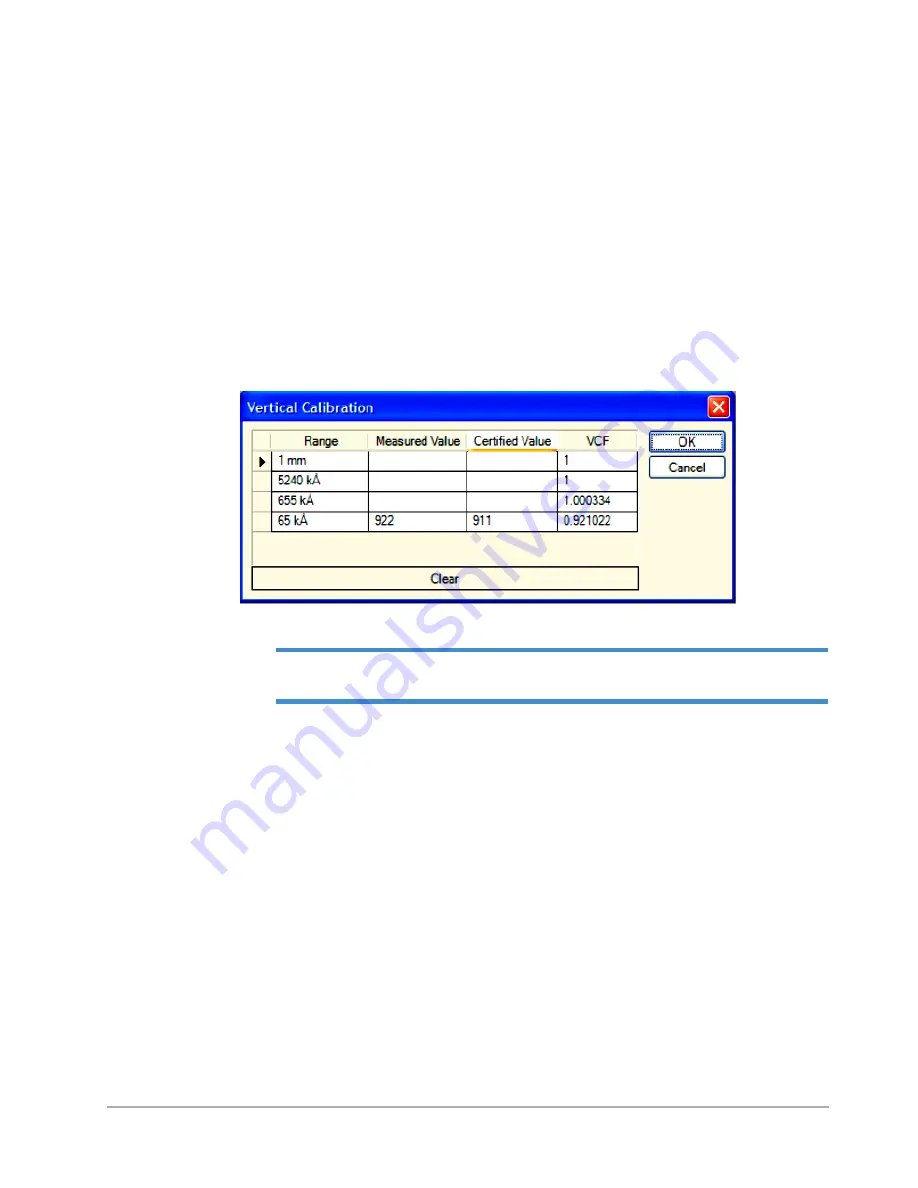
8-14
Menu and Toolbar Descriptions
In this dialog box you can choose the measurement range in the
Stylus LVDT
section and then
manually select the amount of force to be placed on the stylus to change the position of the stylus
using the slider in the
Force DAC
section.
To calibrate the stylus force, follow the instructions given in the three steps listed at the right side of
the dialog box.
Select
Calibration > Vertical
to open the
Vertical Calibration
dialog box, which allows you to set
and clear the vertical calibration of the Dektak 150 profiler.
Figure 8-17: Vertical Calibration Dialog Box
NOTE –
Always clear the existing vertical calibration for the selected range before re-
performing the vertical calibration.
WINDOW MENU
This menu provides access to the various Dektak windows (see
). The options listed on
this menu depend on the screen from which it is opened.
Vertical
Summary of Contents for Dektak 150
Page 1: ......
Page 7: ......
Page 17: ......
Page 81: ......
Page 105: ......
Page 149: ......
Page 191: ......
Page 251: ......
Page 257: ...A 6 Facilities Specifications Figure A 6 Dektak 150 without Enclosure Side View ...
Page 258: ...Facilities Specifications A 7 Figure A 7 Dektak 150 Dimensions without Enclosure Top View ...
Page 259: ...A 8 Facilities Specifications Figure A 8 Dektak 150 without Enclosure Center of Mass ...
Page 273: ......
Page 283: ......
Page 321: ......
Page 331: ......
Page 333: ......
Page 336: ......
Page 337: ......
Page 349: ......
















































