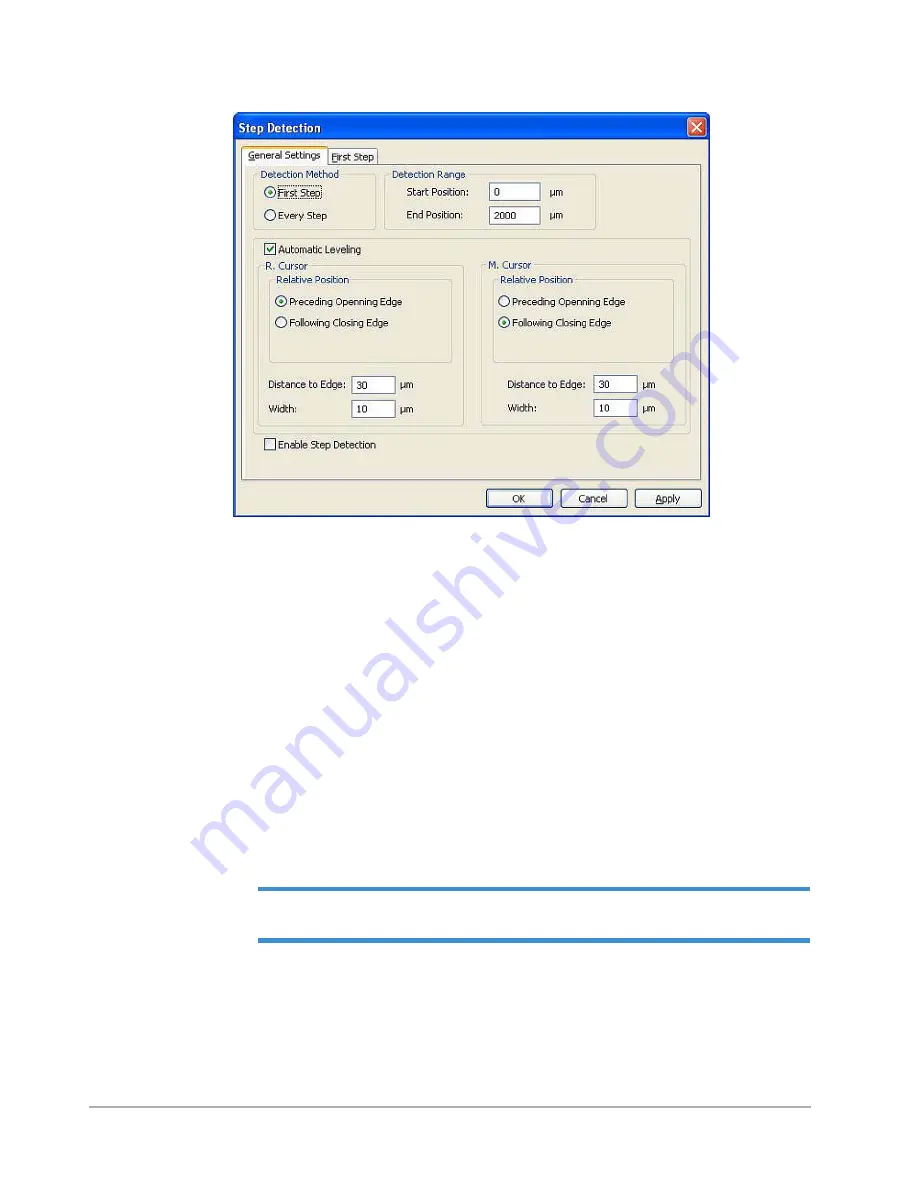
Step Detection Function
D-3
Figure D-2: General Settings Tab With First Step Selected
Detection Range Section
•
Start Position
: The position, in
μ
m, to start searching for a step.
•
End Position
: The position, in
μ
m, to end searching for a step. The default end position is
2000
μ
m regardless of the actual scan length.
Automatic Leveling
When this check box is selected, the system automatically levels the trace with the R and M
cursors each placed near an edge at a
Relative Position
that you specify, at a distance from
the edge that you specify. You can also specify the
Width
for each cursor.
Save Changes To Scan Routine
When this check box is selected, all entered Step Detection parameters are saved to the
current scan routine.
NOTE –
This check box is available only when step detection has been initiated from the
menu bar in the
Data Plot
window.
Enable Step Detection
When this check box is selected, the system performs Step Detection as specified on the
current scan.
Summary of Contents for Dektak 150
Page 1: ......
Page 7: ......
Page 17: ......
Page 81: ......
Page 105: ......
Page 149: ......
Page 191: ......
Page 251: ......
Page 257: ...A 6 Facilities Specifications Figure A 6 Dektak 150 without Enclosure Side View ...
Page 258: ...Facilities Specifications A 7 Figure A 7 Dektak 150 Dimensions without Enclosure Top View ...
Page 259: ...A 8 Facilities Specifications Figure A 8 Dektak 150 without Enclosure Center of Mass ...
Page 273: ......
Page 283: ......
Page 321: ......
Page 331: ......
Page 333: ......
Page 336: ......
Page 337: ......
Page 349: ......
















































