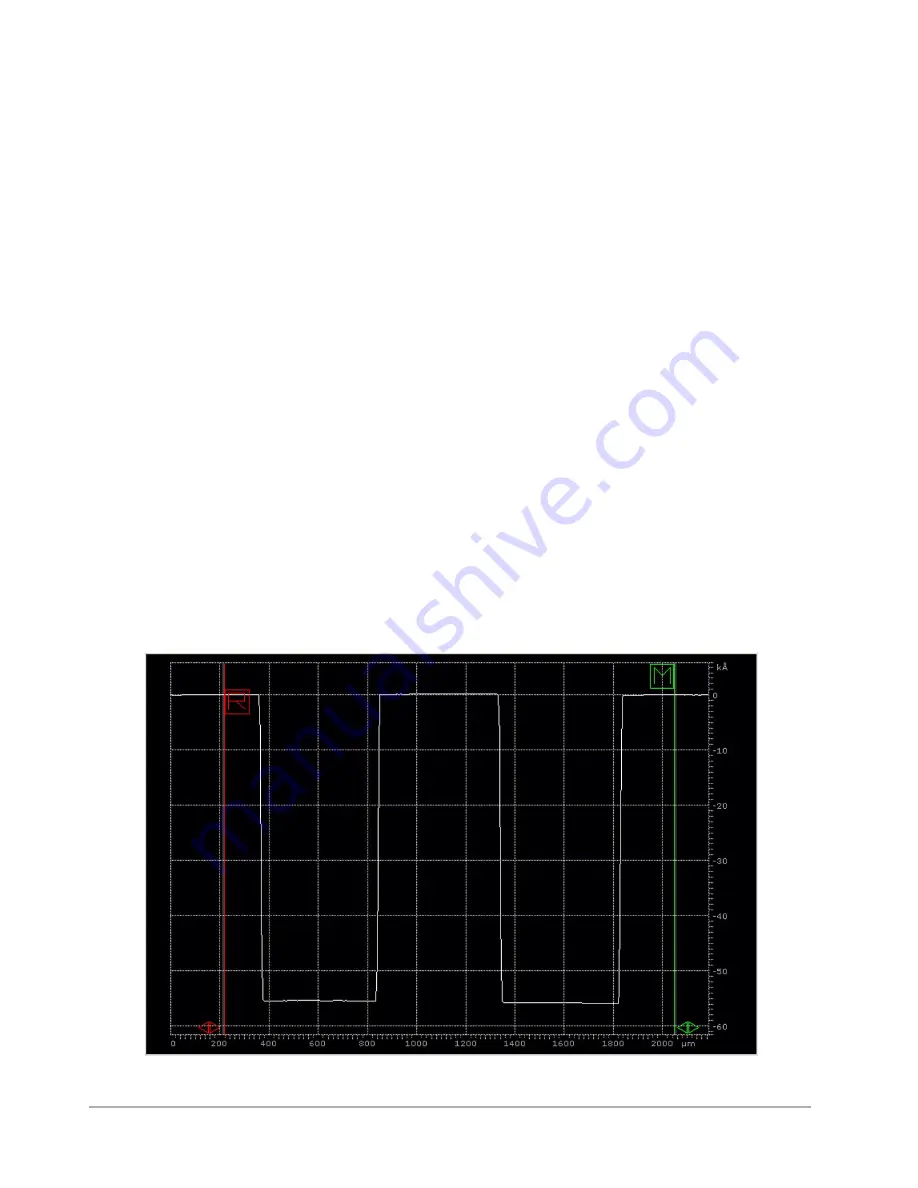
Step Detection Function
D-7
Width Columns
R (
μ
m)
R-cursor band width used when performing corresponding analytical function. You may
enter up to 10 widths for each analytical function.
M (
μ
m)
M-cursor band width used when performing corresponding analytical function. You may
enter up to 10 widths for each analytical function.
STEP DETECTION SETUP
Step Detection is typically used for finding and measuring steps when performing multi-scan
automated operations. It scans similar features at multiple locations on multiple samples with the step
heights measured automatically.
Prior to using Step Detection in a multi-scan operation, create a sample scan of the feature to aid in
setting up the Step Detection parameters. Using the scan shown in
as an example of a
sample scan, the following pages demonstrate how to set up and perform Step Detection on a scan
data file.
shows a scan across a feature with steps (trenches) located at approximately 350 µm and
1350 µm. The procedure to invoke Step Detection on an existing scan data file is provided below.
Select
Analysis
>
Step Detection
from the menu bar with a scanned profile of multiple steps
displayed in the
Data Plot
window (see
Figure D-5: Typical Scan of Multiple Steps
Summary of Contents for Dektak 150
Page 1: ......
Page 7: ......
Page 17: ......
Page 81: ......
Page 105: ......
Page 149: ......
Page 191: ......
Page 251: ......
Page 257: ...A 6 Facilities Specifications Figure A 6 Dektak 150 without Enclosure Side View ...
Page 258: ...Facilities Specifications A 7 Figure A 7 Dektak 150 Dimensions without Enclosure Top View ...
Page 259: ...A 8 Facilities Specifications Figure A 8 Dektak 150 without Enclosure Center of Mass ...
Page 273: ......
Page 283: ......
Page 321: ......
Page 331: ......
Page 333: ......
Page 336: ......
Page 337: ......
Page 349: ......
















































