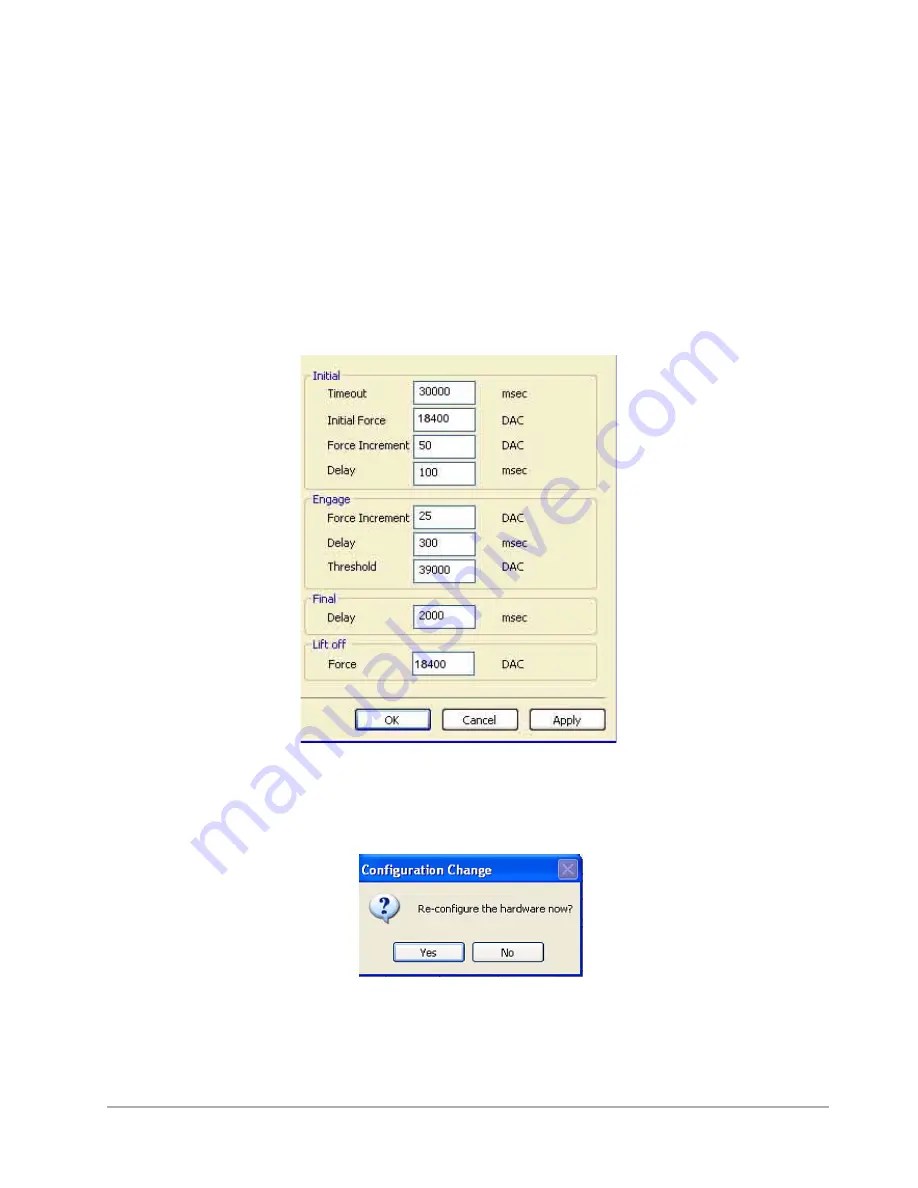
E-6
3D Mapping Function
2
Enter the modified balance point value into the soft touchdown settings:
a.
Select
Setup > Configuration Settings
. Enter the password
dektak32
and click
Enter
.
b.
In the
Hardware
section, click
Soft Touchdown
. The
Soft Touchdown
dialog box appears (see
).
c.
Subtract 600 from the balance point that you recorded in
, and then enter the result in the
Initial
Force
field. For example, if your balance point is 19000, subtract 600 from it, and then enter 18400 in the
Initial Force
field.
d.
Enter the number that you calculated in the previous step (the balance point minus 600) in the
Lift Off
Force
field.
3
Click
Apply
and then click
OK
.
Figure E-4: Soft Touchdown Dialog Box
4
When you are asked if you want to reset the hardware, click
Yes
. There is a brief pause while the system
changes the hardware configuration settings.
Figure E-5: Reset Hardware Dialog Box
Summary of Contents for Dektak 150
Page 1: ......
Page 7: ......
Page 17: ......
Page 81: ......
Page 105: ......
Page 149: ......
Page 191: ......
Page 251: ......
Page 257: ...A 6 Facilities Specifications Figure A 6 Dektak 150 without Enclosure Side View ...
Page 258: ...Facilities Specifications A 7 Figure A 7 Dektak 150 Dimensions without Enclosure Top View ...
Page 259: ...A 8 Facilities Specifications Figure A 8 Dektak 150 without Enclosure Center of Mass ...
Page 273: ......
Page 283: ......
Page 321: ......
Page 331: ......
Page 333: ......
Page 336: ......
Page 337: ......
Page 349: ......
















































