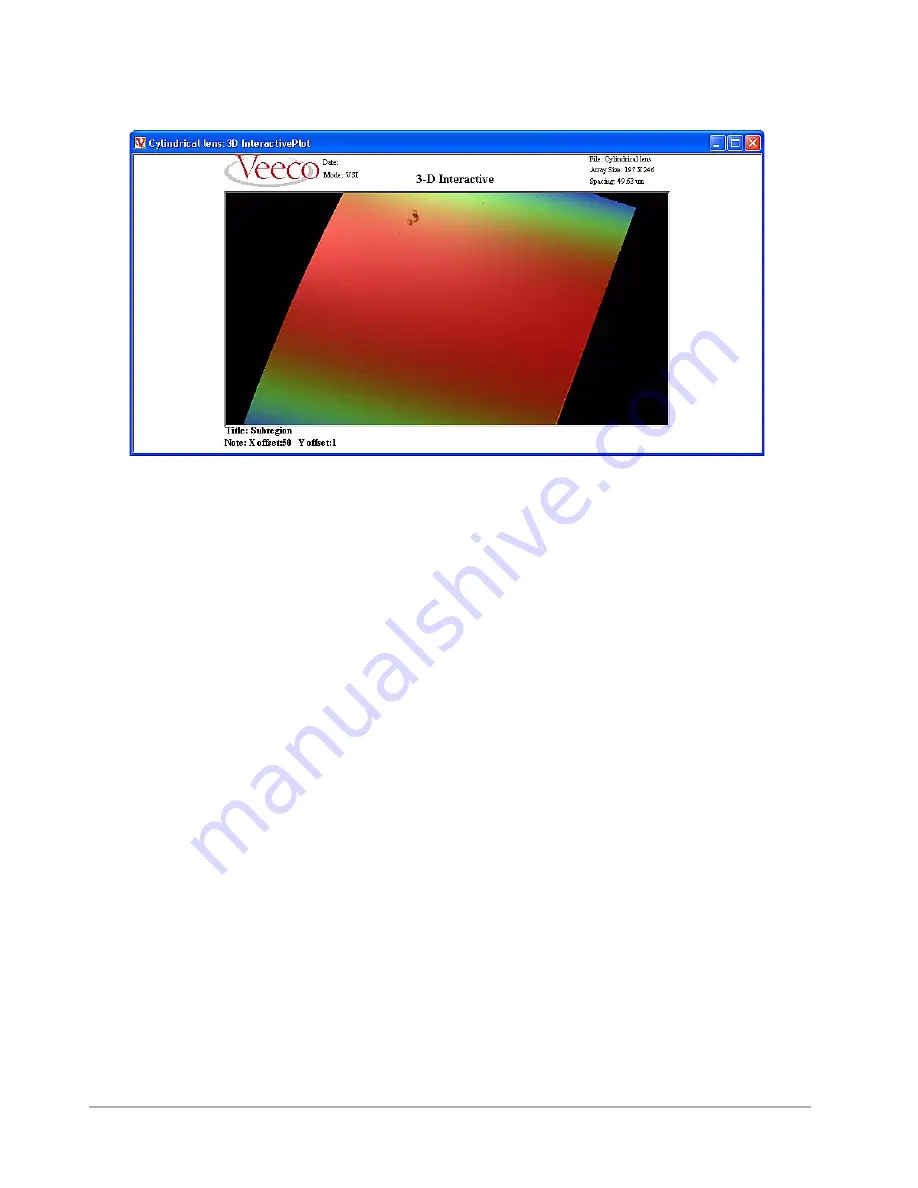
3D Mapping Function
E-27
Figure E-23: 3D Interactive Plot
3D Interactive Plot Menu
Right-click on the plot to view the following options in the
3D Interactive
menu:
•
Analysis Options:
Opens the
Processed Options
dialog box.
•
Plot Options:
Opens the
3D Settings
dialog box where you can adjust lighting, scaling and
other plot options.
•
Color:
Select the color palette.
•
Background Color:
Choose the background color for the plot.
Filtered Histogram
The histogram is a line graph representing the number of data points at each surface height.
The vertical axis represents the number of data points contained within equally spaced
intervals (bins), while the horizontal axis represents the surface height.
To generate a histogram choose
Analysis
>
Filtered Histogram
>
Calculate
, or click the
Filtered Histogram Analysis
button (see
Summary of Contents for Dektak 150
Page 1: ......
Page 7: ......
Page 17: ......
Page 81: ......
Page 105: ......
Page 149: ......
Page 191: ......
Page 251: ......
Page 257: ...A 6 Facilities Specifications Figure A 6 Dektak 150 without Enclosure Side View ...
Page 258: ...Facilities Specifications A 7 Figure A 7 Dektak 150 Dimensions without Enclosure Top View ...
Page 259: ...A 8 Facilities Specifications Figure A 8 Dektak 150 without Enclosure Center of Mass ...
Page 273: ......
Page 283: ......
Page 321: ......
Page 331: ......
Page 333: ......
Page 336: ......
Page 337: ......
Page 349: ......
















































