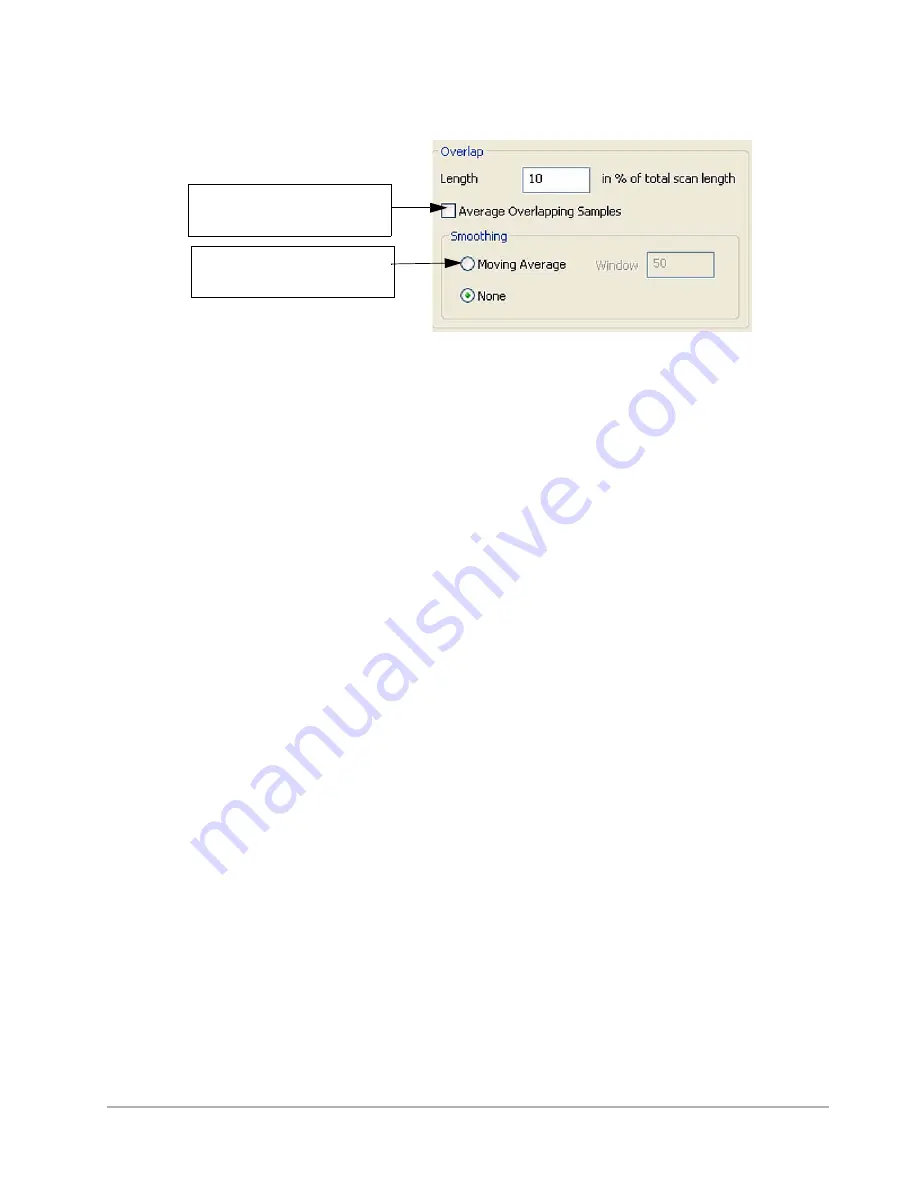
G-4
Scan Stitching
Figure G-3: Data Stitching Dialog Box.
EFFECTS OF AVERAGING
Averaging can be useful for scans of smooth, unpatterned surfaces such as bare wafers. It is normally
not useful for samples with features.
The following examples show the effects that averaging has on the measurement shown in
Figure G-1
.
Stitching Order of Operation (No Averaging)
1
Measurement 1
2
Measurement 2 - displayed simultaneously
3
In the overlap region:
a.
M1 - Compute line fit.
b.
M2 - Compute line fit.
c.
Remove tilt from M2.
d.
Match tilt in M1 to M2.
e.
Discard data from M1.
f.
Align datasets at M2 start position.
Stitching Order of Operation (Averaging)
1
Measurement 2 - displayed simultaneously
2
In overlap region:
g.
g. M1 - Compute line fit.
h.
h. M2 - Compute line fit.
i.
i. Remove tilt from M2.
j.
j. Match tilt in M1 to M2.
k.
k. Average M1 & M2 (Raw or Sm
l.
oothed Data, overlap only).
m.
l. Align datasets.
Select this check box and enter a
Length value to apply averaging.
Click this button and enter a Win-
dow value to apply smoothing.
Summary of Contents for Dektak 150
Page 1: ......
Page 7: ......
Page 17: ......
Page 81: ......
Page 105: ......
Page 149: ......
Page 191: ......
Page 251: ......
Page 257: ...A 6 Facilities Specifications Figure A 6 Dektak 150 without Enclosure Side View ...
Page 258: ...Facilities Specifications A 7 Figure A 7 Dektak 150 Dimensions without Enclosure Top View ...
Page 259: ...A 8 Facilities Specifications Figure A 8 Dektak 150 without Enclosure Center of Mass ...
Page 273: ......
Page 283: ......
Page 321: ......
Page 331: ......
Page 333: ......
Page 336: ......
Page 337: ......
Page 349: ......
















































