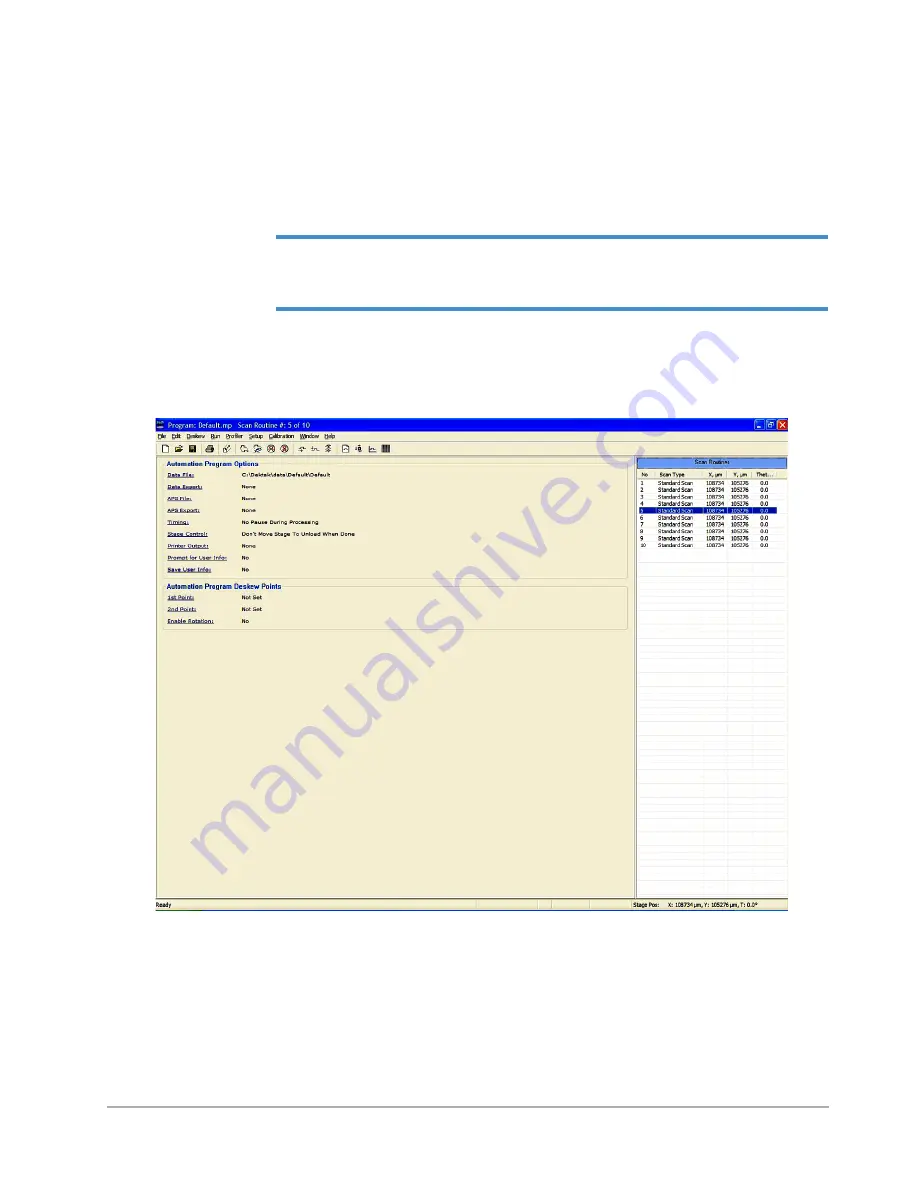
4-20
Single Scan Operation
SAVING AN AUTOMATION PROGRAM
You may store an automation program on your hard drive, the network, or portable media. For the
purpose of this exercise, follow the procedure described below to save the automation program
created in this chapter exercise onto the C drive.
NOTE –
If you create or modify an automation program but do not save it according to the
steps in this section, you will be asked if you want to save it when you exit the program. For
more information, see
Saving upon Exiting the Dektak Program on page 4-23
1
Click the
Automation Program
icon or select
Window
>
Automation Programs
from the menu bar to
display the
Automation Programs
window (see
Figure 4-20: Automation Programs Window
2
Select
File
>
Save As
from the
Automation Programs
menu bar to display the
Save Automation
Program
dialog box.
Summary of Contents for Dektak 150
Page 1: ......
Page 7: ......
Page 17: ......
Page 81: ......
Page 105: ......
Page 149: ......
Page 191: ......
Page 251: ......
Page 257: ...A 6 Facilities Specifications Figure A 6 Dektak 150 without Enclosure Side View ...
Page 258: ...Facilities Specifications A 7 Figure A 7 Dektak 150 Dimensions without Enclosure Top View ...
Page 259: ...A 8 Facilities Specifications Figure A 8 Dektak 150 without Enclosure Center of Mass ...
Page 273: ......
Page 283: ......
Page 321: ......
Page 331: ......
Page 333: ......
Page 336: ......
Page 337: ......
Page 349: ......
















































