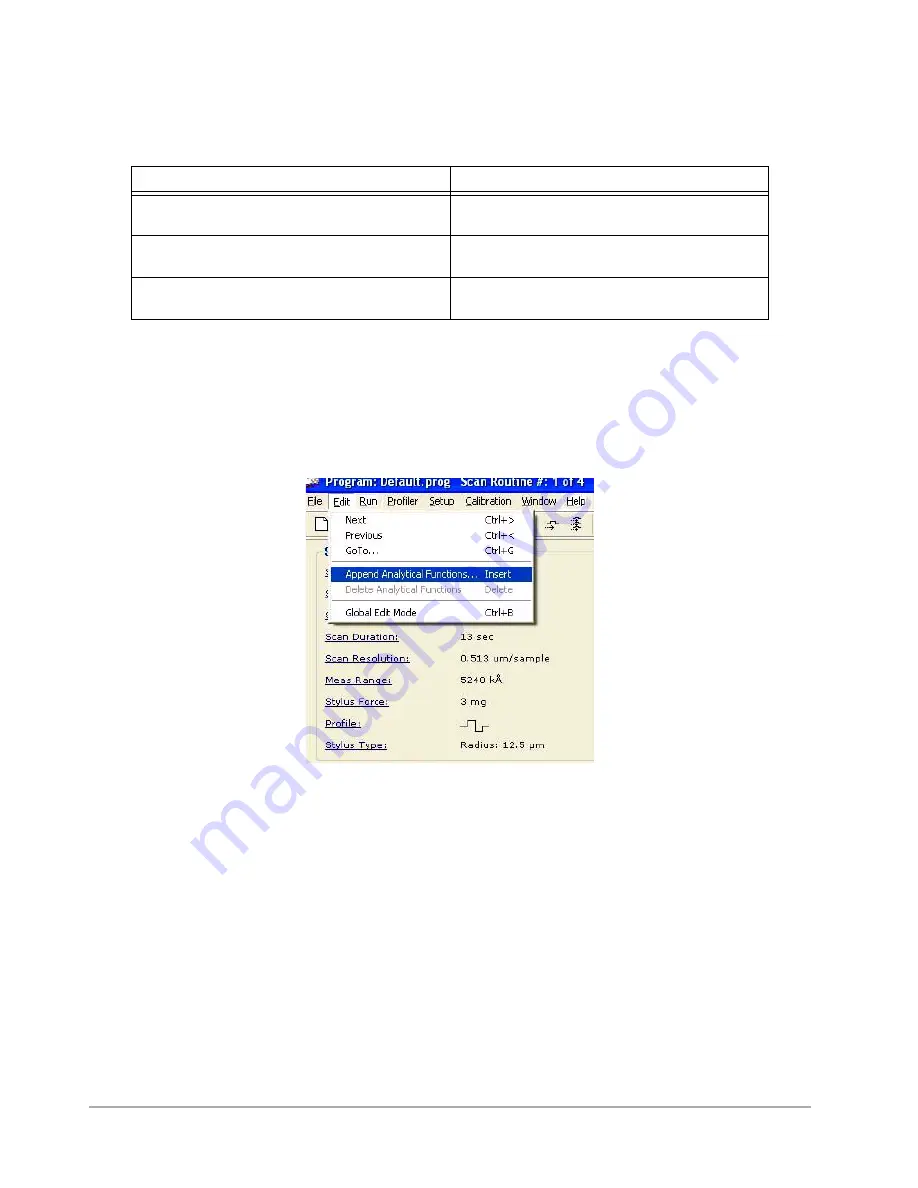
Multiple Scan Operation
5-17
Select the degree of smoothing that you want the system to perform on the data. If desired, enter a
width for the smoothing band..
Analytical Functions
Select
Edit
>
Append Analytical Functions
) to open the
Analytical Functions
dialog box (see
). Use this dialog box to select the analytical functions to be appended to
the scan routine. See
for details.
Figure 5-27: Edit Menu with Append Analytical Functions Selected
For details on filters, see:
For details on smoothing, see:
Determining the Cutoff Wavelength on page 6-
Using the Smoothing Function on page 6-18
Activating the Cutoff Filters on page 6-11
Activating the Smoothing Function on page 6-
Entering Filter Cutoffs into a Scan Routine on
Summary of Contents for Dektak 150
Page 1: ......
Page 7: ......
Page 17: ......
Page 81: ......
Page 105: ......
Page 149: ......
Page 191: ......
Page 251: ......
Page 257: ...A 6 Facilities Specifications Figure A 6 Dektak 150 without Enclosure Side View ...
Page 258: ...Facilities Specifications A 7 Figure A 7 Dektak 150 Dimensions without Enclosure Top View ...
Page 259: ...A 8 Facilities Specifications Figure A 8 Dektak 150 without Enclosure Center of Mass ...
Page 273: ......
Page 283: ......
Page 321: ......
Page 331: ......
Page 333: ......
Page 336: ......
Page 337: ......
Page 349: ......
















































