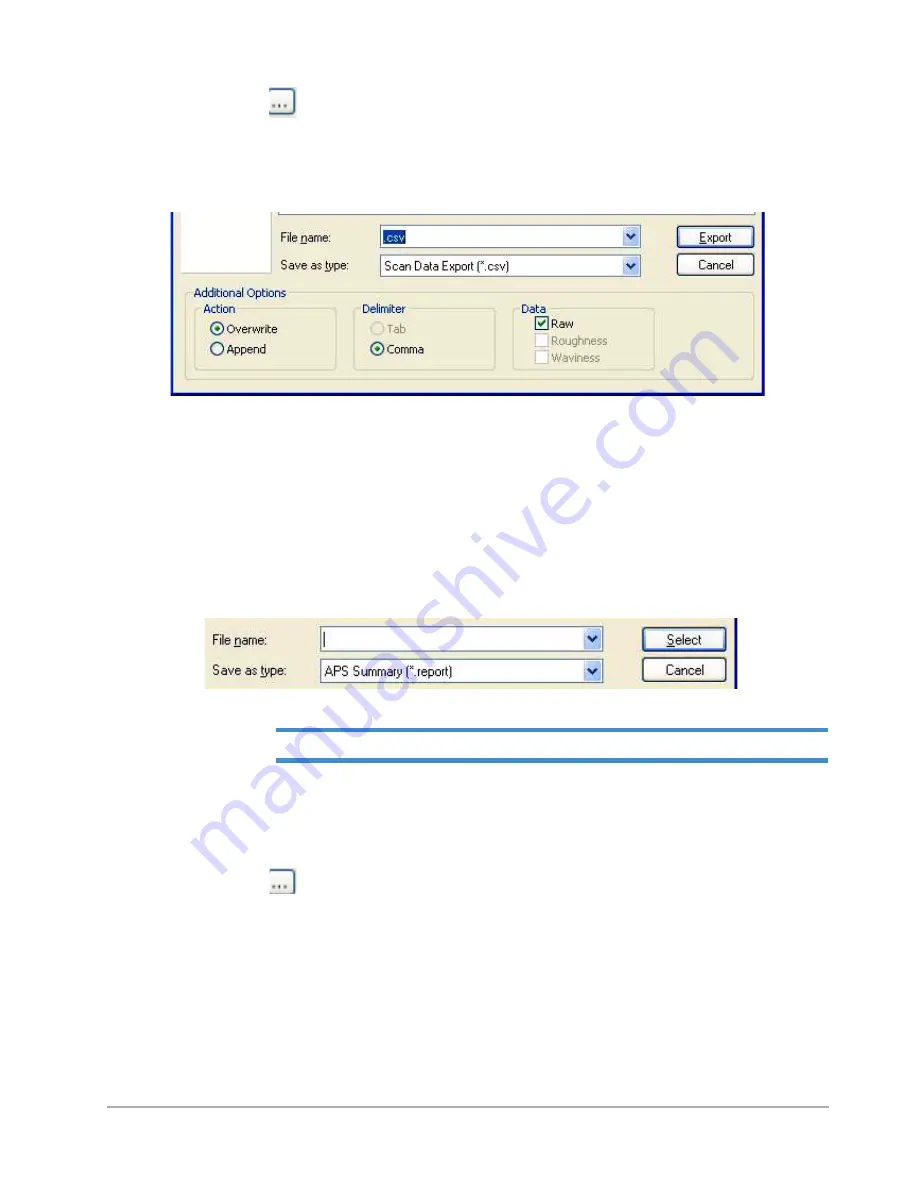
5-26
Multiple Scan Operation
•
Click the
button to open the
Specify File
dialog box (see
), where you can select a
text file or specify a new one for your exported ASCII scan data. The
Additional Options
section in this
dialog box allows you to choose either tabs or commas as data delimiters, and to specify whether to
overwrite or append data when using an existing file. It also allows you to select the Data Type.
Figure 5-42: Specify File Dialog Box for Exporting ASCII Data
4
In the
Auto Program Summary (APS)
section (see
), do one of the following:
•
Leave both check boxes cleared, which prevents the APS Report from being computed and saved.
•
Select the
Compute & Display
check box, which directs the Dektak 150 software to compute the APS
Report.
•
Click the button to open the
Specify File
dialog box (see
), where you can select a .report file
or specify a new one for your APS Report.
•
Select the
Select At Run Time
check box to wait until the completion of a scan before choosing the file in
which to save the APS Report.
Figure 5-43: Specify File Dialog Box for APS Summary Report
NOTE –
For more information about APS Reports, see the section that follows.
5
In the
(APS)
Export
section, you have the following choices:
•
Select the
None
check box, which prevents ASCII APS data from being exported.
•
Select the
Select At Run Time
check box to wait until the completion of a scan before choosing the file in
which to save the exported ASCII APS data.
•
Click the
button to open the
Specify File
dialog box, where you can select a text file or specify a
new one for your exported ASCII APS data.
Summary of Contents for Dektak 150
Page 1: ......
Page 7: ......
Page 17: ......
Page 81: ......
Page 105: ......
Page 149: ......
Page 191: ......
Page 251: ......
Page 257: ...A 6 Facilities Specifications Figure A 6 Dektak 150 without Enclosure Side View ...
Page 258: ...Facilities Specifications A 7 Figure A 7 Dektak 150 Dimensions without Enclosure Top View ...
Page 259: ...A 8 Facilities Specifications Figure A 8 Dektak 150 without Enclosure Center of Mass ...
Page 273: ......
Page 283: ......
Page 321: ......
Page 331: ......
Page 333: ......
Page 336: ......
Page 337: ......
Page 349: ......
















































