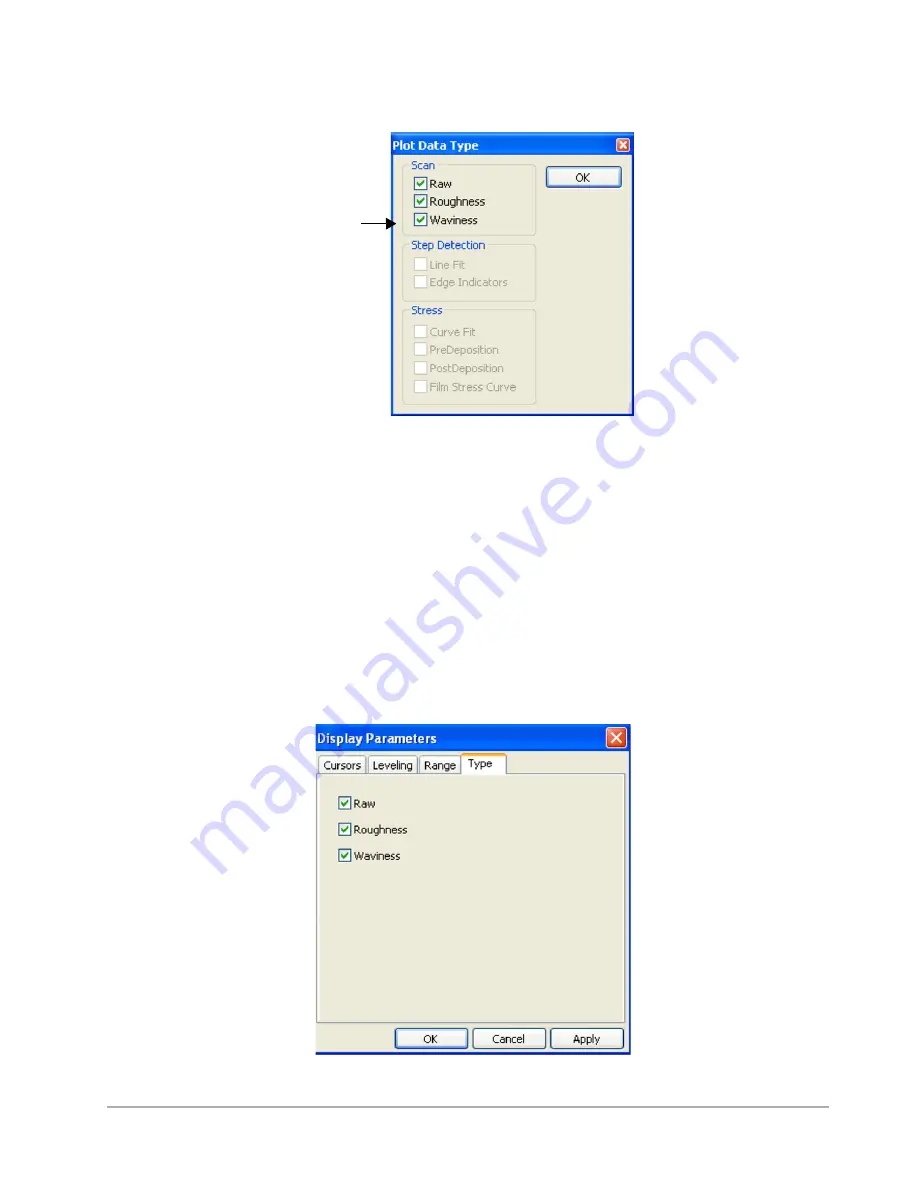
6-14
Analytical Functions
Figure 6-13: Data Type Dialog Box
2
Click to clear the
Waviness
check box.
3
Click
OK
to replot the data with the roughness and raw data profiles displayed and the waviness profile
deleted.
ENTERING DATA TYPES INTO A SCAN ROUTINE
You can predetermine the type of profile data to display at the conclusion of a scan by entering the
selected data types into the scan routine.
1
In the
Display Parameters
section of the
Scan Routines
window, click
Display Data Type
to open the
Type
tab of the
Display Parameters
dialog box. As shown in
, here you can select from three
display options: raw, roughness, and waviness.
Figure 6-14: Type Tab of the Display Parameters Dialog Box
Click to
clear
Summary of Contents for Dektak 150
Page 1: ......
Page 7: ......
Page 17: ......
Page 81: ......
Page 105: ......
Page 149: ......
Page 191: ......
Page 251: ......
Page 257: ...A 6 Facilities Specifications Figure A 6 Dektak 150 without Enclosure Side View ...
Page 258: ...Facilities Specifications A 7 Figure A 7 Dektak 150 Dimensions without Enclosure Top View ...
Page 259: ...A 8 Facilities Specifications Figure A 8 Dektak 150 without Enclosure Center of Mass ...
Page 273: ......
Page 283: ......
Page 321: ......
Page 331: ......
Page 333: ......
Page 336: ......
Page 337: ......
Page 349: ......
















































