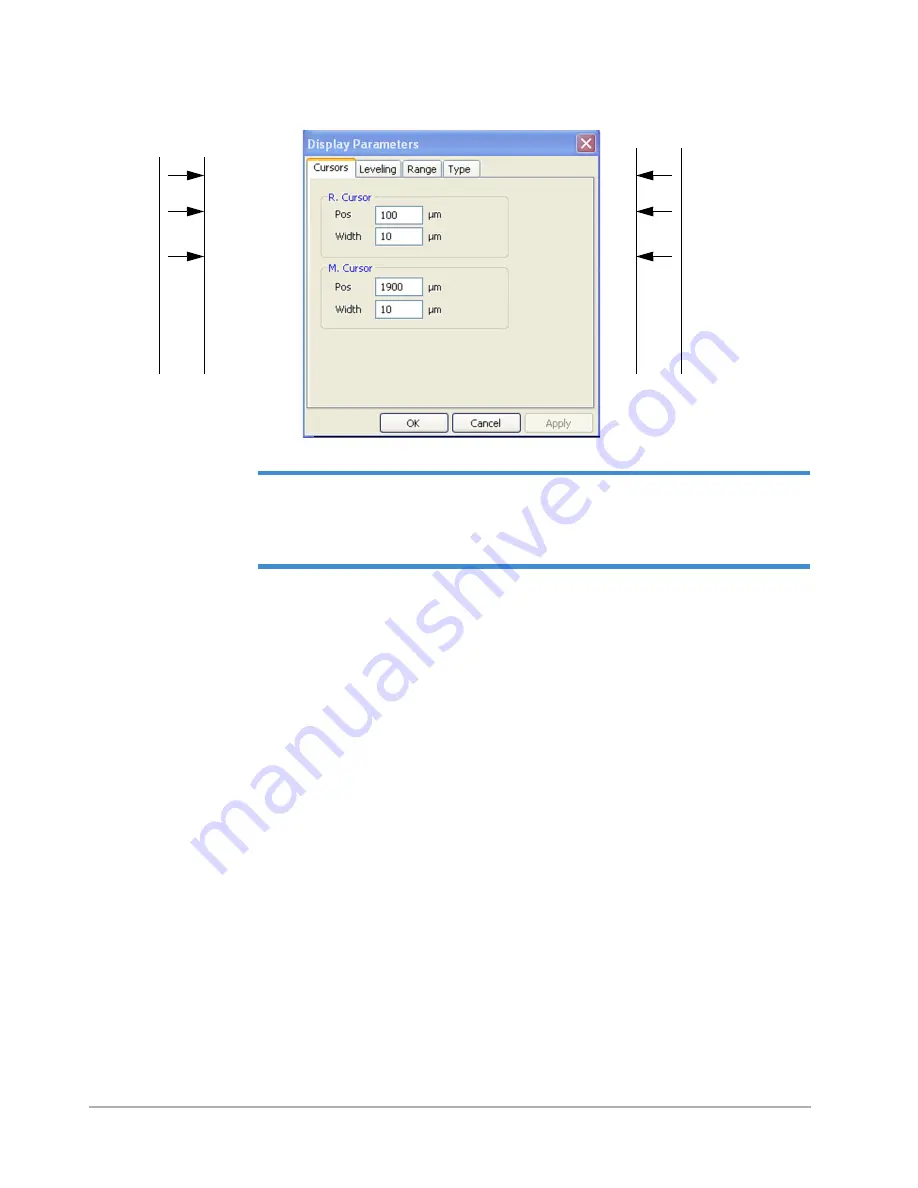
Scan Routine Parameters
7-17
Figure 7-18: Display Parameters: Cursors
NOTE –
You can also enter cursor bandwidths from the
Data Plot
window. A delta
averaging technique provides a roughness average reading of the section of the profile trace
within the bands. The profile trace can then be leveled according to the two average readings.
See
Setting Cursor Bandwidths on page 4-10
.
Reference/Measurement Cursors
The
R Cursor
and
M Cursor
parameters allow you to enter the reference and measurement cursor
locations in relation to the horizontal scale of the
Data Plot
window into a scan routine. Whenever
the scan routine executes, the cursors automatically position at the programmed locations.
If you know the desired cursor settings, you can numerically enter the settings directly into the scan
routine in the
Scan Routines
window.
1
In the
Display Parameters
section of the
Scan Routines
window
(
see
R. Cursor
or
M.
Cursor
to open the
Cursors
tab (see (
) .
2
Enter the desired cursor location for the
R
and/or
M Cursor,
and then enter the
Bandwidth
values.
3
Click
OK
to enter the cursor positions into the scan routine.
Entering Cursor Positions from the Data Plot Window
If you do not know the desired cursor settings, you can enter cursor locations into the current scan
routine from the
Data Plot
window.
1
Run a sample scan of the feature to measure to set the cursor locations for leveling.
2
When the scan is complete, position the reference cursor at a location along the reference plane (such as
the base of a step or the lip of an etched depth). For more information on cursor positioning, see
Reference/Measurement Cursors on page 4-9
R Cursor
M Cursor
Bandwidth to the left
Bandwidth to the
right
Summary of Contents for Dektak 150
Page 1: ......
Page 7: ......
Page 17: ......
Page 81: ......
Page 105: ......
Page 149: ......
Page 191: ......
Page 251: ......
Page 257: ...A 6 Facilities Specifications Figure A 6 Dektak 150 without Enclosure Side View ...
Page 258: ...Facilities Specifications A 7 Figure A 7 Dektak 150 Dimensions without Enclosure Top View ...
Page 259: ...A 8 Facilities Specifications Figure A 8 Dektak 150 without Enclosure Center of Mass ...
Page 273: ......
Page 283: ......
Page 321: ......
Page 331: ......
Page 333: ......
Page 336: ......
Page 337: ......
Page 349: ......
















































