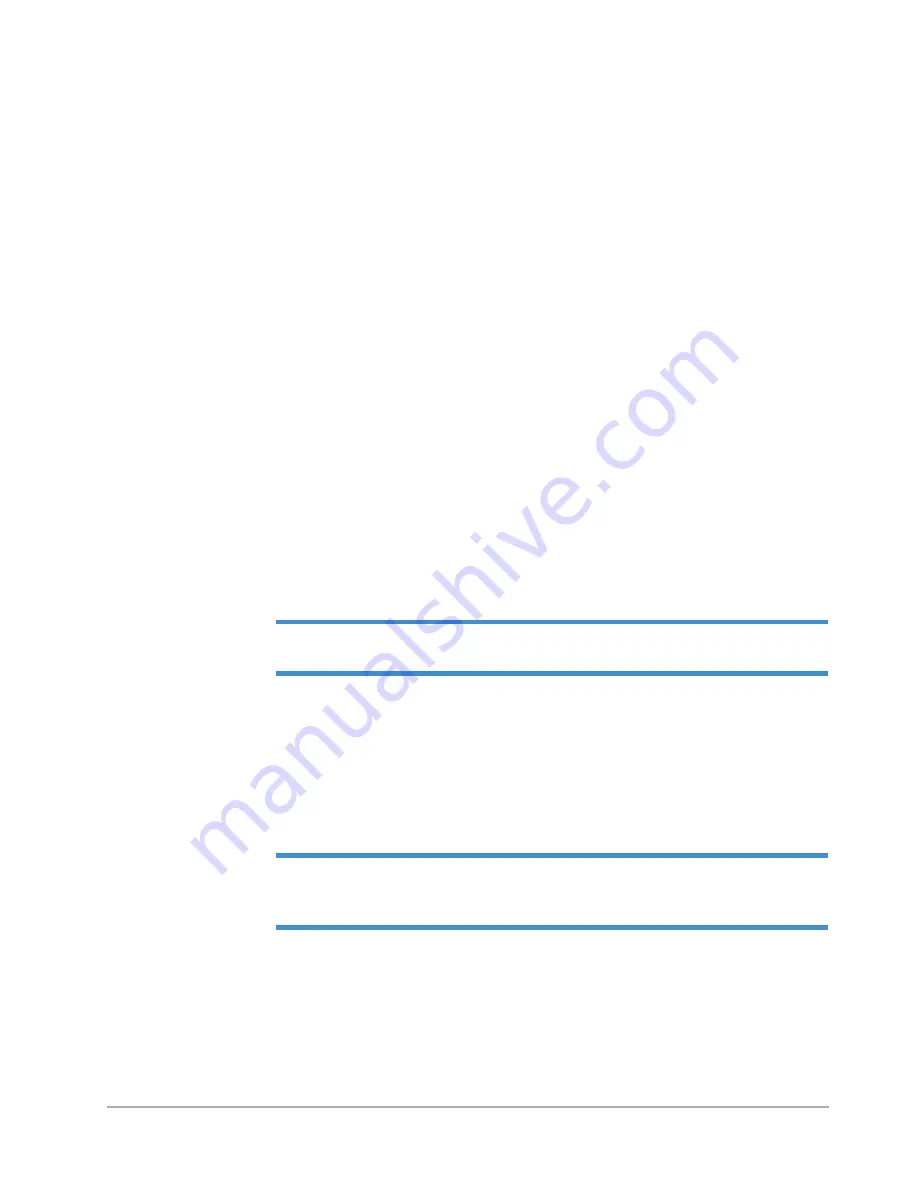
1-6
Dektak 150 System Overview
Sample Positioning
The two-axis manual stage and the auto stages require different sample-positioning procedures.
Two-Axis Manual Stage
After loading the sample on the stage, you coarse-position the measurement site to the center of the
crosshair using the quick-release clips. You then fine-position the scan site to the center of the
crosshairs using the fine-positioning knobs.
X-Y Auto Stage and Single-Axis Y Auto Stage
After loading the sample on the stage, you position the sample under the stylus using the icons in the
Stage Control Panel To fine-position the sample to the reticule, either enter relative moves in the
Stage Control Panel, or left-click in the
Sample-Positioning
window. The stage follows the
movement of the mouse.
A template in the shape or a wafer or disk appears in the Stage Control Panel. Point the mouse to the
desired location on the template, double-click the location, and the stage automatically translates to
that approximate position.
Scanning
When a scan routine begins, the stylus lowers, and the tip contacts the sample surface. As soon as the
stylus makes contact with the surface, the tower (see
) slows and stops when the sensor is
at the null position of the LVDT. This procedure guides the Tower Down process each time the stylus
makes contact with surface.
NOTE –
If your system includes the N-Lite or 3-D Mapping option, or if the scan is set for
Hill or Valley, the Tower Down process described above is somewhat different.
The stage moves the sample as the stylus rides over the surface features. The video monitor provides
a view of both the physical scanning of the sample and the plotting of the data.
At the end of the scan, the stylus automatically retracts, the scan drive resets, and the system is
immediately ready for the next scan. The surface features encountered by the stylus are represented
as a two-dimensional profile that is plotted, scaled, and displayed on the monitor (see
NOTE –
When the optional Cantilever Deflection software is installed, the Dektak 150
profiler moves the stylus in a manner that produces highly accurate force-over-time
measurements. The scan drive does not move.
Profile Manipulation and Measurement
An initial scan profile may require software leveling, zero referencing and software magnification to
zoom in on an area of interest. Continuous measurement calculations are facilitated by movements of
the reference (R) and measurement (M) cursors, which can be pre-set at desired bandwidths.
Summary of Contents for Dektak 150
Page 1: ......
Page 7: ......
Page 17: ......
Page 81: ......
Page 105: ......
Page 149: ......
Page 191: ......
Page 251: ......
Page 257: ...A 6 Facilities Specifications Figure A 6 Dektak 150 without Enclosure Side View ...
Page 258: ...Facilities Specifications A 7 Figure A 7 Dektak 150 Dimensions without Enclosure Top View ...
Page 259: ...A 8 Facilities Specifications Figure A 8 Dektak 150 without Enclosure Center of Mass ...
Page 273: ......
Page 283: ......
Page 321: ......
Page 331: ......
Page 333: ......
Page 336: ......
Page 337: ......
Page 349: ......
















































