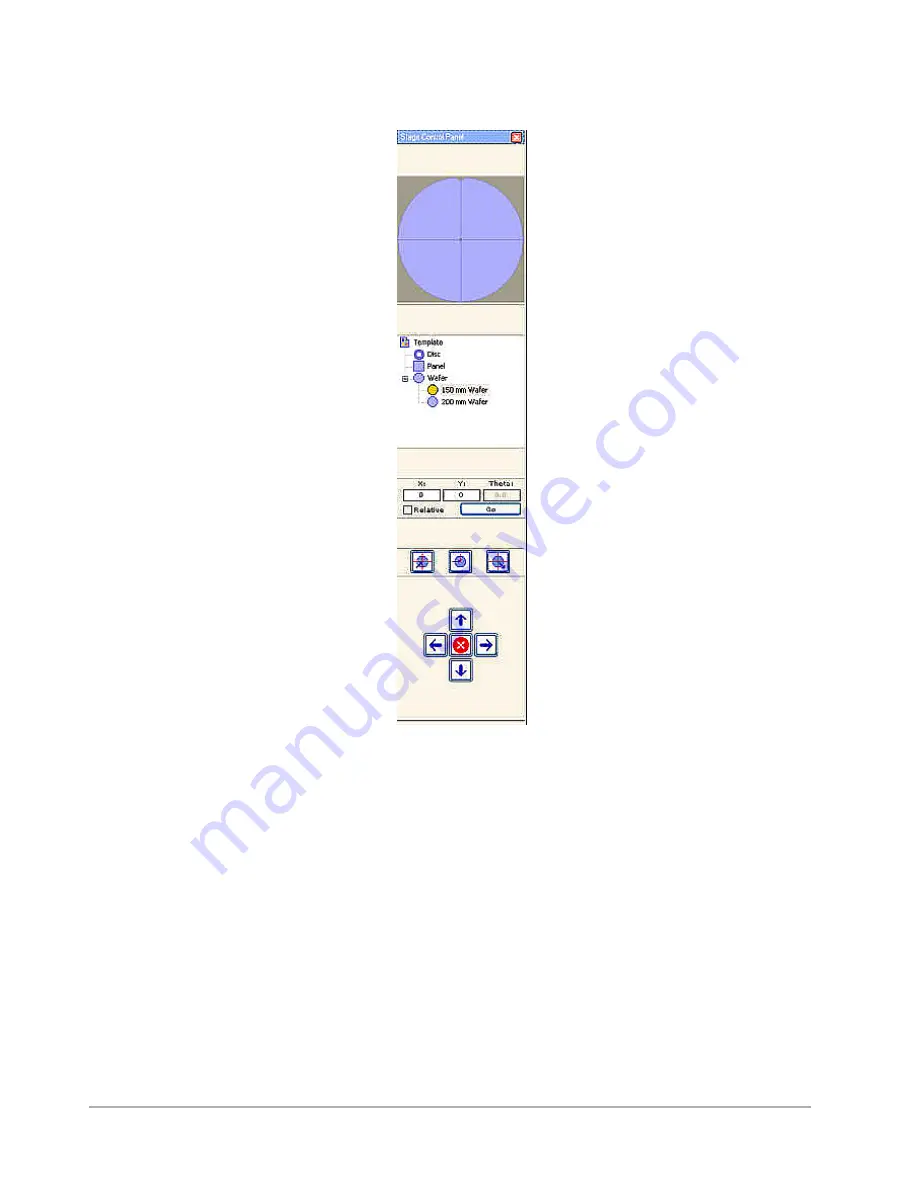
Basic User Interface and Stage Positioning Techniques
3-9
Figure 3-6: Stage Control Panel
Top Section of the Stage Control Panel
The top section of the
Stage Control Panel
) contains an illustration of the
template you have chosen for your application (see
Using the Templates Feature on page 3-
). The crosshairs provide a visual representation of the rotation (theta) of the stage. Any
scan sites that you have defined are shown as red dots. The green dot shows the current
location of the stylus on the sample.
Summary of Contents for Dektak 150
Page 1: ......
Page 7: ......
Page 17: ......
Page 81: ......
Page 105: ......
Page 149: ......
Page 191: ......
Page 251: ......
Page 257: ...A 6 Facilities Specifications Figure A 6 Dektak 150 without Enclosure Side View ...
Page 258: ...Facilities Specifications A 7 Figure A 7 Dektak 150 Dimensions without Enclosure Top View ...
Page 259: ...A 8 Facilities Specifications Figure A 8 Dektak 150 without Enclosure Center of Mass ...
Page 273: ......
Page 283: ......
Page 321: ......
Page 331: ......
Page 333: ......
Page 336: ......
Page 337: ......
Page 349: ......
















































