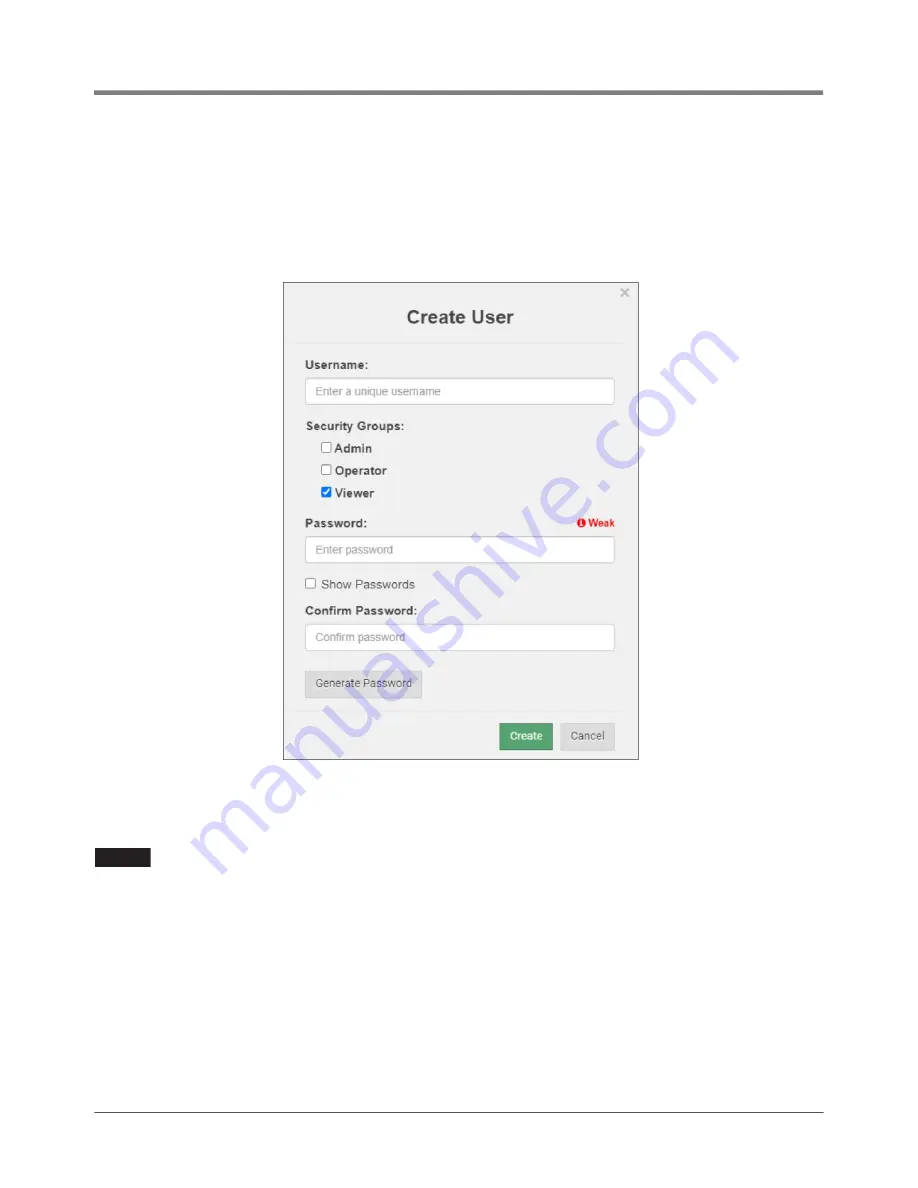
Additional Information
Change User Management Settings
30
Operator – Can modify and view any data in the FieldServer array(s).
Viewer – Can only view settings/readings on the FieldServer.
CREATE USERS
•
Click the
Create User
button (Item 3 in Figure 30).
Figure 31. Create User Window
•
Enter the new User fields: Username, Security Group and Password (User details are hashed and salted).
The password must meet the minimum complexity requirements. An algorithm automatically
checks the password entered and notes the level of strength on the top right of the Password
text field.
• Click the
Create
button.
• Once the Success message appears, click
OK
.
NOTICE












































