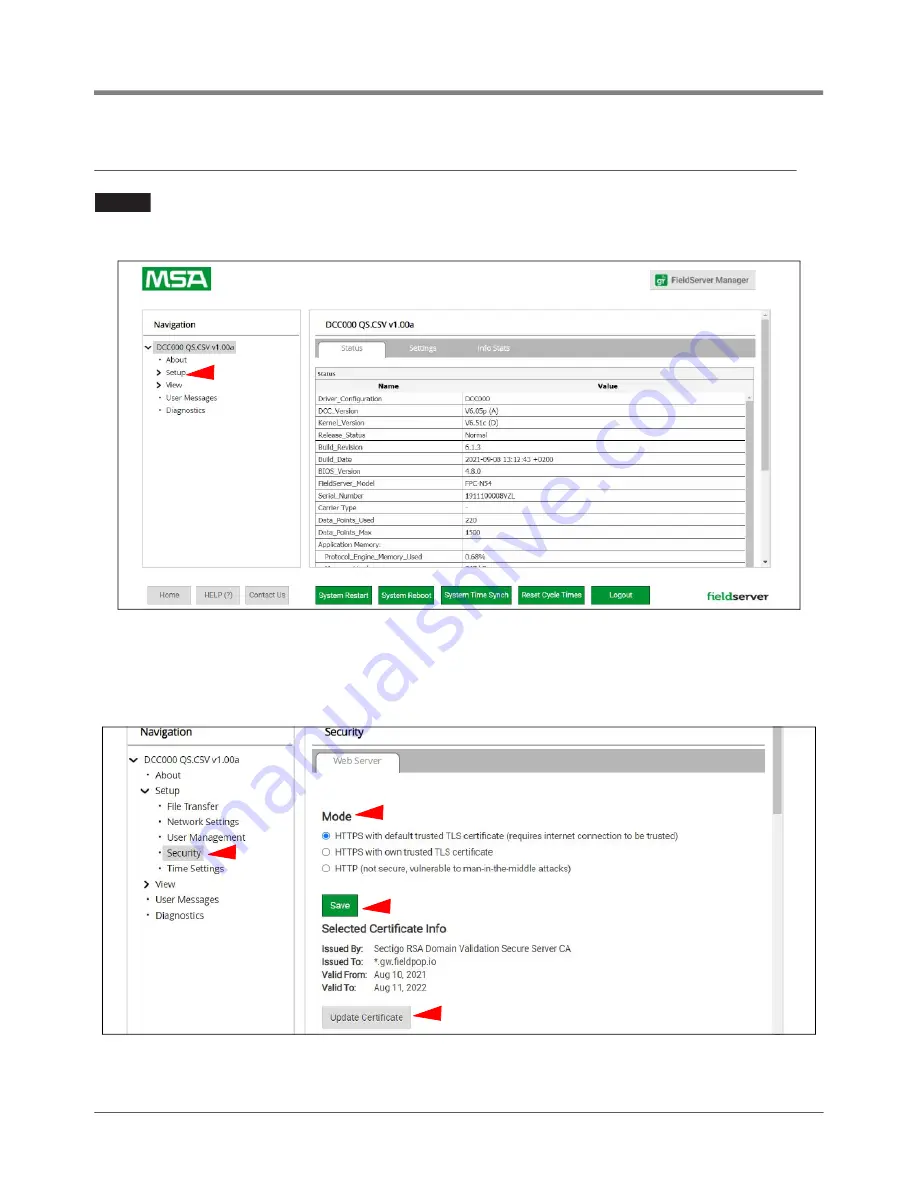
Additional Information
Change Web Server Security Settings After Initial Setup
28
Change Web Server Security Settings After Initial Setup
Any changes will require a FieldServer reboot to take effect.
•
From the FS-GUI page, click
Setup
in the Navigation panel (see Figure 28).
Figure 28. FS-GUI Page
CHANGE SECURITY MODE
•
Click
Security
under Setup in the Navigation panel.
Figure 29. FS-GUI Security Setup
NOTICE
2
3
1
4














































