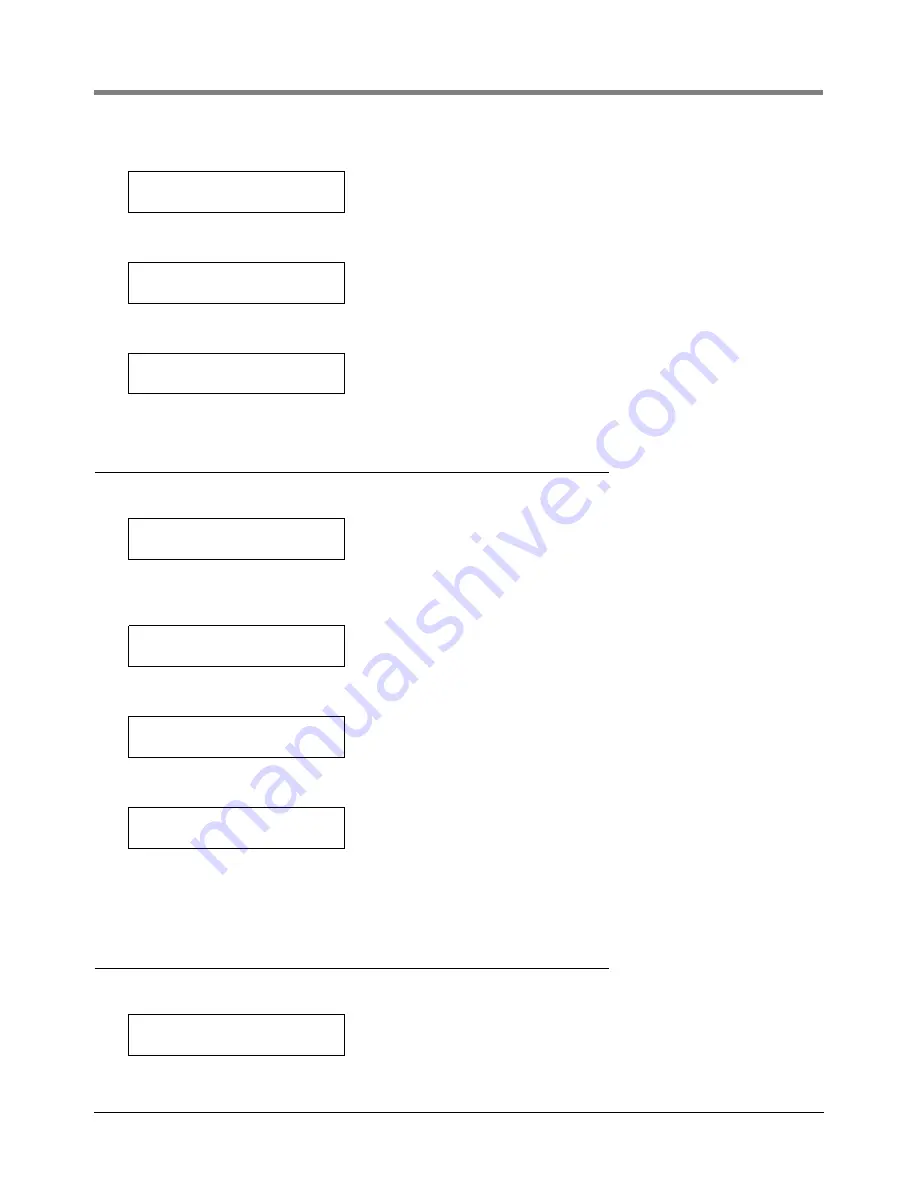
5
System Setup
Mass/Density
5-30
Press STEP:
Press CHANGE:
Press ENTER:
Mass/Density
If necessary, press STEP until you see the message:
When mass is required in addition to volume as an alternative measure of fuel, this feature must be enabled. Press
ENTER:
Press CHANGE to enable this feature:
Press ENTER to accept:
NOTE: A Setup Data Warning is posted from the time the Mass/Density feature is enabled until a product density
value is entered for that tank, clearing the alarm (ref.“Tank Density” on page 7-4).
Fiscal Height Security
If necessary, press STEP until you see the message:
DISABLED
ARE YOU SURE? : NO
DISABLED
ARE YOU SURE? : YES
ARE YOU SURE? : YES
PRESS <STEP> TO CONTINUE
MASS/DENSITY
PRESS <ENTER>
MASS/DENSITY
DISABLED
MASS/DENSITY
ENABLED
ENABLED
PRESS <STEP> TO CONTINUE
FISCAL HEIGHT SECURITY
PRESS <ENTER>
















































