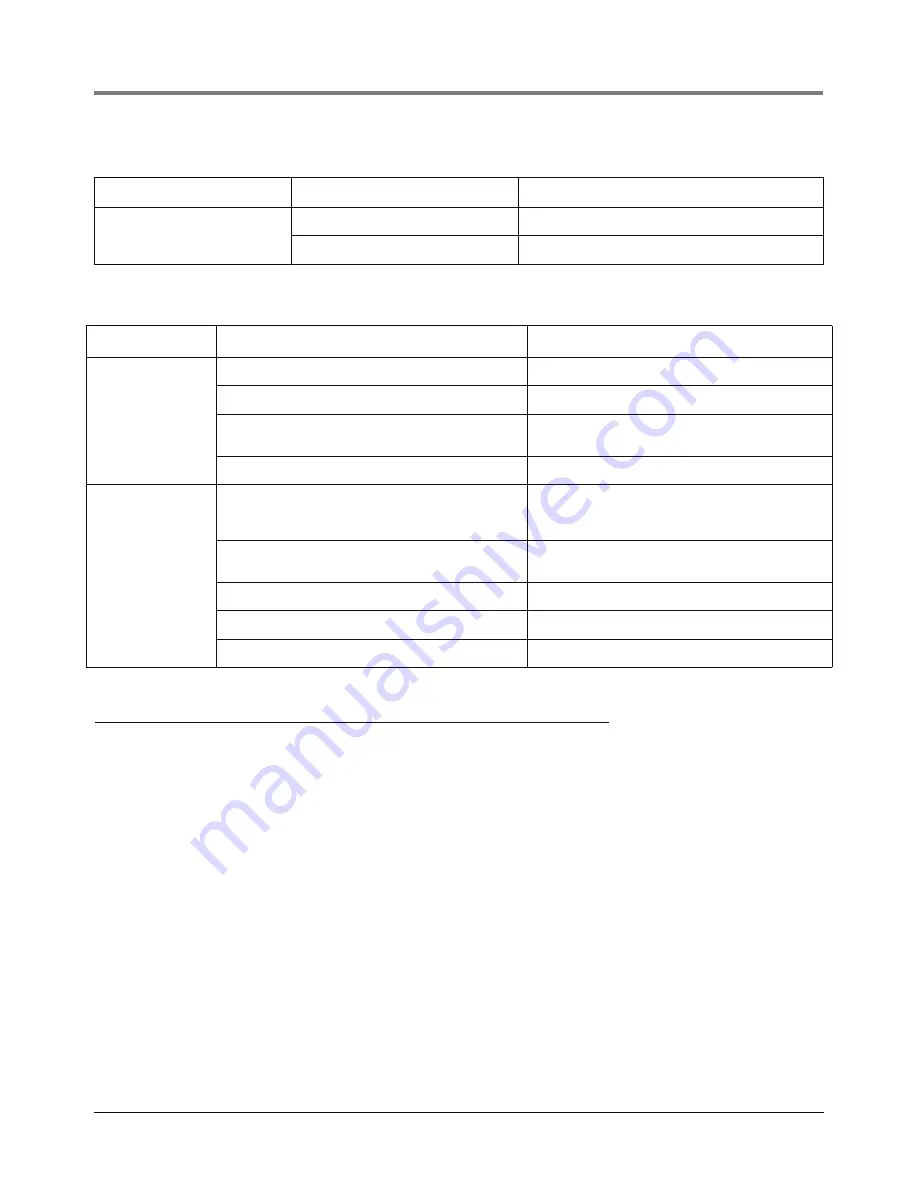
7
Console Troubleshooting
Touch Screen Frozen
7-2
Touch Screen Frozen
Depending on what the TLS-450 was doing and when the screen locked up the GUI will look differently on the
Touch Screen. Typically there are two basic modes which the GUI will display when frozen.
1. The screen will be blank and a small display window may be displayed stating the process trying to be started
(Core Server, Device Server, Watch Dog). This is usually during a startup or after a process crash.
2. The main menu will be on the screen but a process (GUI, Core, and Device Server) is displayed in the Alarm
section of the GUI. The screen froze during a crash recovery.
FMS ALARM RESPONSE PROCESS
1. Review service logs for this console to see if the screen has frozen before.
2. In a new call log note the process displayed either in the small window of the alarm ribbon on the main screen.
(You will need to contact customer for this information, do not use Direct Access since this starts a different
GUI process).
3. The console will need to be rebooted, disconnect power to the console for 30 seconds.
a. If the console completely reboots and this is the first instance of the screen freezing log and close the call.
b. If the console completely reboots and this not the first time, log the call and report this instance to V-R PSS.
c. If the console does not reboot dispatch ASC and contact V-R Tech Support.
System loses memory
Bad RAM board
Replace
Primary
RAM board
Defective CPU board
Replace CPU board.
Table 7-2. Data Communications Chart
Symptom
Cause
Corrective Procedure
System will not
communicate via
fax.
Incorrect or defective interconnect cable.
Check cable between TLS and telephone jack.
Problem with telephone line.
Call phone company.
Incorrect modem baud rate, parity, data bits, or
stop bit settings.
Set all to agree with host device. Recheck
device setup parameters.
Defective modem card.
Replace modem.
System will not
communicate via
RS-232 Module
Incorrect cable.
Use null cable when connecting to terminal/
computer. Use straight cable when connected to
external modem.
Incorrect modem baud rate, parity, data bits, or
stop bit settings.
Set all to agree with host device. Recheck
device setup parameters.
Defective RS-232 Module.
Replace module.
Defective host terminal or modem.
See manufacturer’s troubleshooting manual.
Excessive cable length between host and TLS.
Check cable length--50 ft. maximum.
Table 7-1. Console Troubleshooting
Symptom
Cause
Corrective Procedure
















































