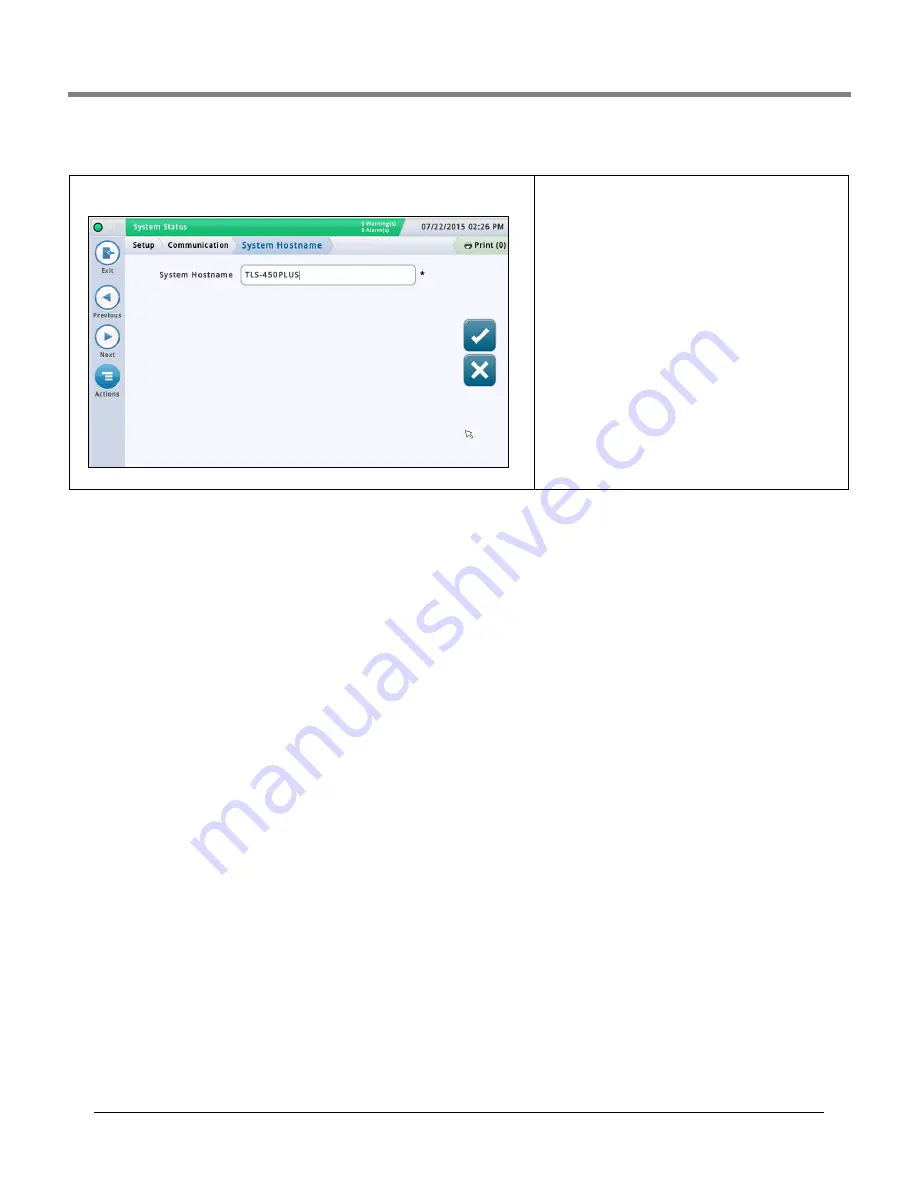
Initial Setup Of The Console Using Workflow Wizard
Setup>Communication>System Hostname
12
Setup>Communication>System Hostname
This screen lets you specify and change the host na
m
e of this console (i.e., what the console
is called on the custo
m
er's network, such as "MyTLSConsole").
S
ystem Hostname
Touch to select the host na
m
e of the console as it appears on
the custo
m
er’s network, in this exa
m
ple TLS-450PLUS.The
default host na
m
e can be changed to acco
mm
odate the cus-
to
m
er’s network needs.
A blank host na
m
e is not allowed. The host na
m
e
m
ay con-
tain only ASCII letters ‘a’ through ‘z’ (case-insensitive), dig-
its ‘0’ through ‘9’ and the hyphen ‘-’ with no spaces or other
characters allowed.
(Note: the console converts any uppercase letters in the host
na
m
e to lower case when they are saved.)
















































