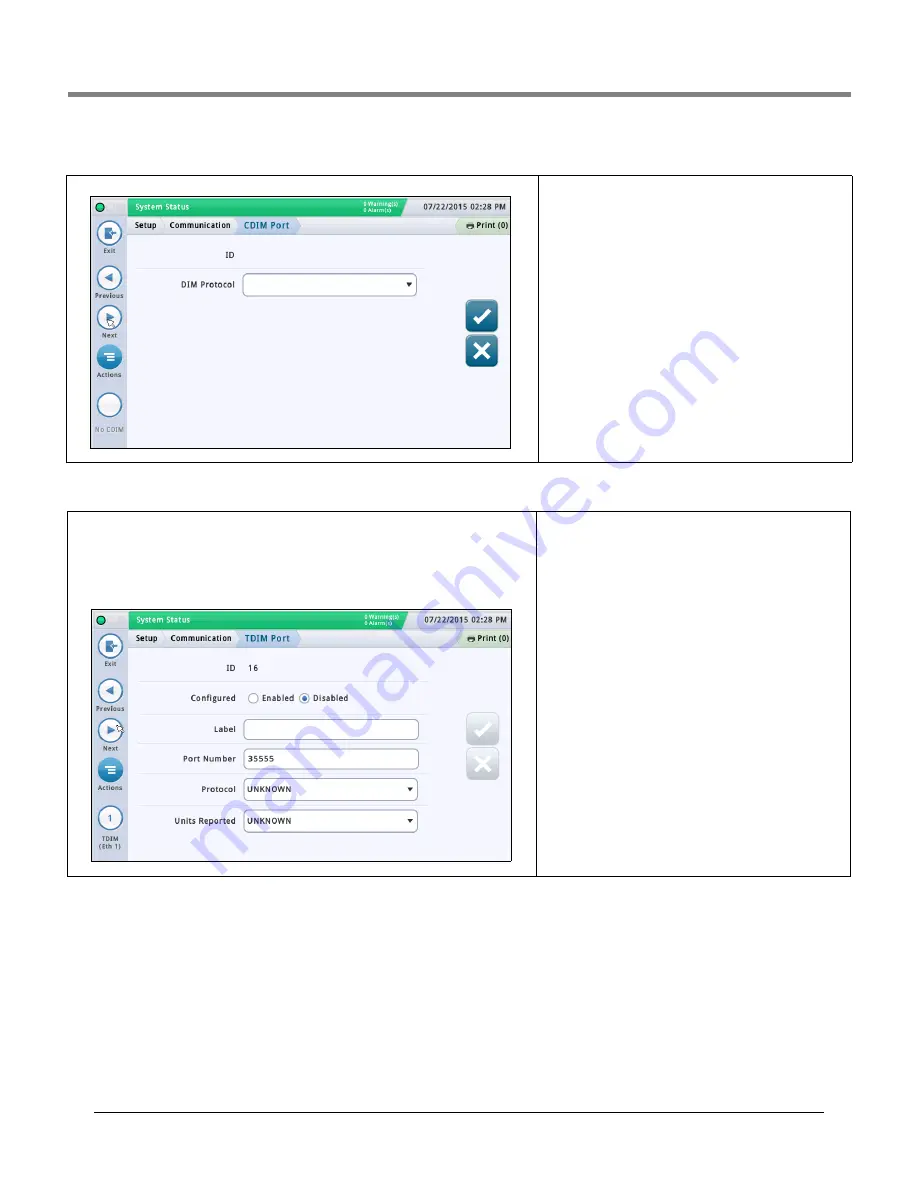
Initial Setup Of The Console Using Workflow Wizard
Setup>Communication>CDIM Port
15
Setup>Communication>CDIM Port
Setup>Communication>TDIM Port
DIM Protocol
This screen lets you configure the DIM protocol for the
optional CDIM (Current Loop Dispenser Interface Mod-
ule).This
m
odule is used by the syste
m
to collect dispenser
transactions for the BIR feature.
Select a CDIM port fro
m
the icon list on the botto
m
of the
screen that you want to configure. NOTE: This field will be
grayed out for DIMs that do not support ‘pass-through’ co
m
-
m
unications.
Touch to select a DIM Protocol. Choices are:
• Gilbarco CL
• Wayne CL
• Unknown
This screen lets you configure the TCP/IP DIM (Dispenser Interface Module) port. This is
used at sites where the console co
mm
unicates to the dispensers via Ethernet (TCP/IP)
instead of the typical serial co
mm
unications pathway.
Select a TDIM port fro
m
the icon list on the botto
m
of the screen that you want to configure.
Repeat the entry process for each TDIM Port.
Configured
Touch the radio button to enable or disable this port. NOTE:
When the card is auto-detected, this field will be enabled but
grayed out.
Label
Touch to enter a unique label (up to 20 alphanu
m
eric charac-
ters) for the DIM device.
Port Number
Co
mm
unications port nu
m
ber assigned to this device
(default is 35555). Note: this port is known as the listening
port.
Protocol
Touch to select applicable DIM protocol for your TDIM port.
Choices are:
GilbarcoEDIM, VRProtocolDIM, or Unknown.
Units Reported
Touch to select units for this protocol. Choices are: U.S.,
Metric, or I
m
perial.
















































