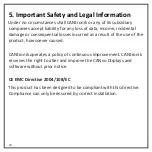17
4. Maintenance and Troubleshooting
No regular maintenance should be required, except for cleaning the
CANvu lens as needed, using a soft, damp cloth. Do not use abrasive
materials or solvents.
If you are experiencing operating problems with CANvu Display refer
to the following diagnostics:
Unit does not
power up
Ensure connections to unit are correct.
Ensure power source is present.
Unit fails to
display any data
Ensure connections to unit are correct.
Ensure data source is broadcasting data
Ensure source address in the display matches
source data being provided by the engine
and/or transmission.
Ensure the backbone is connected and
terminating resistors are in place.
Unit displays
random data
Ensure connections to unit are correct.
Ensure demo mode is off.
Summary of Contents for CANvu 230
Page 1: ...CANvu Display Installation Instructions ...
Page 6: ...6 2 1 CANvu 230 CONNECTOR 1 Ground 2 Power 3 CAN H 4 CAN L 5 Relay Digital Out 6 Analogue In ...
Page 7: ...7 2 2 CANvu 260 261 ...
Page 8: ...8 2 3 CANvu 355 355 LP ...
Page 9: ...9 2 3 CANvu 355 355 LP continued ...
Page 10: ...10 2 3 CANvu 355 355 LP continued ...
Page 11: ...11 2 4 CANvu 355 Lite 355 Lite LP ...
Page 12: ...12 2 5 CANvu 700 ...
Page 13: ...13 2 5 CANvu 700 continued ...
Page 14: ...14 2 5 CANvu 700 continued ...
Page 15: ...15 2 5 CANvu 700 continued ...