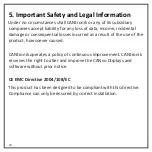3
1. CANvu Display Mounting
Units are designed to be mounted onto a bulkhead, dashboard, or
panel. The method is described below. The only required components
are the mounting bracket and hardware.
Instructions:
Allow adequate clearance behind the display for cable
connection (to ensure that the cables are not unduly
stressed), and for ventilation. Leave sufficient cable so that
the unit may be removed for servicing.
Screw the threaded studs into the rear case.
Carefully cut out the mounting hole, templates are available
upon request if required
Place the CANvu Display in position, use the mounting
bracket and
™
thumb nuts to secure the units. The thumb
nuts should only be hand tight.
In the correct order connect the Deutsch mating connector
harness into the housing, ensuring it is fully seated
WARNING: Do not over tighten the studs/thumb nuts and don’t use metal screws
as they may damage the unit and void the warranty.
Summary of Contents for CANvu 230
Page 1: ...CANvu Display Installation Instructions ...
Page 6: ...6 2 1 CANvu 230 CONNECTOR 1 Ground 2 Power 3 CAN H 4 CAN L 5 Relay Digital Out 6 Analogue In ...
Page 7: ...7 2 2 CANvu 260 261 ...
Page 8: ...8 2 3 CANvu 355 355 LP ...
Page 9: ...9 2 3 CANvu 355 355 LP continued ...
Page 10: ...10 2 3 CANvu 355 355 LP continued ...
Page 11: ...11 2 4 CANvu 355 Lite 355 Lite LP ...
Page 12: ...12 2 5 CANvu 700 ...
Page 13: ...13 2 5 CANvu 700 continued ...
Page 14: ...14 2 5 CANvu 700 continued ...
Page 15: ...15 2 5 CANvu 700 continued ...