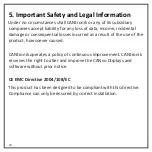5
2. Connecting the CANvu Display
The CANvu range of displays should be installed and setup in
accordance to this manual by a competent individual who is used to
working with electrical systems. Failure to follow these instructions
may result in malfunction and in-validate any warranty.
IMPORTANT NOTE
Safety Warning: Please note analogue input voltages should not
exceed the supply voltage or damage may occur.
2.1 No power should be present on the harness during connection.
2.2 Connect Harness 1 (Primary) note correct orientation of
connector. Ensure it is fully mated so the connector latches into place
2.3 Then connect Harness 2 (Secondary) note correct orientation of
connector. Ensure it is fully mated so the connector latches into place
when using dual & triple harness models.
2.4 The USB ports should not be used for charging external
equipment such as mobile phones.
Please refer to the following images of CANvu 355 & CANvu 700 for
harness connection order.
Summary of Contents for CANvu 230
Page 1: ...CANvu Display Installation Instructions ...
Page 6: ...6 2 1 CANvu 230 CONNECTOR 1 Ground 2 Power 3 CAN H 4 CAN L 5 Relay Digital Out 6 Analogue In ...
Page 7: ...7 2 2 CANvu 260 261 ...
Page 8: ...8 2 3 CANvu 355 355 LP ...
Page 9: ...9 2 3 CANvu 355 355 LP continued ...
Page 10: ...10 2 3 CANvu 355 355 LP continued ...
Page 11: ...11 2 4 CANvu 355 Lite 355 Lite LP ...
Page 12: ...12 2 5 CANvu 700 ...
Page 13: ...13 2 5 CANvu 700 continued ...
Page 14: ...14 2 5 CANvu 700 continued ...
Page 15: ...15 2 5 CANvu 700 continued ...