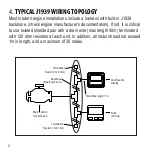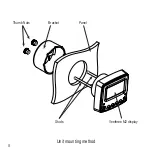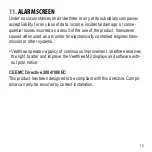13
9.
MAIN MENU
To access the Main Menu of the Veethree M2 display, press and hold Key 4
when at the home screen. Once in the menu use Key 1 and 2 to navigate
selections, Key 3 to enter selection, and Key 4 to go back.
•Tier 4 Control - At this screen the user can change Tier 4 modes.
•
•
•
•
•
•
Lighting Contrast - Used to control the LCD back-light, contrast, and button
back-light.
Settings - Language and Key Tone options can be found here.
Protected Settings - To access Protected Settings use PIN 1234. In the Pro-
tected Settings, the user can change the units, access Demo Mode, J1939
settings, Service Hours, IO Setup, Restore Defaults, select Max Quad,
Dual, and Single screens.
Diagnostics - Used to access Data Viewer and CAN Diagnostics.
About - Displays software information.
NOTE:
Please refer to engine manual for further information regarding
actions required for Tier 4 engines.