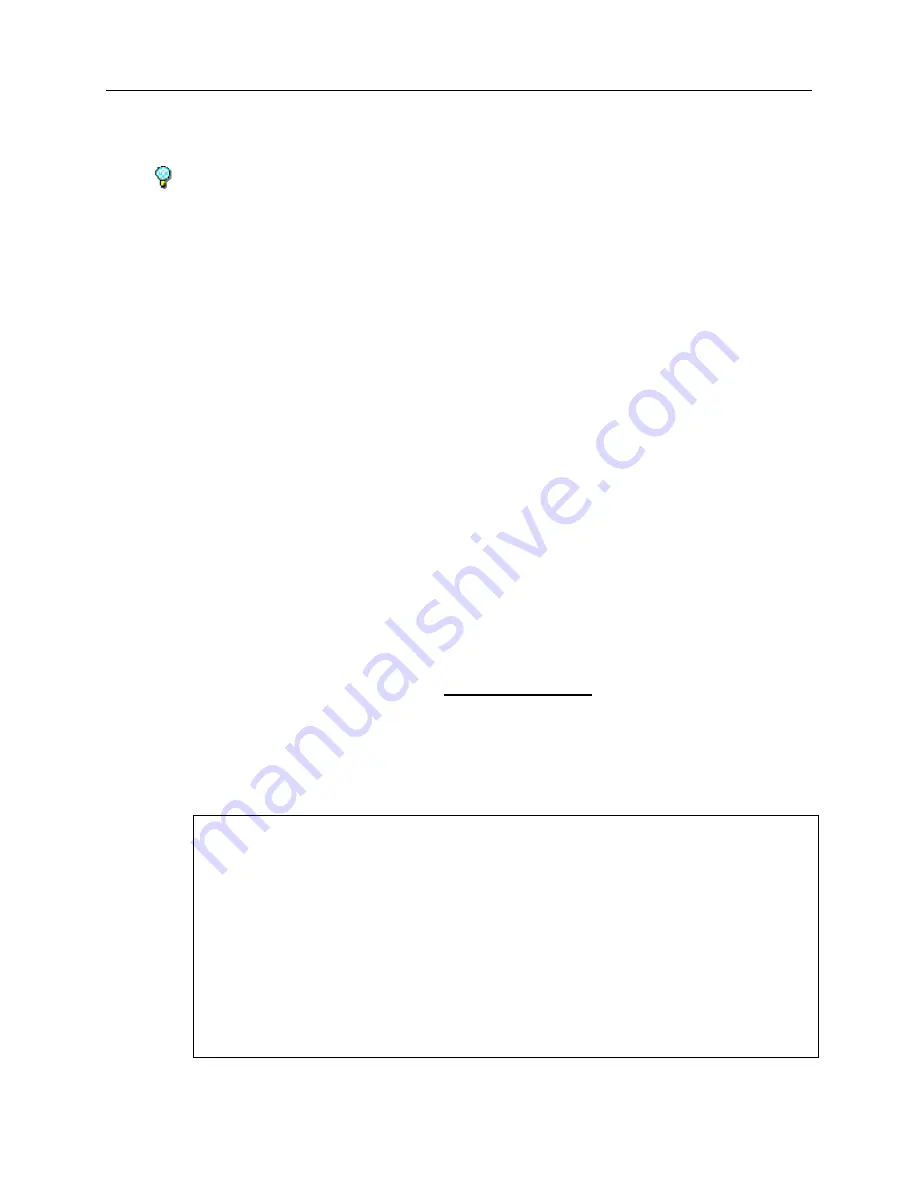
Getting Started
23
•
PC with any text file editing software program
(i.e., Notepad, +, or
Wordpad)
Wordpad
tends to display the settings in an easier to read layout than
Notepad
•
USB 2.0 Mini-A cable
(only required for systems containing an AM4022
Processor)
(Two USB cables are shipped with the MPA systems containing the MCH card
and AM4022 Processor; a USB 2.0 Mini-A connector type for use with the
AM4022 Processor, and a USB 2.0 Micro-B connector type for use with the MCH
card)
Changing the Processor’s IP Address with USB Flash
1. The
mpa_ipconfig
file will need to be edited using any text-editor, and then
saved to a USB flash drive’s root directory.
a. The mpa_ipconfig file is a text file, but it does not have a file extension.
b. Do not rename the mpa_ipconfig file, nor give it a file extension.
c. If you downloaded the mpa_ipconfig.zip file our website or a customer
support email, then extract the mpa_ipconfig file out of the .zip file
before editing it.
2. To configure the MPA system for a
Static IP Address
:
a.
Change the file’s
IP Address
,
Subnet Mask
, and
Gateway
to the
appropriate settings for your network.
b. By default, this file contains the following text, including a Carriage
Return and Line Feed control characters at the end of each line.
# MPA IP address configuration file.
IPADDR=192.168.0.10
NETMASK=255.255.255.0
GATEWAY=192.168.0.1
DNS1=8.8.8.8
DNS2=8.8.4.4
MPA_e_manual_D07-00-129P_RevA00
Summary of Contents for MPA
Page 2: ...MPA_e_manual_D07 00 129P_RevA00...
Page 10: ...MPA_e_manual_D07 00 129P_RevA00...
Page 82: ...MPA_e_manual_D07 00 129P_RevA00...
Page 110: ...MPA_e_manual_D07 00 129P_RevA00...
Page 134: ...MLD Tab 134 100G RS FEC Ethernet 400G RS FEC Ethernet MPA_e_manual_D07 00 129P_RevA00...
Page 255: ...Protocol Tabs 255 MPA_e_manual_D07 00 129P_RevA00...
Page 256: ...OTN Tab 256 MPA_e_manual_D07 00 129P_RevA00...
Page 748: ...MPA_e_manual_D07 00 129P_RevA00...
Page 796: ...MPA_e_manual_D07 00 129P_RevA00...
















































