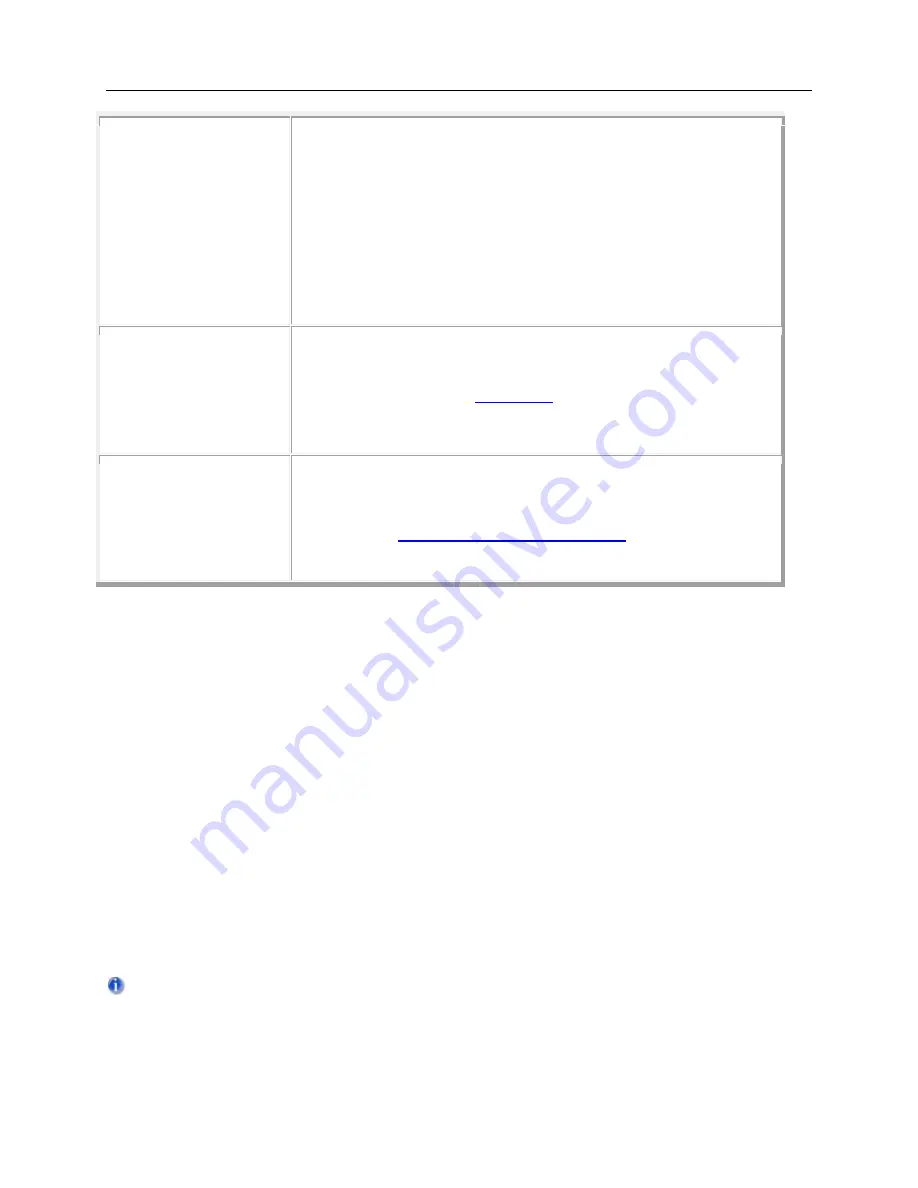
Getting Started
41
The GUI does not
look right, spaces
between tabs, etc
•
The Remote Client requires the PC’s display setting’s
DPI to be set to 100%.
•
Right-click on your desktop and select Display
Settings. Then adjust the setting labeled "Change the
size of text, apps and other items" to 100%. This
should resolve the look of the GUI, however you may
also need to adjust your screen resolution to
compensate for the change in font size
The GUI is open but
all of the settings are
disabled
•
In order to change any of the settings, you will need to
click the padlock icon on the GUI and select Lock and
Exit. Refer to the
The GUI is open but
only the System tab
and Help tab is
displayed
•
Follow the proper Reboot instructions to reboot the
MPA
•
VNC Connection
Virtual Network Computing (VNC) Connection
As of
Feature Set version 8.1.45
(and later), a
VNC Server
has been added to MPA
systems as another method of remotely controlling the system’s Graphical User
Interface (GUI) client software. In addition to the standard multi-user Windows based
Remote GUI client, the VNC Server on an MPA unit can also support simultaneous
VNC Viewer connections, allowing multiple users to remotely control a single MPA
system.
VNC works on a Viewer/Server model. Up to ten (10) VNC Viewers can simultaneously
be
connected to the VNC Server running on the MPA, via the MPA’s IP Address
followed by a colon and a VNC Port number from 1 to 10, with one user per VNC Port.
Example:
192.168.0.10:1
to
192.168.0.10:10
The maximum number of simultaneous connections is subject to change pending
further evaluation.
MPA_e_manual_D07-00-129P_RevA00
Summary of Contents for MPA
Page 2: ...MPA_e_manual_D07 00 129P_RevA00...
Page 10: ...MPA_e_manual_D07 00 129P_RevA00...
Page 82: ...MPA_e_manual_D07 00 129P_RevA00...
Page 110: ...MPA_e_manual_D07 00 129P_RevA00...
Page 134: ...MLD Tab 134 100G RS FEC Ethernet 400G RS FEC Ethernet MPA_e_manual_D07 00 129P_RevA00...
Page 255: ...Protocol Tabs 255 MPA_e_manual_D07 00 129P_RevA00...
Page 256: ...OTN Tab 256 MPA_e_manual_D07 00 129P_RevA00...
Page 748: ...MPA_e_manual_D07 00 129P_RevA00...
Page 796: ...MPA_e_manual_D07 00 129P_RevA00...
















































