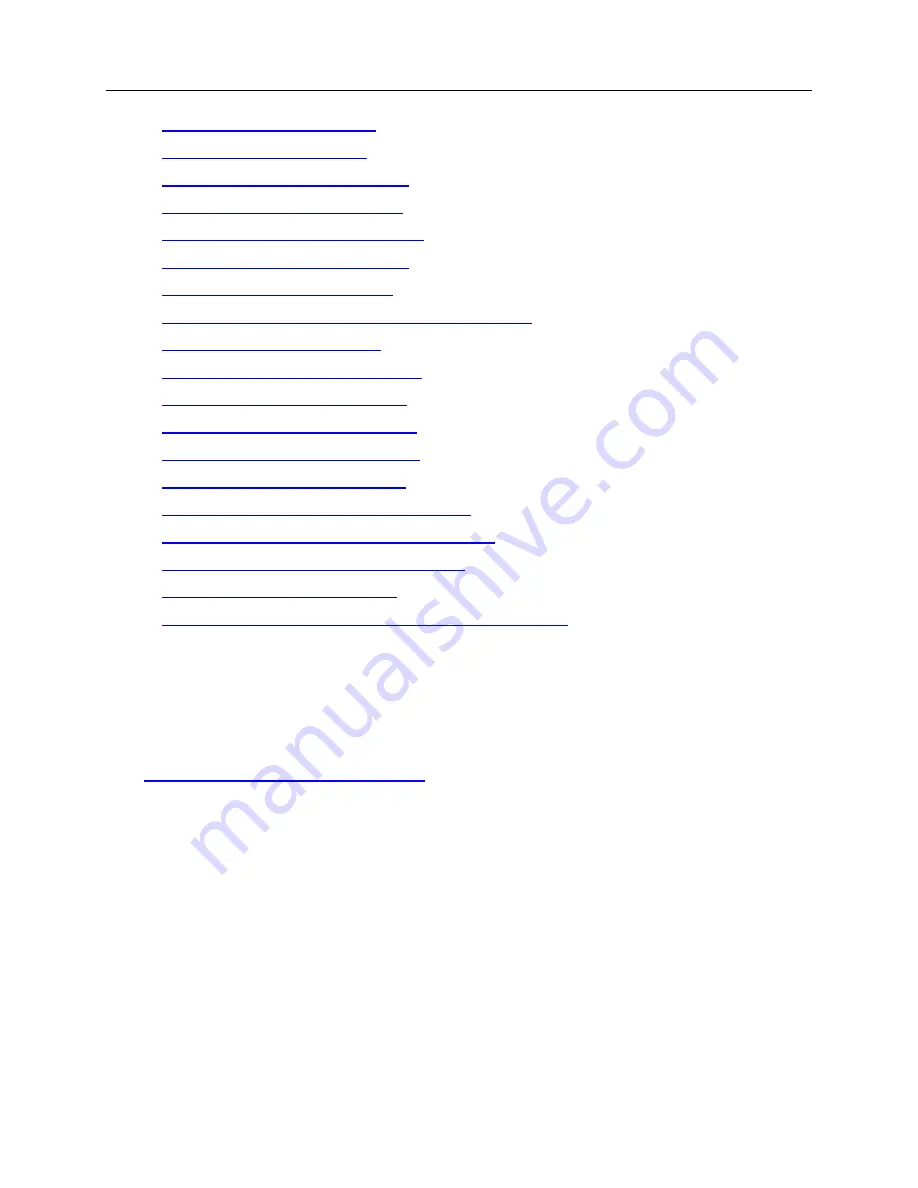
Packet Tab
600
•
•
•
•
•
•
•
•
Inserting a Pause (Flow Control) into a Stream
•
•
Viewing Error and Alarm Results
•
•
•
•
•
Y.1564 Performance Testing Overview
•
Y.1564 Service Configuration and Testing
•
Timed Test Using Acceptance Criteria
•
•
Saving and Printing Statistics and Settings Reports
Configuring Packet Streams
(Specifically for LAN/WAN Ethernet testing)
Config > Strms Pg1 and Strms Pg2
screens provides the tools required to configure
or edit any or all of the available packet streams.
To configure a packet stream:
1. Select the desired Ethernet
Interface
rate from the OTN or SONET/SDH tab,
then select the
Packet
tab.
2. Select
Config
and choose
SET
.
3. If any of the port's configuration settings need to be changed, then configure the
settings as needed.
4. Choose a
Strms Pg #
side tab. (Where # is either 1 or 2 depending on which
stream(s) you want to set.)
MPA_e_manual_D07-00-129P_RevA00
Summary of Contents for MPA
Page 2: ...MPA_e_manual_D07 00 129P_RevA00...
Page 10: ...MPA_e_manual_D07 00 129P_RevA00...
Page 82: ...MPA_e_manual_D07 00 129P_RevA00...
Page 110: ...MPA_e_manual_D07 00 129P_RevA00...
Page 134: ...MLD Tab 134 100G RS FEC Ethernet 400G RS FEC Ethernet MPA_e_manual_D07 00 129P_RevA00...
Page 255: ...Protocol Tabs 255 MPA_e_manual_D07 00 129P_RevA00...
Page 256: ...OTN Tab 256 MPA_e_manual_D07 00 129P_RevA00...
Page 748: ...MPA_e_manual_D07 00 129P_RevA00...
Page 796: ...MPA_e_manual_D07 00 129P_RevA00...
















































