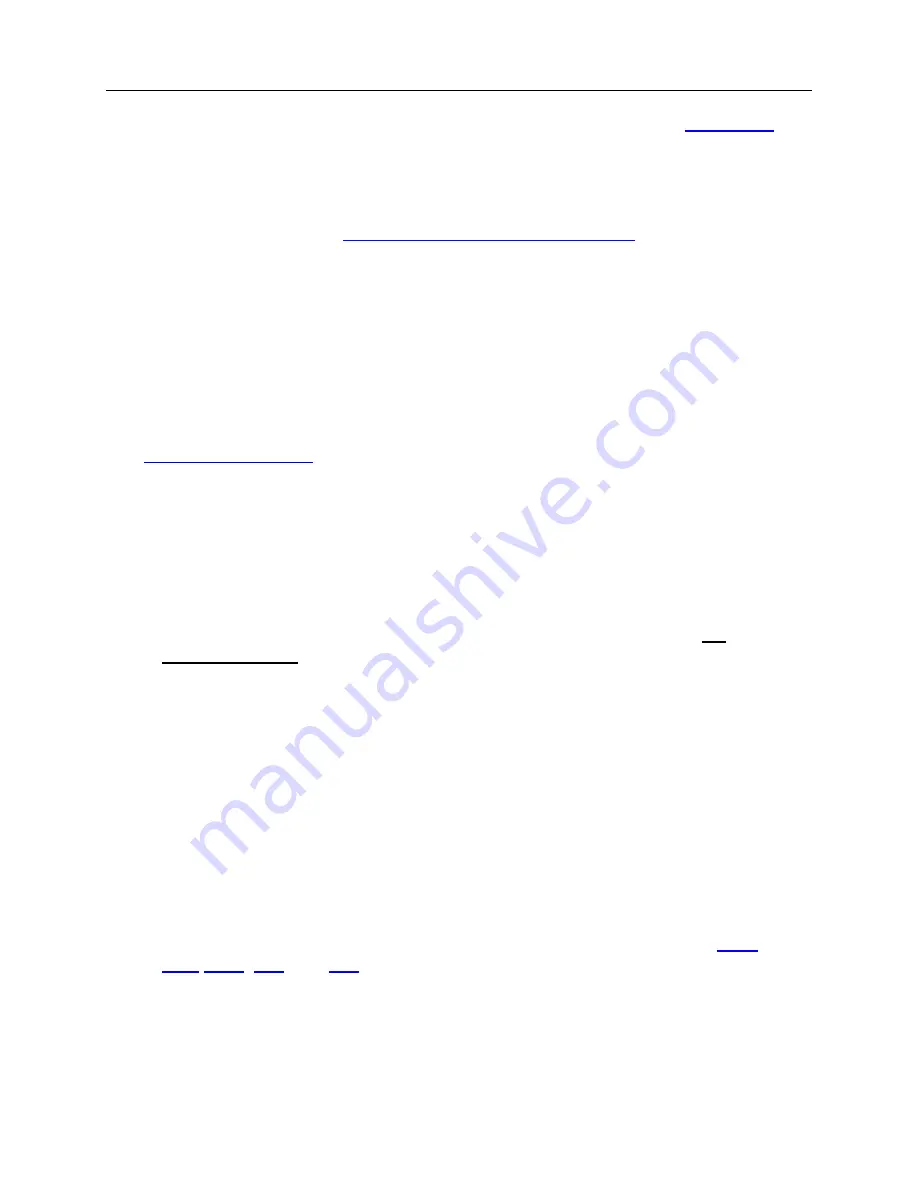
Packet Tab
608
1. The user also has the ability to transmit a
Single Burst
button to the right of the
Stream Profile Table
.
2. This will generate the exact one burst of the number of packets that the selected
stream’s
Burst Size
setting is configured for.
To transmit a single Burst of packets
more information.
Enabling Stacked VLAN Tagging
Stacked VLAN tags (often referred to as
Q-in-Q
Virtual LANs) allows multiple VLAN
tags to be added sequentially to a single Ethernet Stream, as defined in IEEE 802.1Q
standard.
dialog box allows up to 4 Stacked VLAN tags to be
configured per Ethernet Stream.
To enable Stacked VLAN tagging:
1. Select the Stream you want to enable VLAN tagging on by clicking the desired
stream in the
Stream Profile table
. The Traffic Stream Profile dialog box
appears.
2. From the Traffic Stream Profile dialog box, select the button next to
No
MPLS/VLAN tag
and choose
VLAN Tagging
from the Select Tagging menu.
3. Once VLAN Tagging has been enabled,
VLAN Tag 1
becomes enabled and
allows you to modify that tag's settings:
•
Tag 1 is referred to as the
S-Tag
(Service Provider VLAN tag).
4. To enable a second VLAN tag, click the checkbox next to
VLAN Tag 2
. This
enables 2 VLAN tags
5. To enable a third VLAN tag, click the checkbox next to
VLAN Tag 3
. And to
enable all four VLAN tags click the checkbox next to
VLAN Tag 4
.
•
Tags 2 through 4 are known referred to as the
C-Tags
(Customer VLAN
tags).
6. After enabling the desired VLAN tags, the user can modify each tag's
, and
7. Select
Prev
or
Next
to modify the Stacked VLAN tagging for other Ethernet
Streams.
MPA_e_manual_D07-00-129P_RevA00
Summary of Contents for MPA
Page 2: ...MPA_e_manual_D07 00 129P_RevA00...
Page 10: ...MPA_e_manual_D07 00 129P_RevA00...
Page 82: ...MPA_e_manual_D07 00 129P_RevA00...
Page 110: ...MPA_e_manual_D07 00 129P_RevA00...
Page 134: ...MLD Tab 134 100G RS FEC Ethernet 400G RS FEC Ethernet MPA_e_manual_D07 00 129P_RevA00...
Page 255: ...Protocol Tabs 255 MPA_e_manual_D07 00 129P_RevA00...
Page 256: ...OTN Tab 256 MPA_e_manual_D07 00 129P_RevA00...
Page 748: ...MPA_e_manual_D07 00 129P_RevA00...
Page 796: ...MPA_e_manual_D07 00 129P_RevA00...
















































