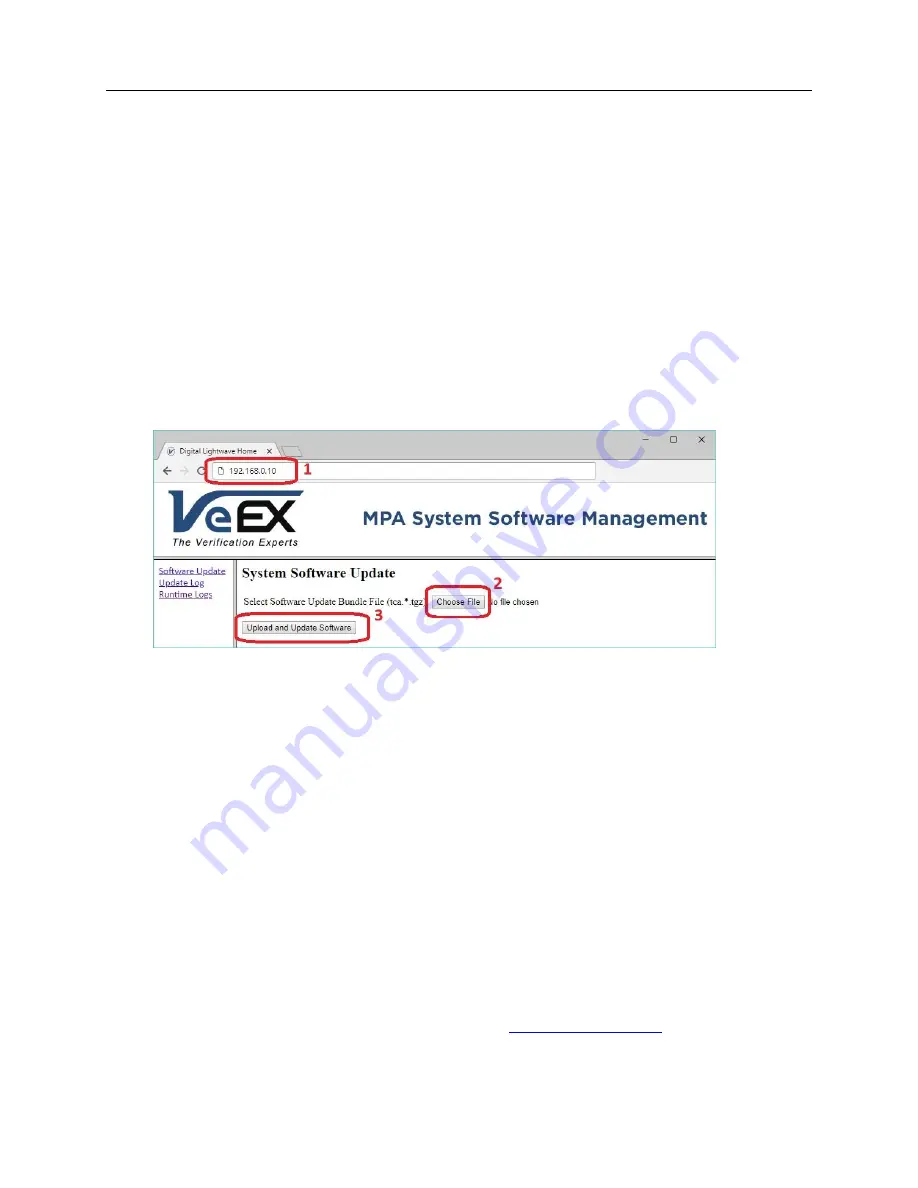
Getting Started
67
1. Before updating the MPA system, close all open
Remote GUI
,
VNC
and/or
SCPI
connections to the MPA system.
2. Open a web-
browser, and enter the MPA processor’s
IP Address
in the URL
field, and then press
Enter
to connect.
1
3. The
System Software Update
screen appears as soon as you connect to the
MPA system.
4. Click the
Choose File
button.
2
5. Browse to the location where the
tca.X.Y.ZZ.tgz
was saved, and select the
.tgz
file.
6. Click the
Upload and Update Software
button to begin the software upgrade.
3
7. After pressing the
Upload and Update Software
button the
.tgz
file will upload
to the MPA system, which can take several seconds, followed by a
System
Software Update
screen stating “
The software update process has started
”.
Warning! Do not turn the MPA’s Power Off, or connect to the MPA system during
this time period.
8. The web browser can be closed out after the
System Software Update
screen
is displayed, as the browser will not provide any additional feedback or
functionality during the rest of the software upgrade process.
9. The MPA system will automatically reboot as part of the upgrade process, which
may take between
5 to 15 minutes
depending on the unit configuration, after
which you can remotely connect to it again.
10. After waiting the appropriate amount of time, reconnect to the system with the
VCN
or the
Remote Client GUI
and verify the MPA is now configured with the
Feature Set version from the System Tab's
MPA_e_manual_D07-00-129P_RevA00
Summary of Contents for MPA
Page 2: ...MPA_e_manual_D07 00 129P_RevA00...
Page 10: ...MPA_e_manual_D07 00 129P_RevA00...
Page 82: ...MPA_e_manual_D07 00 129P_RevA00...
Page 110: ...MPA_e_manual_D07 00 129P_RevA00...
Page 134: ...MLD Tab 134 100G RS FEC Ethernet 400G RS FEC Ethernet MPA_e_manual_D07 00 129P_RevA00...
Page 255: ...Protocol Tabs 255 MPA_e_manual_D07 00 129P_RevA00...
Page 256: ...OTN Tab 256 MPA_e_manual_D07 00 129P_RevA00...
Page 748: ...MPA_e_manual_D07 00 129P_RevA00...
Page 796: ...MPA_e_manual_D07 00 129P_RevA00...
















































