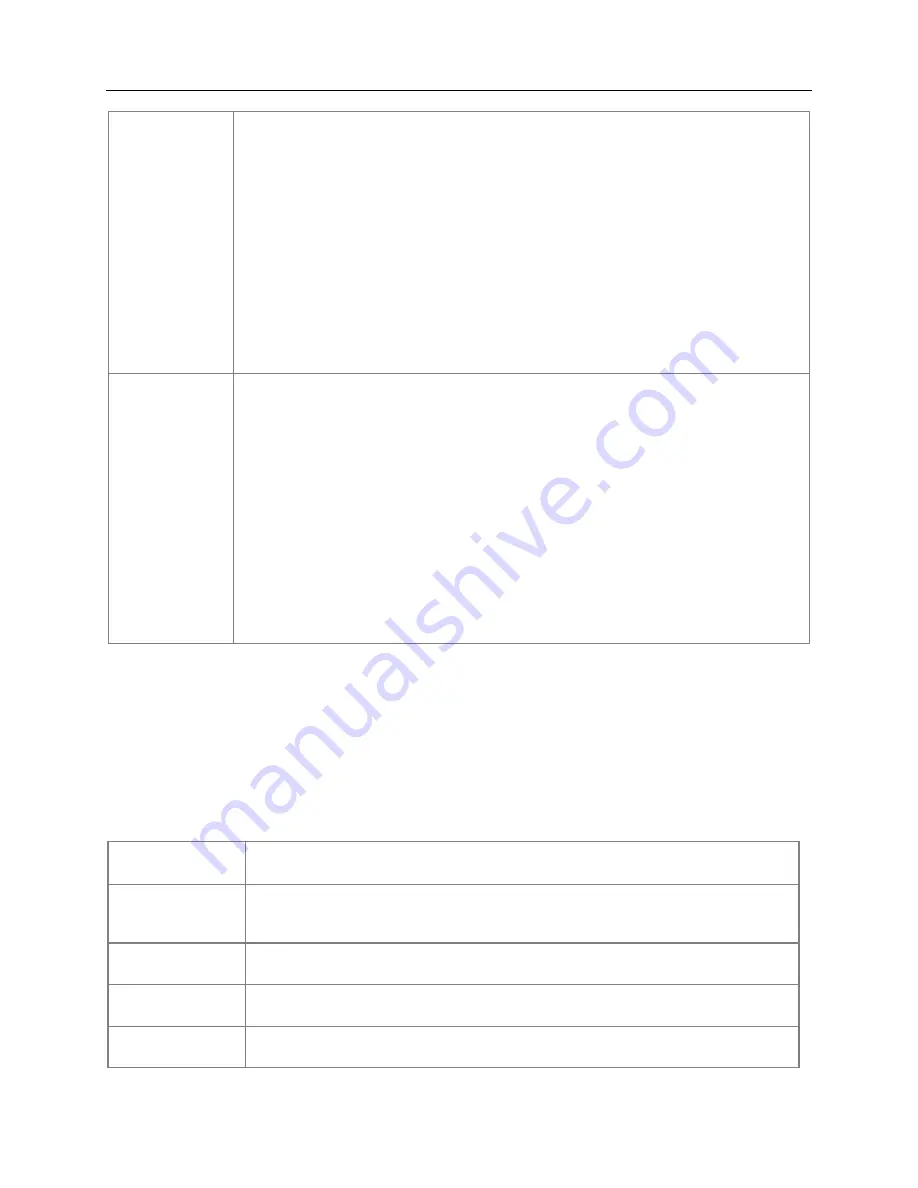
Packet Tab
706
Error Rate
Selects the error rate to be transmitted for the selected error type. Once
the error rate is selected, the system begins transmitting errors.
Select one of the following:
•
1E-<x>
-
X
is an exponential value from 2 to 10. Selecting one of
these sets the error rate to 1 x 10
-x
(The smaller the exponential
the higher the error rate.)
•
User Defined
– Enter the desired error rate in increments of 0.1.
For example, with user defined, error rates are not limited to 1 x
10
-x
but more exact choices are available such as 2.6 x 10
-4
or
7.1 x 10
-3
Alarm
Generated
Selects an alarm to be transmitted. Once selected the system begins
sending the alarm condition.
Select one of the following:
•
None
- Turns alarm generation off.
•
LFD
- Generates a constant Loss of Frame Delineation alarm
•
LOCCS
- Generates a constant Loss of Client Character
Synchronization alarm. (sets the PTI to 100 and the UPI to 0000
0010)
•
LOCS
- Generates a constant Loss of Client Signal alarm. (sets
the PTI to 100 and UPI to 0000 0001)
Config - RX OH screen
(Specifically for GFP Mappings)
The Config > RX OH (Overhead) screen displays the received overhead bytes for the
Selected CID.
Function
Description
Selected CID
Sets the received Channel ID value, ranging from 0 to 255. The
default value is 0.
PLI
Displays the received PDU Length Indicator value.
PTI
Displays the received Payload Type Identifier value.
PFI
Displays the received Payload FCS Identifier value.
MPA_e_manual_D07-00-129P_RevA00
Summary of Contents for MPA
Page 2: ...MPA_e_manual_D07 00 129P_RevA00...
Page 10: ...MPA_e_manual_D07 00 129P_RevA00...
Page 82: ...MPA_e_manual_D07 00 129P_RevA00...
Page 110: ...MPA_e_manual_D07 00 129P_RevA00...
Page 134: ...MLD Tab 134 100G RS FEC Ethernet 400G RS FEC Ethernet MPA_e_manual_D07 00 129P_RevA00...
Page 255: ...Protocol Tabs 255 MPA_e_manual_D07 00 129P_RevA00...
Page 256: ...OTN Tab 256 MPA_e_manual_D07 00 129P_RevA00...
Page 748: ...MPA_e_manual_D07 00 129P_RevA00...
Page 796: ...MPA_e_manual_D07 00 129P_RevA00...
















































