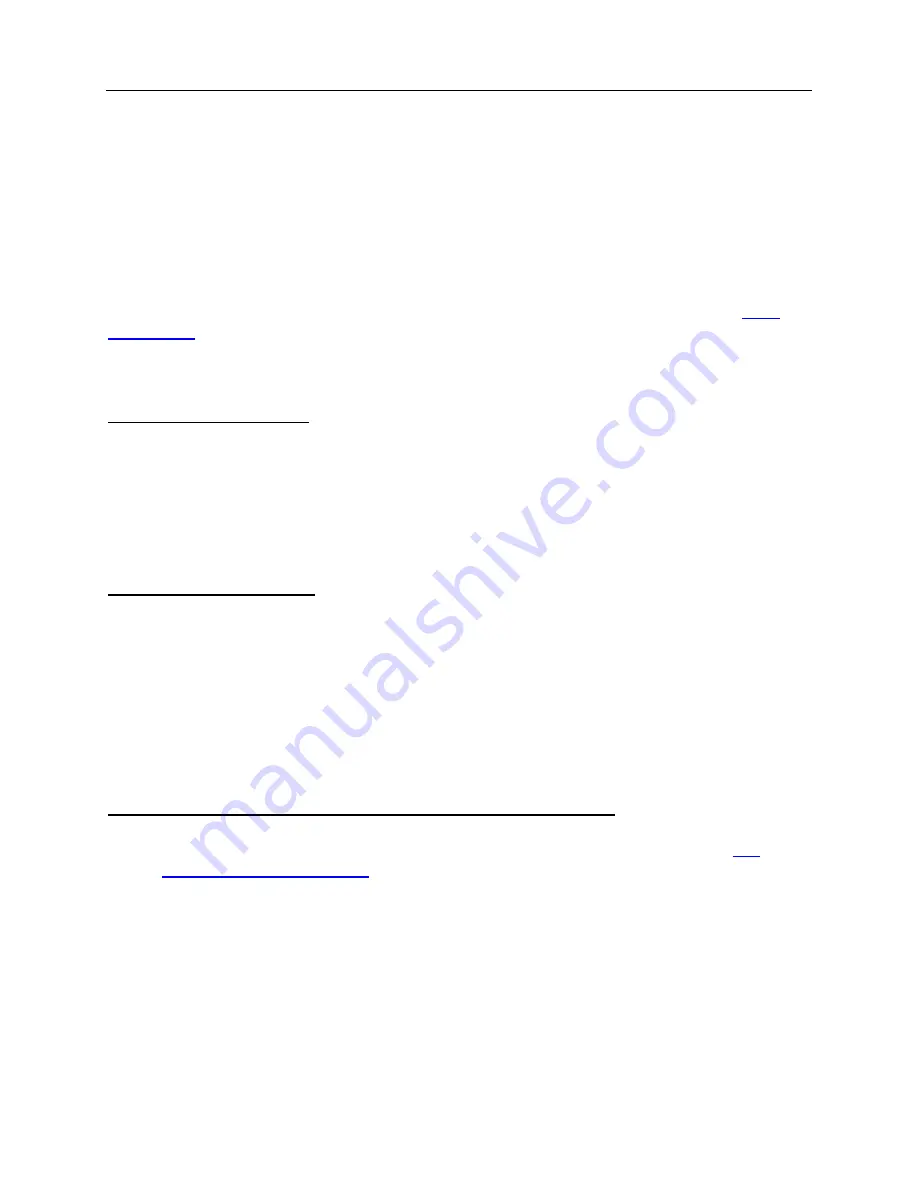
Configuring the IP Address
26
Changing the IP Address with the Remote GUI Client
The Remote Client software is a Windows PC based Graphical User Interface (GUI)
that remotely controls the MPA system, via the MPA’s IP Address.
If you are able to Ping the processor’s current IP Address, and are able to login to the
MPA via the Remote GUI client software, then you can change the processor’s IP
Address from the Remote GUI client.
You can also change the MPA’s IP Address from the remote desktop GUI via a
, or from the local GUI via DisplayPort video monitor and USB mouse.
Software Requirements
•
Remote Client software
•
Current IP Address information for the MPA system
•
New IP Address information for the MPA system
Hardware Requirements
•
A Personal Computer with a 300-MHz Pentium
processor or faster
•
A standard 10/100/1000 Base-T Ethernet cable for connectivity between the PC
and the MPA system
•
optional:
Computer monitor with DisplayPort cable and a USB mouse connected
to the AM4022 or SCM-210
Changing the Processor’s IP Address from the Remote GUI
1. Establish a remote GUI connection to the MPA system, as described in
2. Select the System tab, and select the I/O Setting button.
3. The Ethernet Configuration screen appears.
4. Select
Specify an IP address
.
a.
Only choose
Obtain an IP Address from DHCP
if know how to retrieve the new
IP Address automatically assigned from the DHCP server, or your MPA has an SCM-
210 card which displays the obtained IP address.
MPA_e_manual_D07-00-129P_RevA00
Summary of Contents for MPA
Page 2: ...MPA_e_manual_D07 00 129P_RevA00...
Page 10: ...MPA_e_manual_D07 00 129P_RevA00...
Page 82: ...MPA_e_manual_D07 00 129P_RevA00...
Page 110: ...MPA_e_manual_D07 00 129P_RevA00...
Page 134: ...MLD Tab 134 100G RS FEC Ethernet 400G RS FEC Ethernet MPA_e_manual_D07 00 129P_RevA00...
Page 255: ...Protocol Tabs 255 MPA_e_manual_D07 00 129P_RevA00...
Page 256: ...OTN Tab 256 MPA_e_manual_D07 00 129P_RevA00...
Page 748: ...MPA_e_manual_D07 00 129P_RevA00...
Page 796: ...MPA_e_manual_D07 00 129P_RevA00...
















































