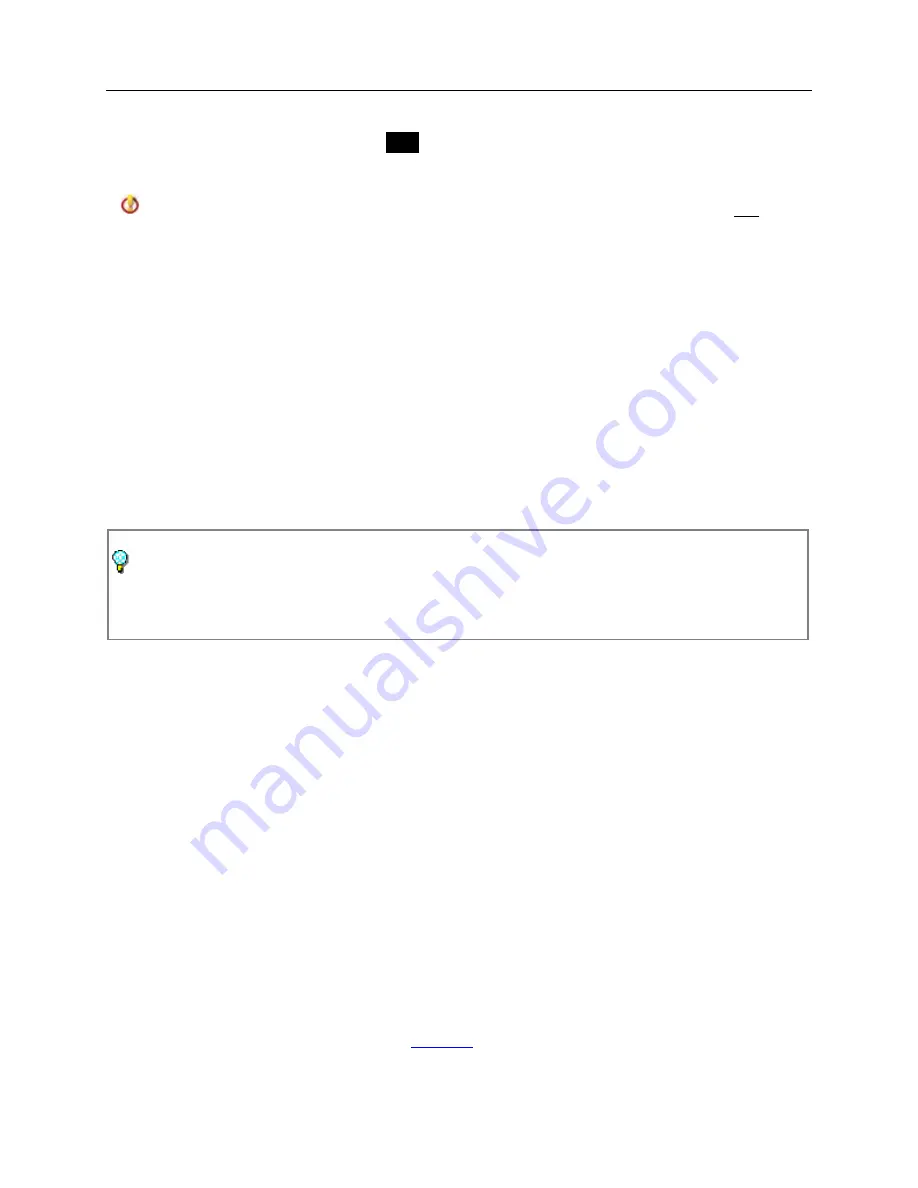
Protocol Tabs
267
When
Power Hot
alarms are occurring, the
RX: <power level>
text, located below
the Laser On/Off button, will turn
Red
and the background will repeatedly between
Black and White, until the power level is reduced to a safe level.
Warning
: Continued operation while the
Power Hot
alarm is incrementing will
cause permanent damage to the laser module.
The
Power Low
alarm is a user definable setting, that is typically set to -100 dBm
(disable) by default.
The user can adjust the
Power Low Threshold
setting from the Receive settings
page. When the received optical power level (in dBm) is lower than the power low
threshold setting, the Power Low alarm will occur.
Note
: No damage to the module will be caused by low optical power, however the
quality of the SONET/SDH signal will degrade and will show errors or alarms if the
power level drops below the laser's minimum receive power level threshold.
Since the Maximum and Minimum receive power levels can vary from one laser
module to another, you should reference the data sheet for information pertaining to a
specific laser module's limits.
Recording in the Event Log
The Event Log is a table that displays events recorded by the unit. A scroll bar is
available, allowing you to scroll up and down to view an extended history.
To use the Event Log:
1. Select a protocol processor tab.
2. Select the
Results
button.
3. Select
Event
. As events occur (such as alarms, errors, or Pointer activity) they
appear and continuously scroll in the table.
Events display in a ascending order from the most recent event to the oldest
event. The Descending button indicates that events appear in descending order.
(This button switches between descending event order appearance and
ascending event order appearance. The current label of the button indicates the
event order.)
4. To begin a new test, select the
function button located at the bottom of
the touch screen. This will clear all history of previous events, and resets the
MPA_e_manual_D07-00-129P_RevA00
Summary of Contents for MPA
Page 2: ...MPA_e_manual_D07 00 129P_RevA00...
Page 10: ...MPA_e_manual_D07 00 129P_RevA00...
Page 82: ...MPA_e_manual_D07 00 129P_RevA00...
Page 110: ...MPA_e_manual_D07 00 129P_RevA00...
Page 134: ...MLD Tab 134 100G RS FEC Ethernet 400G RS FEC Ethernet MPA_e_manual_D07 00 129P_RevA00...
Page 255: ...Protocol Tabs 255 MPA_e_manual_D07 00 129P_RevA00...
Page 256: ...OTN Tab 256 MPA_e_manual_D07 00 129P_RevA00...
Page 748: ...MPA_e_manual_D07 00 129P_RevA00...
Page 796: ...MPA_e_manual_D07 00 129P_RevA00...
















































