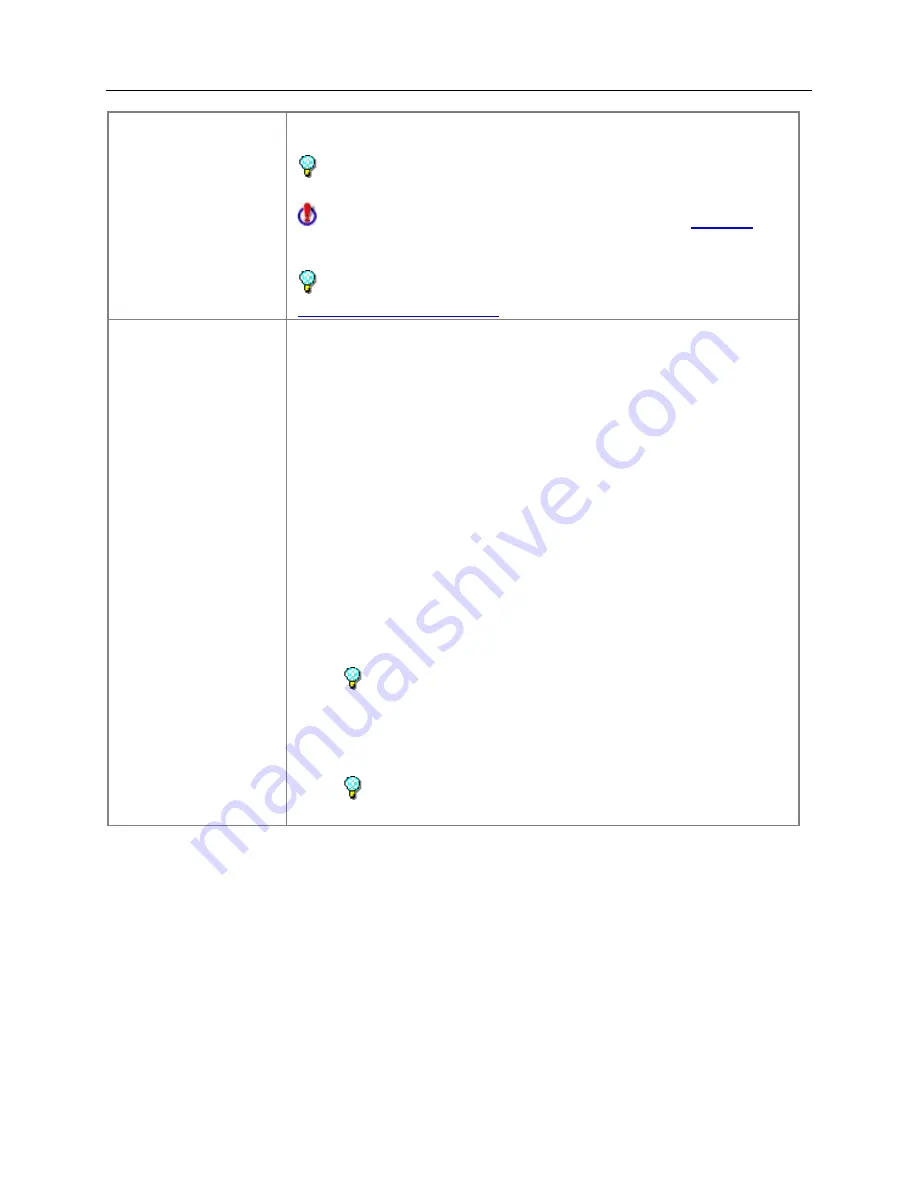
SDH Tab
494
To determine how long a test will run, refer to
Duration
.
After configuring the Duration, you must select
order for the Timed Test to begin.
To learn how to print or view saved files, see the topic
Pause
Test/Resume Test
To pause a test:
Select
Pause Test
.
When Pause is selected, the system stops collecting
data, but the Elapsed Time counter continues.
Additionally, when Pause is selected, a red
Test
Paused
LED appears in the LEDs Quick Status area.
To resume a test:
Select
Resume Test
.
The
Test Paused
LED turns white with red text,
indicating that the test was paused earlier.
Events occurring while in Pause mode will not be
recorded in the Results Errors/Alarms screens, Event
Log nor Performance Monitoring screens, however the
corresponding event's LED will still turn red.
Pressing Clear History or Restarting a new test will
clear all LED history.
SDH Test - Service Disruption
The MPA can measure Service Disruption switching intervals in your network and can
be configured to monitor for a specific event that will cause a service disruption switch.
When this event occurs, the duration in both seconds and frames is logged. These
statistics can be used to determine how long it takes for your network equipment to
react to an service disruption event and switch to a backup path.
MPA_e_manual_D07-00-129P_RevA00
Summary of Contents for MPA
Page 2: ...MPA_e_manual_D07 00 129P_RevA00...
Page 10: ...MPA_e_manual_D07 00 129P_RevA00...
Page 82: ...MPA_e_manual_D07 00 129P_RevA00...
Page 110: ...MPA_e_manual_D07 00 129P_RevA00...
Page 134: ...MLD Tab 134 100G RS FEC Ethernet 400G RS FEC Ethernet MPA_e_manual_D07 00 129P_RevA00...
Page 255: ...Protocol Tabs 255 MPA_e_manual_D07 00 129P_RevA00...
Page 256: ...OTN Tab 256 MPA_e_manual_D07 00 129P_RevA00...
Page 748: ...MPA_e_manual_D07 00 129P_RevA00...
Page 796: ...MPA_e_manual_D07 00 129P_RevA00...
















































