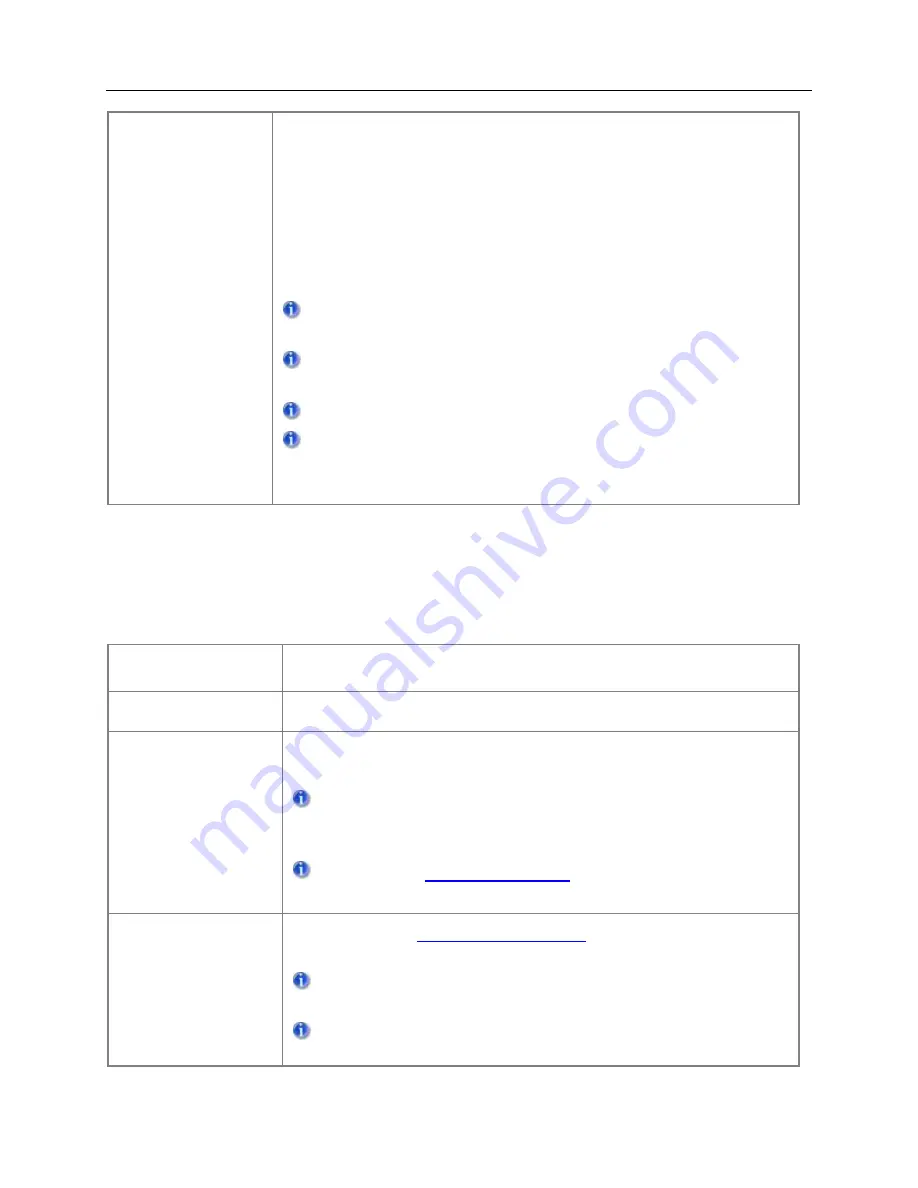
Protocol Tabs
563
Automated Test
Sequence
The following parameters allow the user to configure and test
each of the RFC tests, so that one will run after the previous
test completes.
•
Config Ramp checkbox and status field
•
Perf checkbox and status field
•
Start/Stop Button
•
Test Status field
Select one ore more the test options under the Automated
Test Sequence section. At least one test must be selected.
The Config Ramp checkbox selects the Y.1564
Configuration test
The Perf checkbox selects the Y.1564 Performance test
Select the Start button to begin the selected tests. The
selected tests will now start and their real-time status will be
displayed in the Test Status field next to the Start/Stop button.
Y.1564 - Test
The following options appear on the Test screen:
Option
Description
Service #s 1-10
Allows the user to select the Service to Edit.
Service Name
Allows the user to Edit the Service Name for the selected
Service.
The user defined Service Name will also appear on the
Conf. screen as well as in the detailed test results and
saved/printed test reports.
button on the Conf. screen
will return all ten Service Names back to their default names.
Edit Flow
the selected Service's stream parameters are configured.
Each of the Services are linked to the Test Stream with the
same ID number.
Per the Y.1564 test standard, each Service selected to be
tested should be configured for an increasing number of
MPA_e_manual_D07-00-129P_RevA00
Summary of Contents for MPA
Page 2: ...MPA_e_manual_D07 00 129P_RevA00...
Page 10: ...MPA_e_manual_D07 00 129P_RevA00...
Page 82: ...MPA_e_manual_D07 00 129P_RevA00...
Page 110: ...MPA_e_manual_D07 00 129P_RevA00...
Page 134: ...MLD Tab 134 100G RS FEC Ethernet 400G RS FEC Ethernet MPA_e_manual_D07 00 129P_RevA00...
Page 255: ...Protocol Tabs 255 MPA_e_manual_D07 00 129P_RevA00...
Page 256: ...OTN Tab 256 MPA_e_manual_D07 00 129P_RevA00...
Page 748: ...MPA_e_manual_D07 00 129P_RevA00...
Page 796: ...MPA_e_manual_D07 00 129P_RevA00...
















































