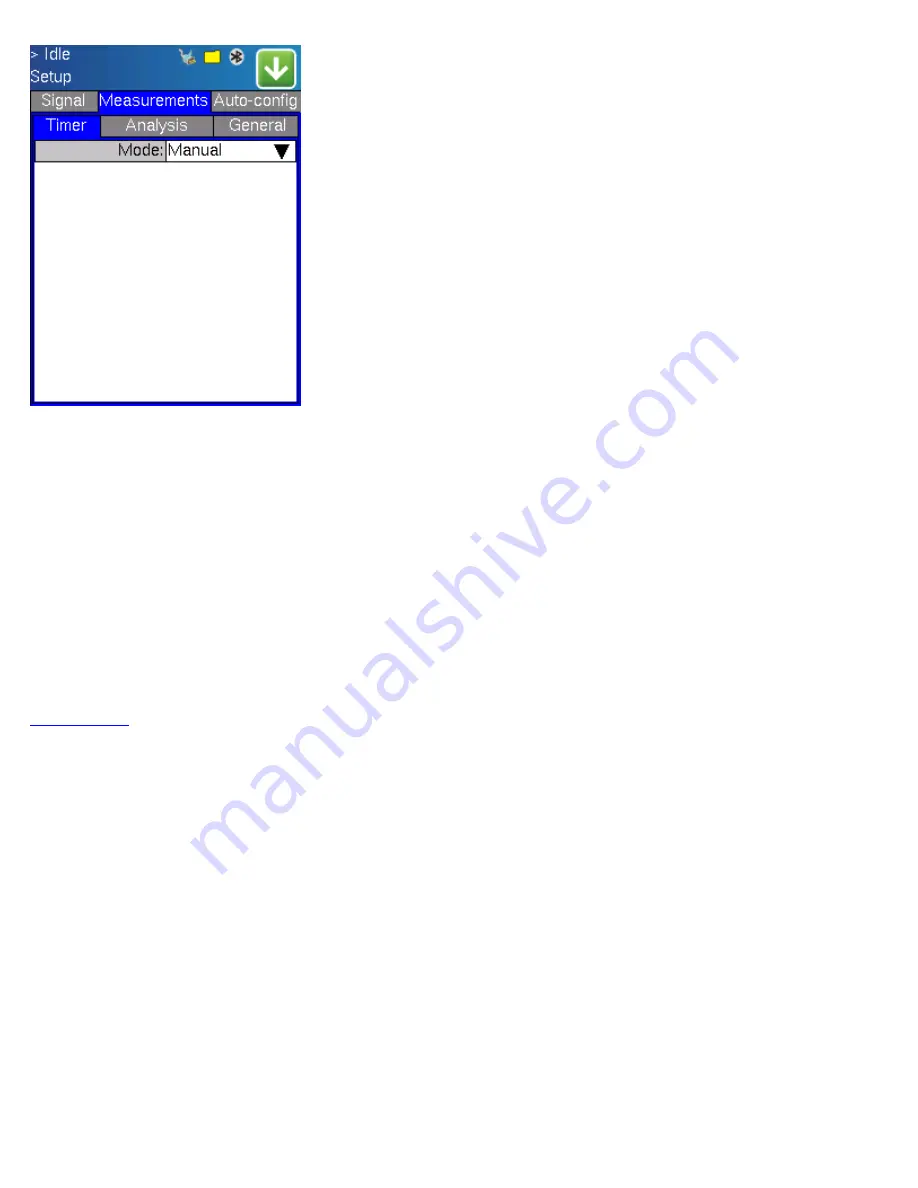
7.6.1 Timer Setup
- Configure a test to run for a fixed duration or a delayed start.
MODE: Manual, Timed and Auto selections are available
- Manual: This is linked to the Start/Stop function on the pull down menu
- Timed: The test duration can be set by the user. The test duration can be set in seconds, minutes, hours or days.
The test is activated by the Start/Stop function on the pull down menu
- Auto: A predetermined start time can be set by the user. The test duration can be set in seconds, minutes, hours
or days. After programming the start time and duration, press the Start button on the pull down menu and the test
will be activated automatically when the programmed start time is reached.
Note: The timed mode will be required when running a M.2100 or M.2101 performance objective
7.6.2 Performance analysis
The Analysis setup page selects the ITU-T performance test that will be performed by the unit. The selections include None,
G.821, G.826, G.828, G.829, M.2100 and M.2101. The recommendations are briefly defined as follows;
TX150 e-Manual D07-00-023 Rev A02
Page 28 of 107
















































