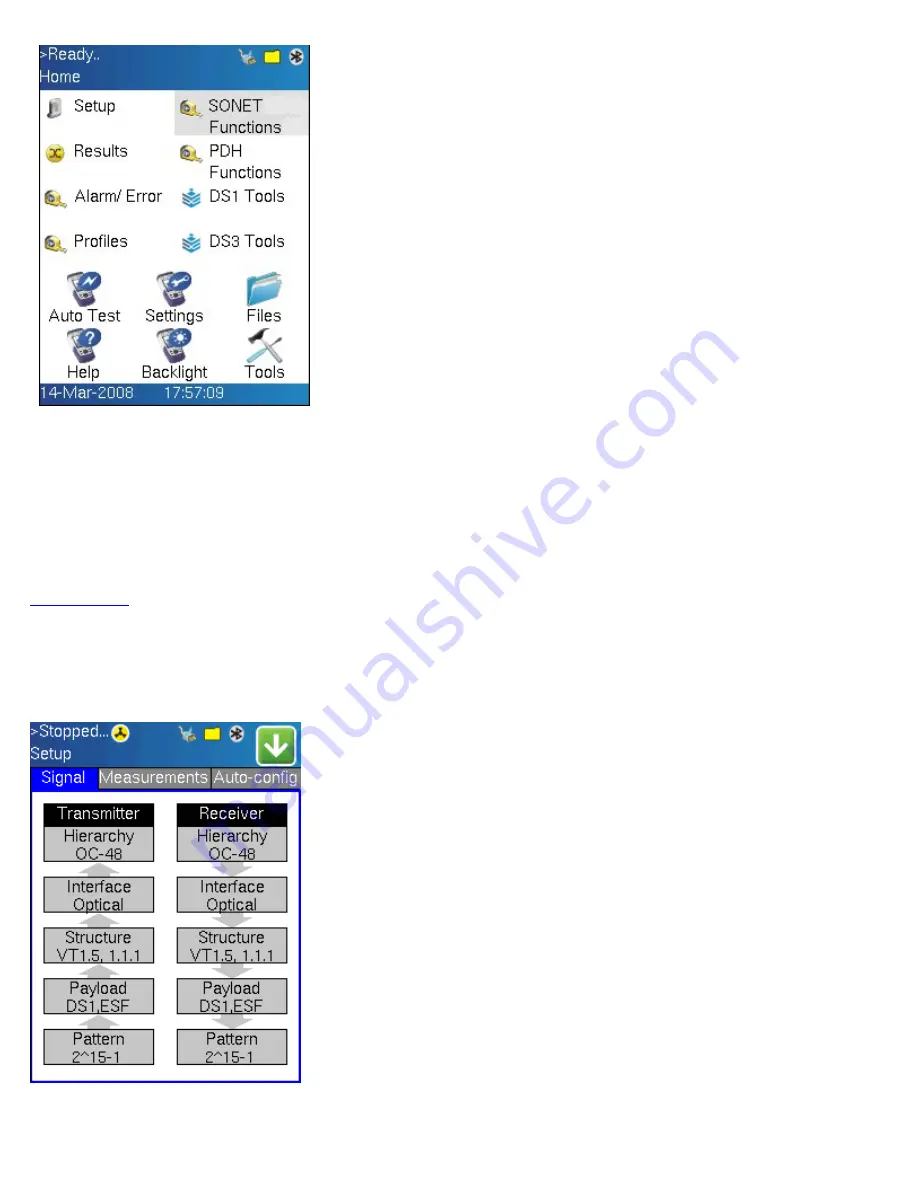
The Home Menu can be accessed at anytime by pressing the home key on the rubber keyboard.
The upper part of the menu contains items specific to the test application of the handheld test set.
The lower part of the menu contains items common to all VeEX VePAL100 handheld test sets including the LAN management
port on the side of the unit.
Some items are optional, and require the purchase of a software option in order to be activated. Some items have not been
released, and will become available in future software releases.
7.0 Setup
To access the Setup application, tap on the Setup icon. This application allows the user to set up the Transmitter and Receiver
interfaces and associated test parameters prior to running a test.
The Setup page has three tabs for setting the SONET, DSn(T-Carrier) and PDH parameters. The Signal, Measurements and
Auto-Config tabs are described below.
TX150 e-Manual D07-00-023 Rev A02
Page 10 of 107











































