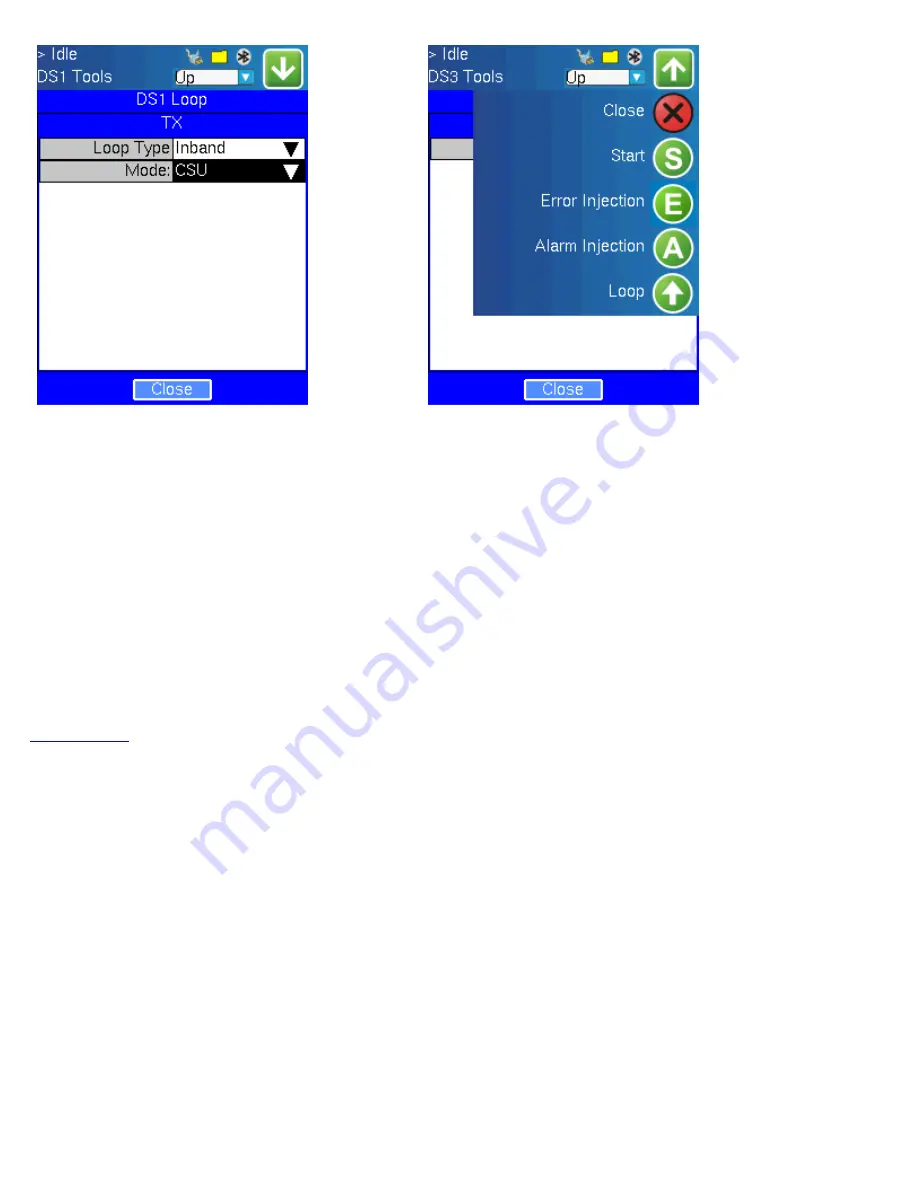
Loopback Control:
Tab the Loop Icon locate on top of screen to select Up (Loop Up) or Down (Loop Down).
Loop Up:
1. send a known test pattern and check if the pattern is received. If received, declare “pre-exist loop” and stop.
2. send the loop up code for 5 seconds. If in-band, check if the loop up code is returned. If out of band (ESF FDL), send a
known pattern in the payload and check if the known pattern is returned. If not returned in 10 seconds, declare loop up failed.
Loop Down:
1. send a known test pattern and check if the pattern is received. If not received, declare “loop down” and stop.
2. send the loop down code for 5 seconds. Same as loop up but check for the return code disappeared.
Transmits in-band and out-of-band DS1 loop.
In-band
: CSU, NIU FAC1, NIU FAC2. Transmit: Select code transmitted for 5 seconds(nominal).
ESF DFL (Out-of-band)
: Line, Payload, Network.
Transmit: Selected code transmitted either continuously or a burst of n-messages (where n is selectable in the range 1 to 15).
12.3 DS1 Tools > Round Trip Delay
Tapping the Round Trip Delay the DS1 Tools screen. The Round Trip Delay is the same measurement as for the SONET Round
Trip Delay described.
12.4 PDH Functions > DS1 Rx Data
Tapping the DS1 Rx Data the DS1 Tools screen. The DS1 Rx data show received data and captured the current timeslots.
TX150 e-Manual D07-00-023 Rev A02
Page 100 of 107








































