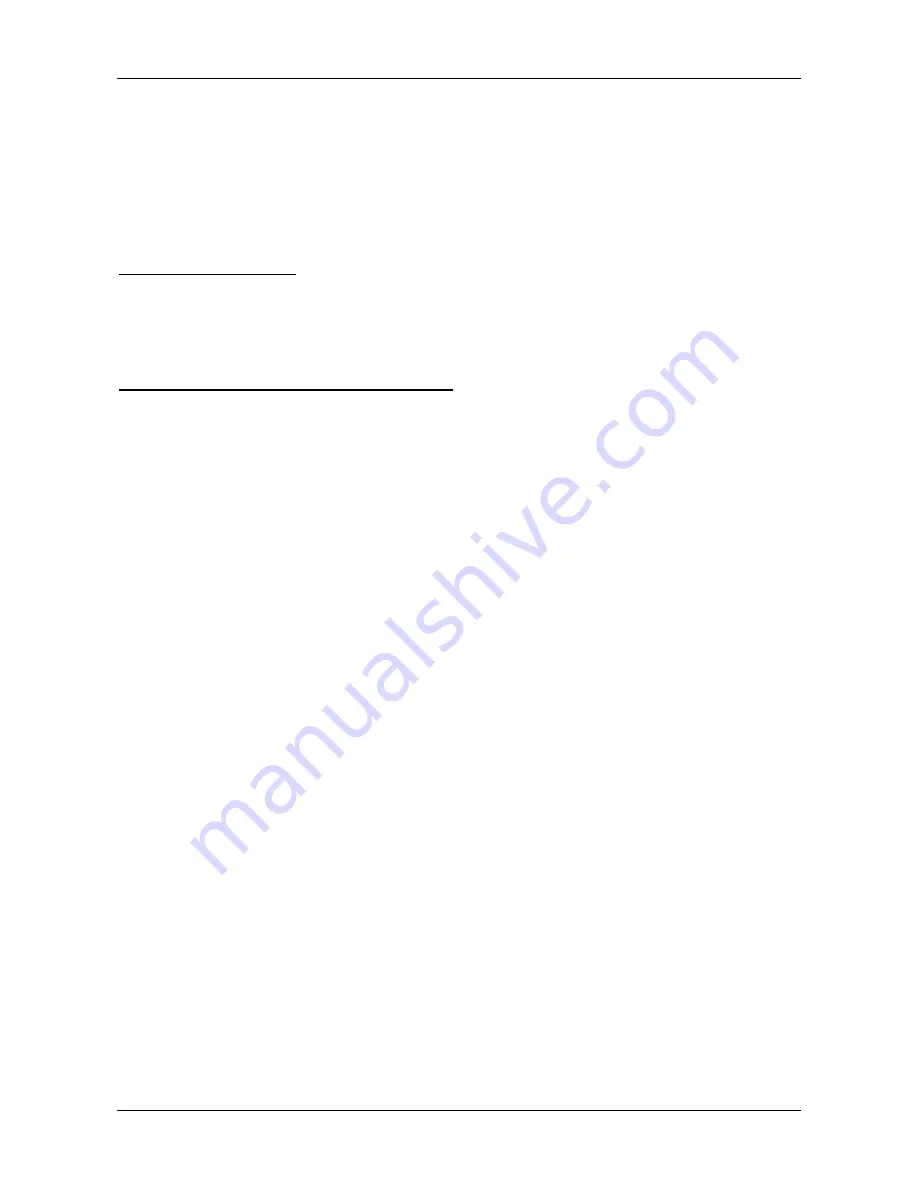
Instruction Manual
VLB-67 LED Beacon
© Vega Industries Ltd, July 2014
VLB-67 LED Beacon
Page 24 of 52
VLB-67 V1.0.17
All information is in numeric format and represented by a series of flashes 0.1 sec on, 0.1 sec off,
separated by 0.5 sec gap between numbers. The Voltage level is provided in tenths of a volt.
5.10 Security PIN Number
The VLB-67 is shipped from the factory without any security protection. If there is concern about
unauthorised programming it is possible to have a 3digit PIN number for security access. Use of
the PIN code is only necessary to change settings. It is possible to read settings without using the
PIN code
For setting a Security PIN
Enter TVIR programming mode by operating the standby button for 5 seconds.
Operation
=7
=PIN
Feature
=1
=Set PIN
Value
=XXX
=PIN Code (Value 000 no PIN)
The VLB-67 will then flash back the three numbers in a series of flashes.
To change settings when a Security PIN is used.
Enter TVIR programming mode by operating the standby button for 5 seconds.
Operation
=7
=PIN
Feature
=7
=Check PIN
Value
=XXX
=PIN Code
The VLB-67 will flash back the number using a series of flashes. You can then continue onto
programming your beacon.
Note: Where a PIN has been set, and a user attempts changing any settings, an error message
will be generated and no changes will actually occur.
If you lose your PIN number, please contact Vega for further instruction.
5.11 Calendar
The VLB-67 allows the programming of 5 pairs of calendar dates where the beacon will turn off at
the first date, hibernate, and then return to “Normal” operation on t
he second date. Because the
Calendar operation continues when the beacon is in hibernation the background power is higher
than if the VLB-67 was in Storage mode.
The default setting for the Calendar is “disabled” and the feature must be turned “on” and t
he
current date and time set in order to enable the function. The VLB-67 handles the programmed on
and off dates in a sequential manner and care needs to be taken that the off periods are not
overlapped. Overlapped the off periods may result in operation that is not as expected. A setting
of 0000 will disable the ON or OFF date and all ON/OFF dates can be disabled by using Feature
50 and entering 0000.
Enter TVIR programming mode by operating the standby button for 5 seconds.
Operation
=4
=Calendar
Feature
=See table below
Value
=See table below
Program and reading of settings are done using a different feature code.
The Calendar in the VLB-67 does not support daylight savings. All date settings are referenced to
the real time that is entered. If this is standard time then all the on and off dates must be
programmed in standard time.
The Day of the month is a number between 01 and 31. The VLB-67 does not check the days
entered against a particular month. The 31
st
of February for example would be seen by the VLB-
67 as the 3
rd
of March.
















































