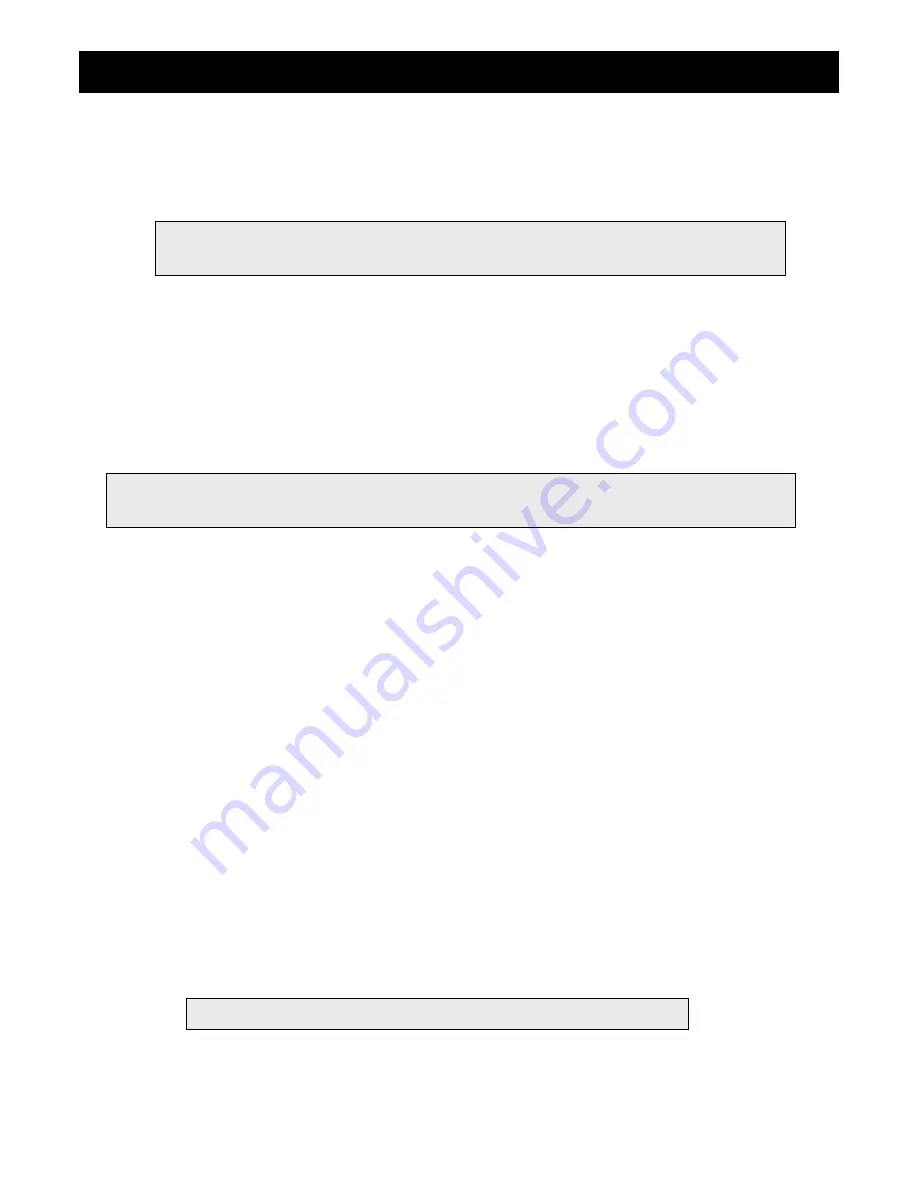
Vega AHRS-1 / MAG-1 Operating Manual
Page 15
13 Cleaning
The unit should not be cleaned with any abrasive substances. The screen is very sensitive to certain cleaning materials
and should only be cleaned using a clean, damp cloth.
14 Warranty
This product carries a warranty for a period of one year from date of purchase against faulty workmanship or defective
materials, provided there is no evidence that the unit has been mishandled or misused. Warranty is limited to the
replacement of faulty components and includes the cost of labor. Shipping costs are for the account of the purchaser.
15 Disclaimer
Operation of this instrument is the sole responsibility of the purchaser of the unit. The user must make themselves familiar
with the operation of this instrument and the effect of any possible failure or malfunction.
This instrument is not certified by the FAA. Fitting of this instrument to certified aircraft is subject to the rules and
conditions pertaining to such in your country. Please check with your local aviation authorities if in doubt. This instrument
is intended for ultralight, microlight, homebuilt and experimental aircraft. Operation of this instrument is the sole
responsibility of the pilot in command (PIC) of the aircraft. This person must be proficient and carry a valid and relevant
pilot’s license. This person has to make themselves familiar with the operation of this instrument and the effect of any
possible failure or malfunction. Under no circumstances does the manufacturer condone usage of this instrument for IFR
flights.
IMPORTANT NOTICE:
You must make your own determination if the products sold by MGL Avionics are safe and effective for your intended
applications. MGL Avionics makes no representations or warranties as to either the suitability of any of the products we
sell as to your particular application or the compatibility of any of the products we sell with other products you may buy
from us or anywhere else, and we disclaim any warranties or representations that may otherwise arise by law. Also, we
offer no specific advice on how to install any of the products we sell other than passing along anything that may have
been provided to us by the manufacturer or other issues. If you are in need of further information or guidance, please turn
to the manufacturer, FAA Advisory Circulars and guidance materials, the Experimental Aircraft Association, or other
reputable sources.
Note:
Product warranty excludes damages caused by unprotected, unsuitable or incorrectly wired
electrical supplies and or sensors, and damage caused by inductive loads.
The manufacturer reserves the right to alter any specification without notice.
Warning:
The AHRS-1 / MAG-1 is not waterproof, serious damage could occur if the unit is
exposed to water and/or spray jets.

















