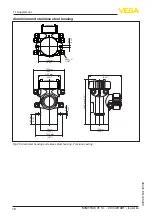65
9 Diagnostics and service
MINITRAC 31 • 4 … 20 mA/HART - four-wire
40447-EN-130430
Code
Text mes-
sage
Cause
Rectification
F037
RAM hard-
ware error
– Error in RAM
– Restart instrument
– Exchanging the electronics
F038
Slave signals
failure
– Connection cable to the
Slave instrument interrupted
–
Instrument not defined as
Slave instrument
– Check the connection cable
to the Slave instrument
–
Define instrument as Slave
F040
Hardware
error
– Sensor defective
– Restart instrument
– Exchanging the electronics
F041
Photomultipli-
er error
– Error in the measured value
recording
– Restart instrument
– Exchanging the electronics
F045
Error on the
current output
– Error on the current output
– Check wiring of the current
output
– Exchanging the electronics
F052
Faulty config
-
uration
– Invalid parameter adjust-
ment
– Carry out a reset
F066
Faulty adjust-
ment
– Adjustment not yet carried
out
– Error during adjustment or
when entering the lineariza
-
tion table
– Carrying out adjustment
–
Carry out linearization
F068
Count rate too
high
– Faulty instrument settings
– Carry out a reset
F072
Limit exceed-
ed
– Faulty instrument settings
– Carry out a reset
F073
Error real val-
ue correction
– Faulty real value correction
– Carry out real value correc-
tion again
F080
System error
– Instrument error
– Restart instrument
– Call our service
F086
Communica-
tion error
– Error in the Fieldbus com-
munication
– Restart instrument
– Call our service
F114
Error real time
clock
– Discharge accumulator
– Readjust real time clock
F120
Filter time
error
– Faulty or missing instrument
adjustment
– Carrying out adjustment