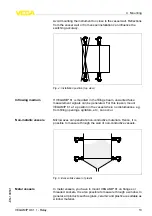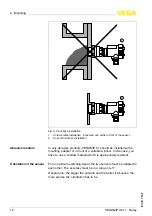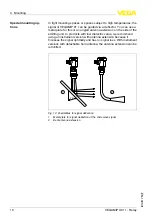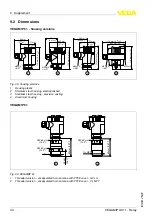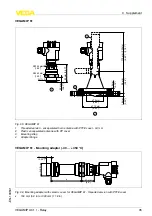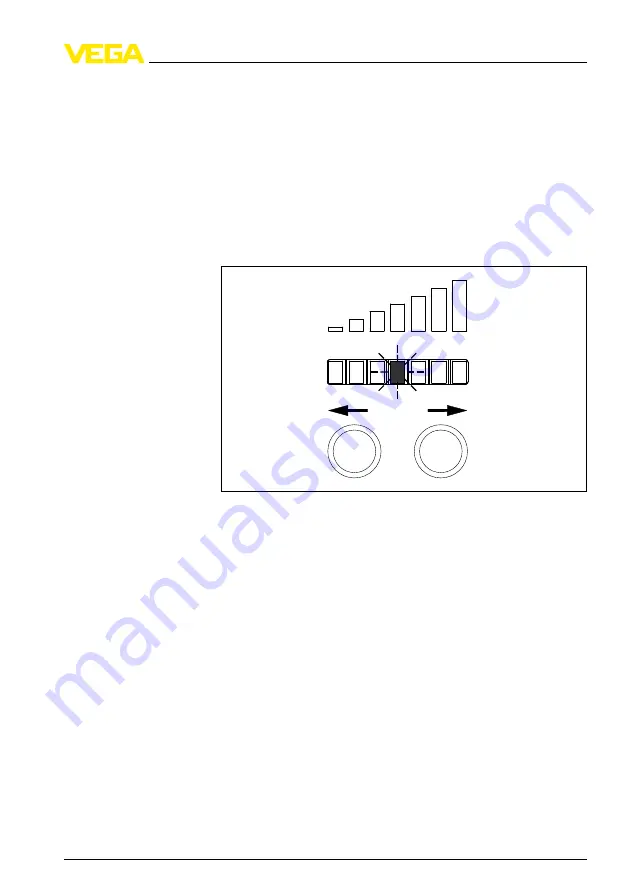
B
y means of the
LED
indicating board
,
you can adjust the switching
delay
.
P
ush the two keys
(
7
)
and
(
8
)
simultaneously for approximately
2
s
until the
LED
indication
fl
ashes
.
W
ith the two keys you can select the requested switching delay
according to the following illustration
.
T
he switching delay can be adjusted in seven steps between
100
ms
and
20
s
.
200
ms
100
ms
500
ms
1 s 2 s 5 s 20 s
F
ig
.
32
:
A
djust switching delay
-
LED
indication
fl
ashes
I
f the indication moves to the right
,
the switching delay will be longer
,
to
the left shorter
.
T
he indication returns automatically to the indication of the actual
receiving level after approximately
10
s
.
I
f possible
,
you can simulate a
fi
lling between emitting and receiving
unit by using the hand or a metal sheet and check if the switching point
is adjusted correctly
.
I
f the relay control lamp changes the switching
condition
,
then the switching function is correct
.
S
witching delay
S
imulation
VEGAMIP U
61
• -
R
elay
27
6
S
etup
-
EN
-
100531