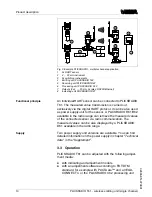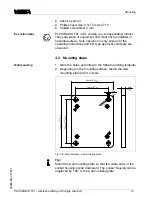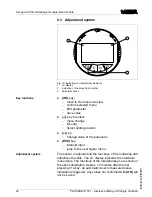1
L
oosen the four screws on the housing socket with an
A
llen
key
2
R
emove the housing socket from the mounting plate
3
2
1
F
ig
.
6
:
R
emove the mounting plate from the housing socket
1
H
exagon screws
2
W
all mounting plate
3
C
able gland
3
L
ead the connection cable through the cable gland on the
housing socket
T
ip
:
T
ake note when inserting the cable that after connection
,
the
housing must be turned again by
180
°
to screw it securely to
the mounting plate
,
i
.
e
.
bring the instrument into its the
fi
nal
position
.
4
C
onnect the wire ends as described in chapter
"
C
on
-
nection plan
"
.
T
ake note of the polarity
.
5
C
onnect the screen to the internal ground terminal and the
external ground terminal on top of the housing to potential
equalisation
16
PLICSRADIO T
61
-
wireless emitting unit
(
single channel
)
C
onnecting to power supply
32865
-
EN
-
070801