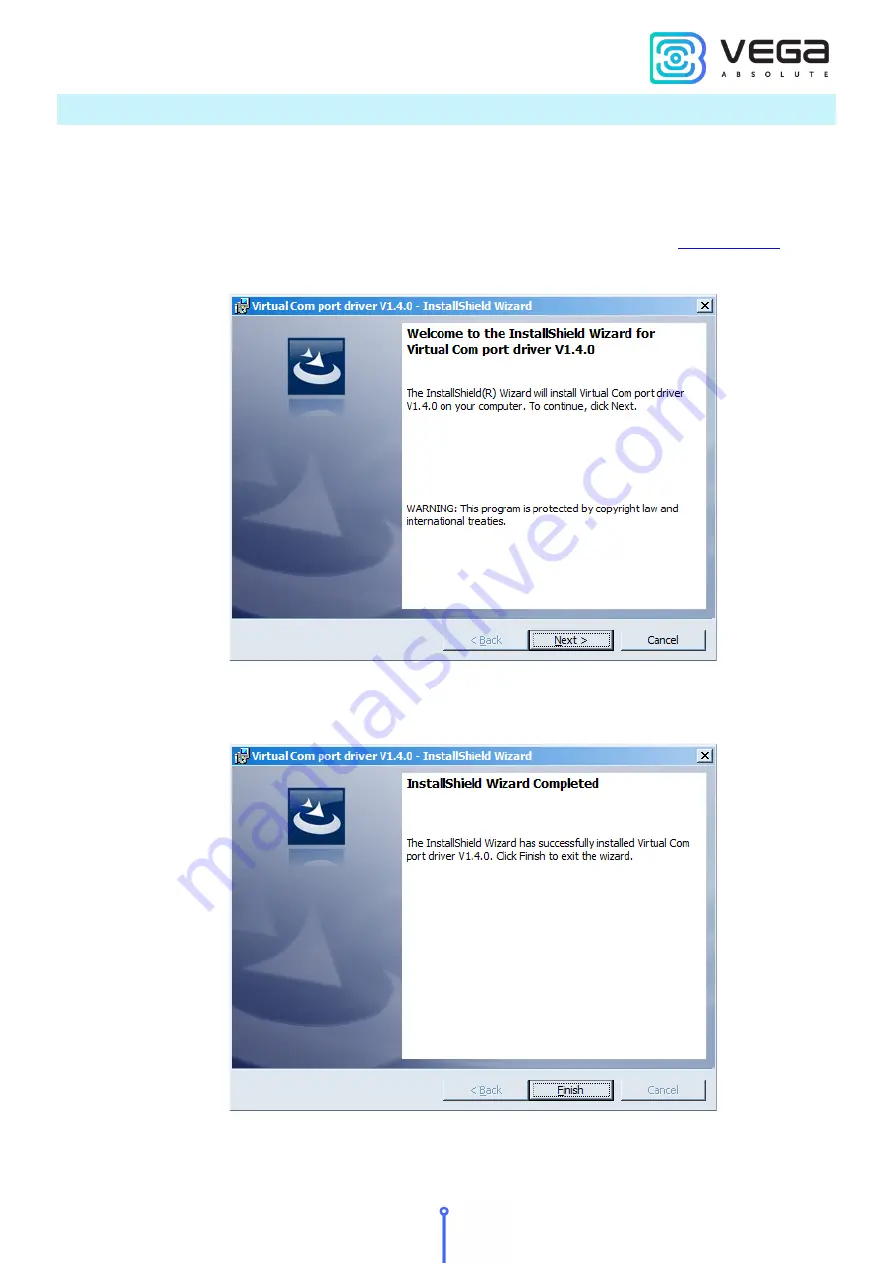
Vega SI-12 / User Manual
13
Revision 12 – 03 July 2020
CONNECTING VIA USB
The pulse counter can be adjusted with the "Vega LoRaWAN Configurator" application
(See part 4).
Before connecting the device to the computer for the first time, you must install the
driver for the COM port stsw-stm32102, which can be downloaded from
. After
running the executable file VCP_V1.4.0_Setup.exe, the installer window will appear:
In this window, you need to click Next, then Install, and then the installation will begin.
When the installation is completed successfully, the following screen appears:
After pressing Finish the driver is ready for operation, - it is possible to connect the
pulse counter via USB.














































