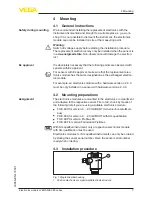10
5 Setup
Electronics module • VEGAFLEX 80 series
43656-EN-170531
Then all application-specific settings must be entered again. See the
following chapter "
Setup steps
"
First of all, you have to transfer the device-specific sensor data to the
new electronics module.
Under "Instrument search (serial number)" you can download the
specific sensor data as XML file and the PDF file (only with SIL quali-
fied instruments)directly into the sensor.
If you can access the sensor via the adjustment software PACTware
and a DTM, a direct transmission is the easiest and quickest method.
For this you need an Internet access.
1. Start PACTware and connect to the corresponding sensor.
2. Open the field "
Maintenance
" and select"
Electronics exchange
"
3. After the connection is established, you can choose how the sen-
sor data should be loaded into the sensor.
Choose "
Load sensor data from the Internet
"
4. Enter in the next step the serial number of your sensor.
You can find the serial number outside on the type label of the
instrument and inside the housing.
5. As soon as the sensor data are ready, you can load the data
directly into the sensor.
This procedure lasts approx. 5 minutes.
6. Then all application-specific settings must be entered again. See
the following chapter "
Setup steps
"
Instruments with SIL qualification
After the transfer of the sensor data, a check sum is displayed. You
have to verify the correct transmission by means of a check sum. Only
then is the instrument ready for operation again and SIL qualified.
The PDF document "
SIL electronics exchange check sum certificate
"
is opened automatically.
After that, a list of all safety-relevant data is displayed.
Compare the displayed check sum with the data of the PDF docu-
ment.
If the check sums match, the transmission was successful. Record
the comparison of the check sums.
First you have to transfer the device-specific sensor data to the new
electronics module.
You can download these individual, device-specific data of your sen-
sor from our homepage.
This method is recommended if you have no Internet access on site.
1. Go via our homepage "www.vega.com" to "
Instrument search
(serial number)
".
2. Enter the serial number of your sensor.
Sensor data - on site via
PACTware
Sensor data - on site via
download
Summary of Contents for VEGAFLEX FX-E.80H
Page 1: ...Operating Instructions Electronics module VEGAFLEX 80 series Document ID 43656...
Page 17: ...17 Notes Electronics module VEGAFLEX 80 series 43656 EN 170531...
Page 18: ...18 Notes Electronics module VEGAFLEX 80 series 43656 EN 170531...
Page 19: ...19 Notes Electronics module VEGAFLEX 80 series 43656 EN 170531...